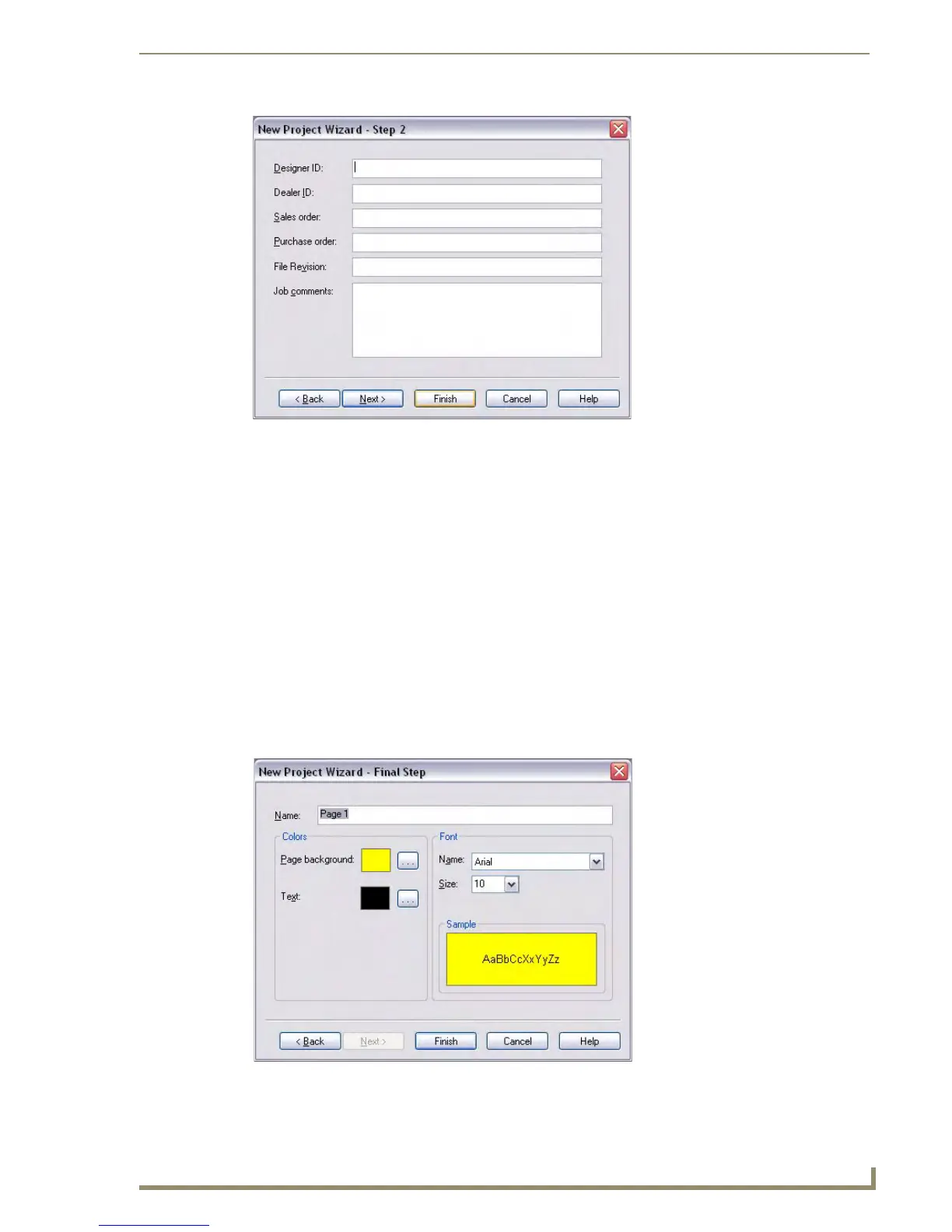TPDesign4 Project Files
19
PDesign4 Touch Panel Design Software (v2.10 or higher)
If the Use System Generated File Names option (in the Step 1 dialog) is not selected, this
dialog is skipped since the information entered here would not apply.
Fill out this information and click Next to proceed. If you choose not to populate one or more
of these fields, they will not be included in the System Generated File Name.
3. The last dialog in the wizard (New Project Wizard - Final Step) contains fields for setting up the
initial touch panel page in the project (FIG. 17).
Fill out this information and click Finish to exit the New Project Wizard.
FIG. 16 New Project Wizard - Step 2
• Designer: Enter the name of the project designer in this field.
• Dealer ID: Enter the Dealer ID in this field.
• Sales Order: Enter the Sales Order number in this field.
• Purchase Order: Enter the Purchase Order number in this field.
• Revision: Enter the Revision identifier in this field.
• Job Comments: Enter any project-related comments in this field.
FIG. 17
New Project Wizard - Step 3
