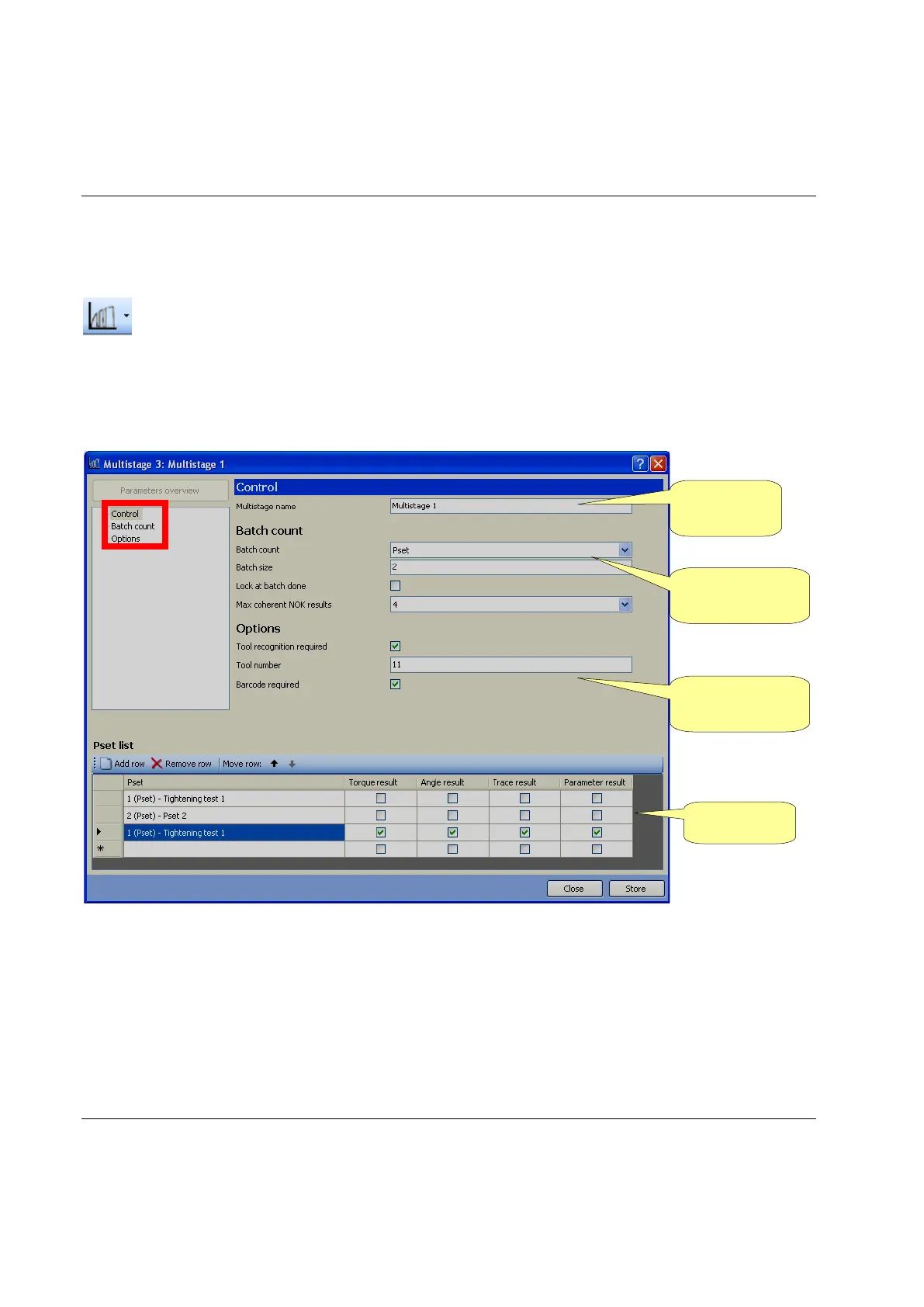Multistage STwrench User Guide
138 (326) 9836 4134 01 Edition 2.9
7 Multistage
The Multistage feature offers a dynamic link to more than one Pset in several steps in order to
perform a sequence of operations.
The STwrench can store up to 200 Psets/Multistages in its memory
A typical application scenario is joint conditioning, in which the fastener is run to a torque level of 10 Nm
then backed off by 180 degrees and then fastened to a final torque level of 14 Nm. This operation would
be regarded as a three-step Multistage.
First set the Multistage name in the Multistage name field.
The Multistage sequence is defined in the Pset list. Double-click on the Pset column to add a Pset to the
multistage.
The maximum number of Psets per Multistage is 100.
Next, select the Pset in the Multistage from which you wish to obtain the result, the Pset parameters, and
the trace (they are normally taken from the same Pset, but may be chosen separately if necessary).
name
batch options
options
