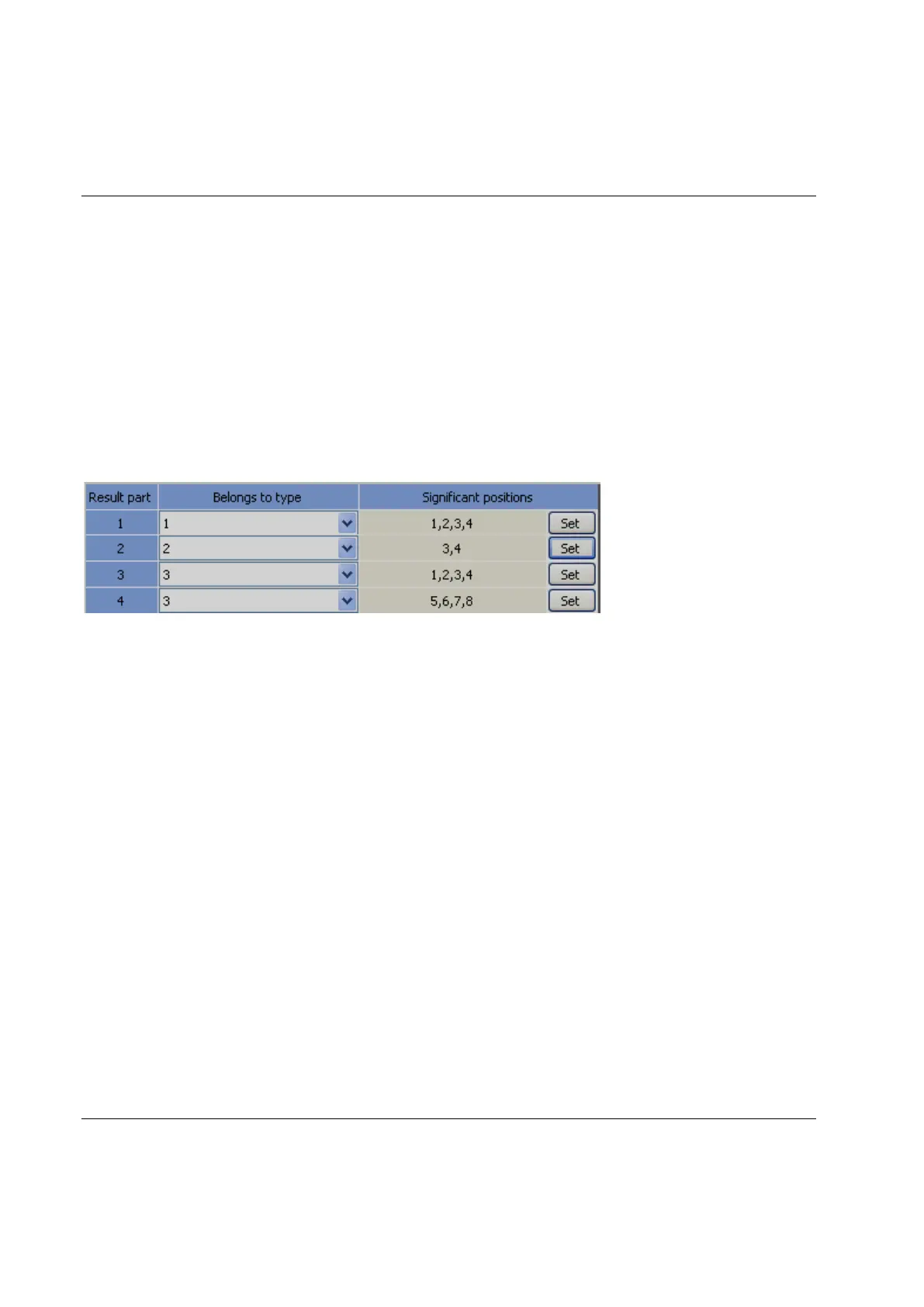Identifier STwrench User Guide
154 (326) 9836 4134 01 Edition 2.9
The identifier types added to the Work order are mandatory to start the Pset/Multistage/Job, and need to
be scanned by the wrench in the order specified here; the identifier types left as Optional are left as
optional.
9.3.3 Configuring result parts
In the result part area, it is possible to select which identifier types, or which portions of them, are to be
included in the tightening results.
Four result parts are available; for each one, set the identifier type source and the significant positions to
be considered.
In the example shown in the figure, the first and second result parts take a portion of the Type 1 and 2
identifiers; Identifier type 3 is split into result part 3 (first 4 characters) and result part 4 (last 4 characters).
When a Job is selected by barcode reading, the Result part 1 can be associated with the identifier string
starting the Job, for all the Psets in the Job. See Job Options.
The result parts are associated with barcode, barcode 2, barcode 3 and barcode 4 in the Result Viewer, and
possibly sent to ToolsNet.
