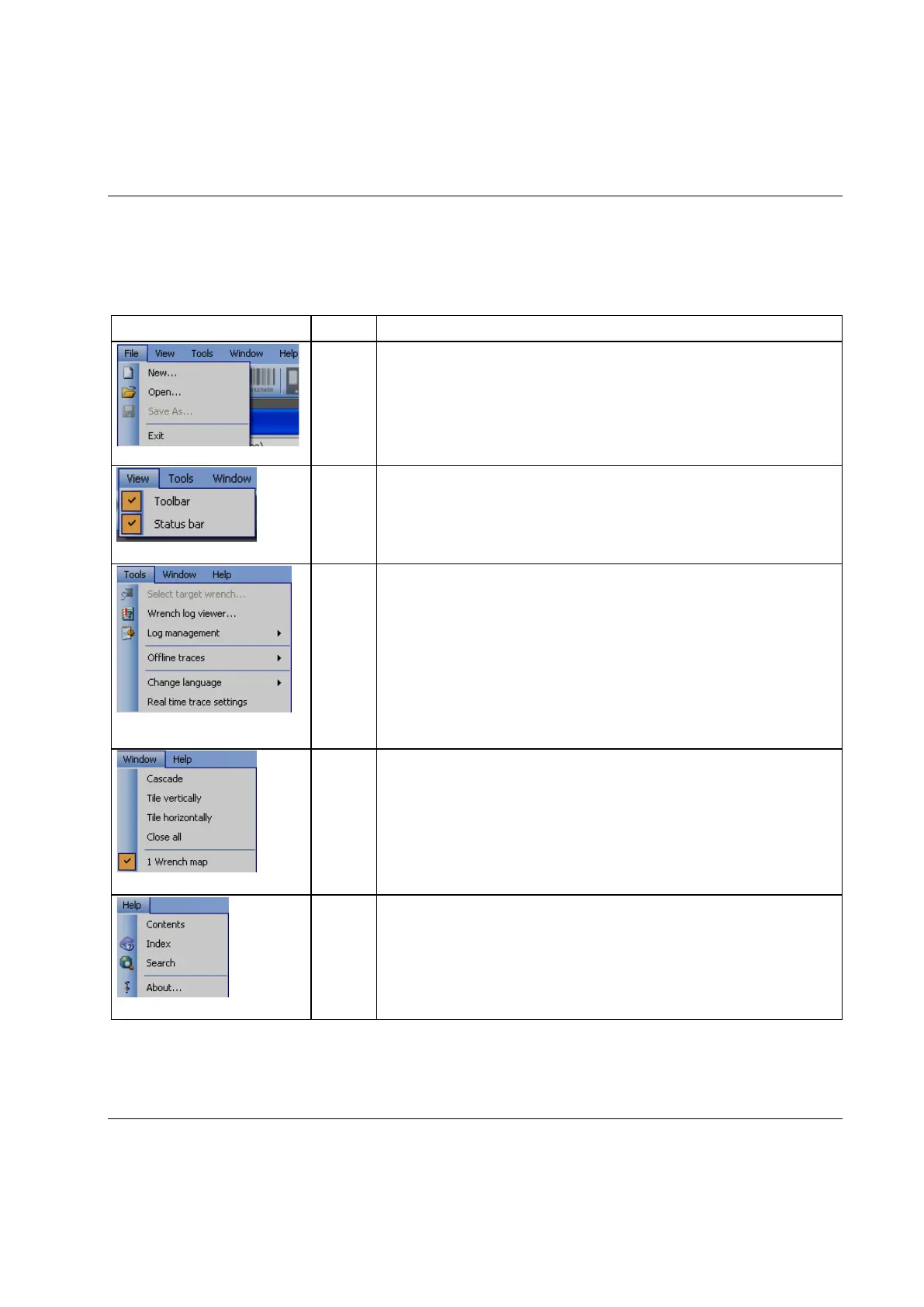STwrench User Guide Working with ToolsTalk BLM
9836 4134 01 Edition 2.9 77 (326)
5.2.1 Menu list
The following options are available in the ToolsTalk BLM Menu list:
Illustration Name Description
File Reads and stores the .TTB files containing all the tightening programs.
View Enables the Toolbar and the Status bar in the main page of ToolsTalk BLM.
Tools This menu provides the following options:
- Select target wrench: Scan for wrenches connected to
ToolsTalk BLM
- Wrench log viewer: Provides more information of the ToolsTalk BLM –
STwrench communication
- Log management: Enables a log file for monitoring all the software
operations
- Change language: Defines the language for the ToolsTalk BLM
- Define settings for the real time traces function
Window This sets the layout of the ToolsTalk BLM main page.
Help Help menu.
