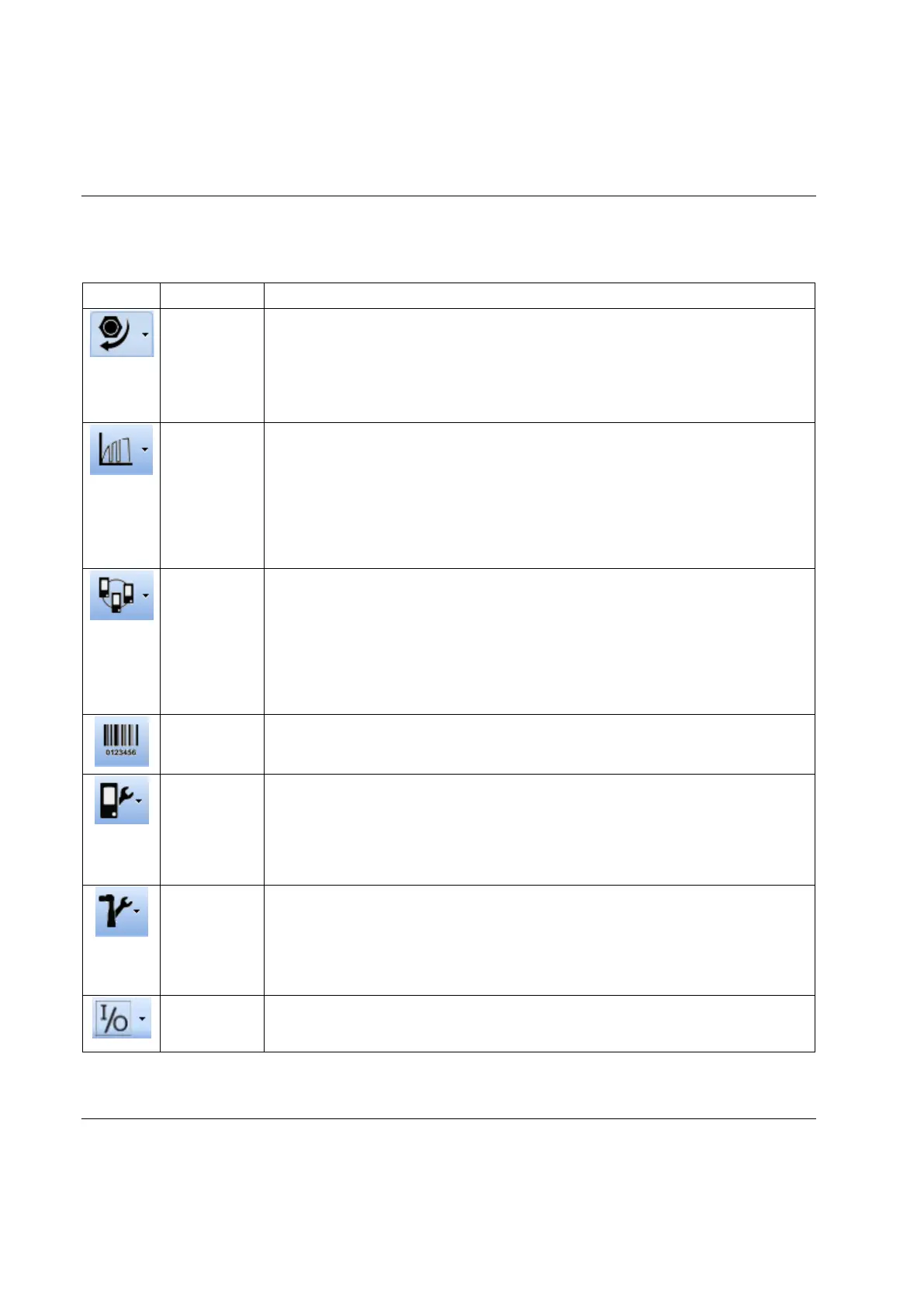Working with ToolsTalk BLM STwrench User Guide
78 (326) 9836 4134 01 Edition 2.9
5.2.2 Toolbar
The toolbar icons are shortcuts to the basic functions in ToolsTalk BLM.
Icon Icon name Description
Pset This icon opens the programming window for the first Pset.
A Pset contains all the information the STwrench needs to perform tightening.
Click on the arrow to the right of the icon to select one of the existing Psets (identified by
number).
See the Pset chapter for more information.
Multistage This icon opens the Multistage programming window.
In some instances, it is necessary to perform tightening in several stages. These circumstances
require specific tightening strategies. Multistage allows the user to create linear sequences of up
to 100 Psets to perform tightening divided into stages.
Click on the arrow to the right of the icon to select between existing Multistages (identified by
its number).
See the Multistage chapter for more information.
Job This icon opens the programming window for the first Job.
A Job is a collection of Psets or Multistages, which are useful when performing several multiple
tightening operations, each with different requirements. This is convenient since the operator
does not have to select a new Pset or Multistage for every tightening operation.
Click on the arrow to the right of the icon to select between existing Jobs (identified by its
number).
See the Job chapter for more information.
Identifier This icon opens the Identifier programming section.
See the Identifier chapter for more information.
Controller This icon opens the Controller programming section; use the arrow to the right of the icon to
select one of the sub-menus.
Controller contains information and settings for STwrench, including network settings for IRC-
W and IRC-B modules.
See the STwrench Controller Setup chapter for more information.
Tool This icon opens the Tool programming section; use the arrow to the right of the icon to select
one of the sub-menus.
The Tool branch includes information, configuration, diagnostic and maintenance for the
smartHEAD connected to the STwrench.
See the Tool Setup chapter for more information.
Accessories This icon opens the QATnode settings window. It includes tightening data print setup,
configuration of the I/O module, and settings for ToolsNet connection with QATnode.
