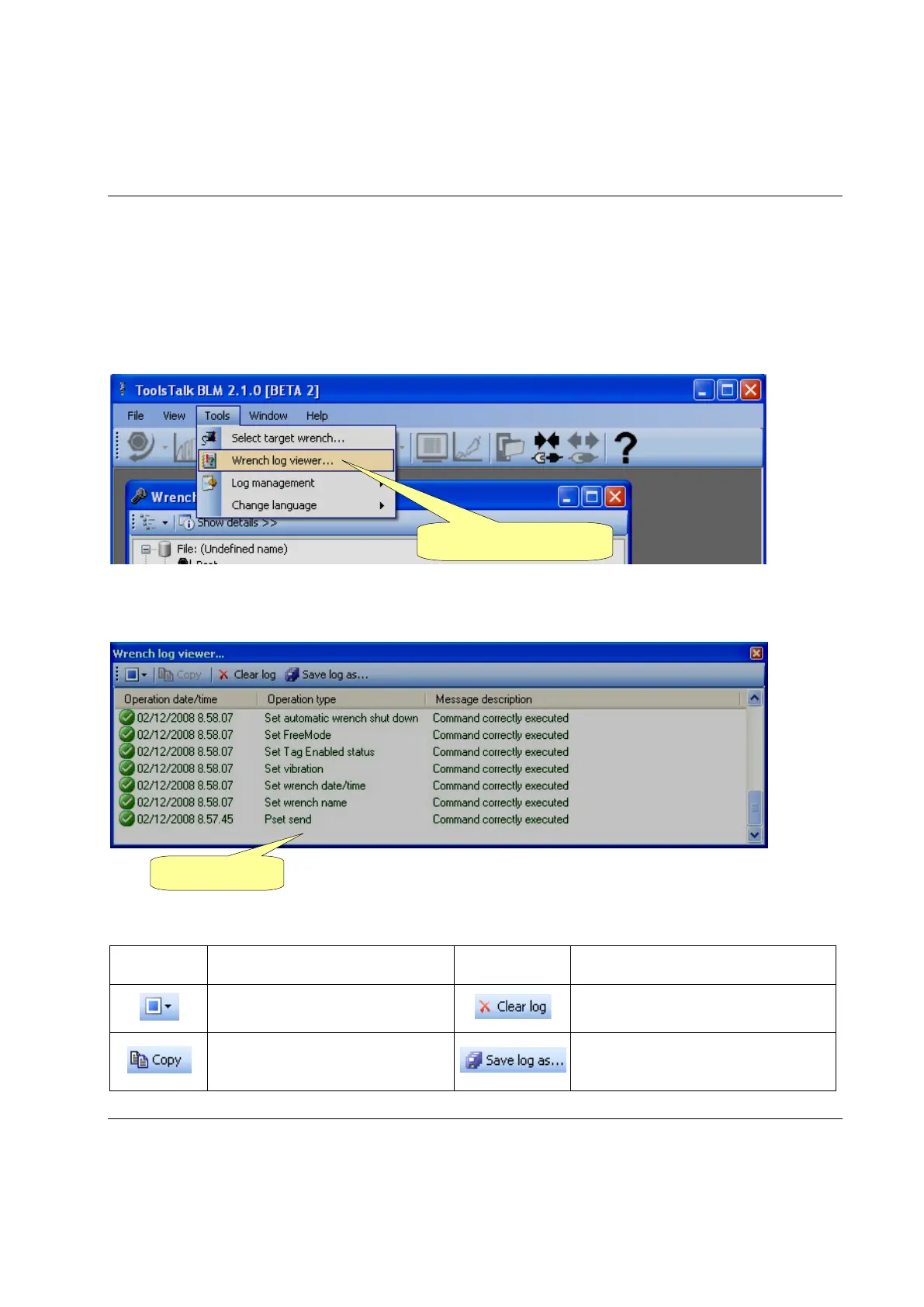STwrench User Guide Working with ToolsTalk BLM
9836 4134 01 Edition 2.9 85 (326)
5.5 Wrench LOG Viewer
The Wrench log viewer function allows you to obtain information about the STwrench – ToolsTalk BLM
communication and about the STwrench – ToolsNet communication.
This can be helpful for troubleshooting activities.
Select Tool → Wrench log viewer to open the log window.
All the messages related to STwrench – ToolsTalk BLM and STwrench – ToolsNet communication are
displayed in the log windows. Click on Save log as to save the log file.
The toolbar in the upper area of the Wrench LOG Viewer window provides the following commands:
Icon Function Icon Function
Select / Deselect all messages.
Delete all messages.
Copy the selected message(s) to the
clipboard.
Save LOG file (CSV, XML or LOG
file).
Log messages
Wrench Log Viewer
