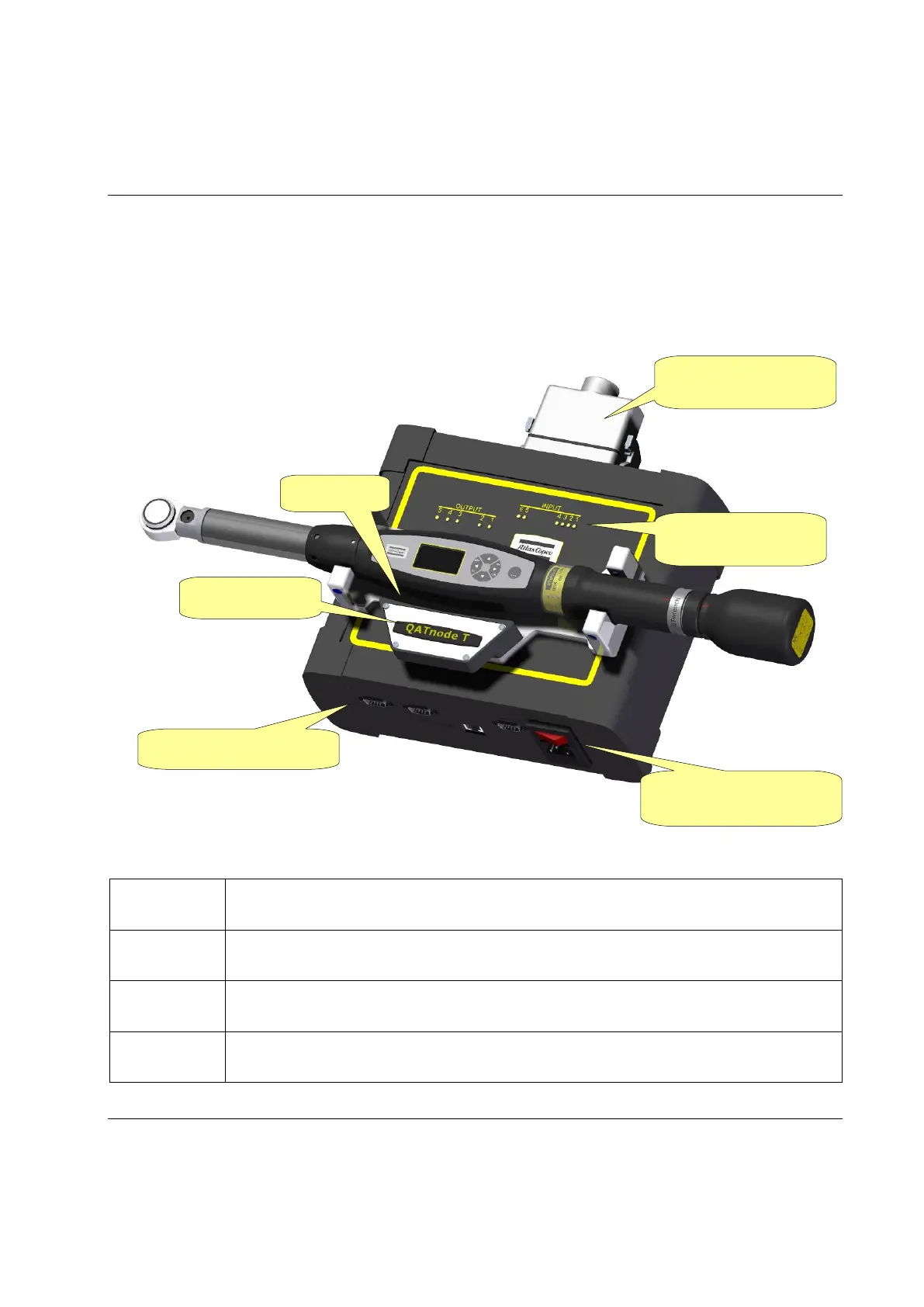STwrench User Guide Working with the QATnode
9836 4134 01 Edition 2.9 251 (326)
18 Working with the QATnode
The QATnode is powered by AC power 110 ÷ 230 VAC (50/60Hz). Connect the AC power cable and turn
on the main switch when using the QATnode.
Three serial and one Ethernet port are available:
COM 1
Serial port for a STAR printer.
COM 2 Serial port from the QATnode Settings software supplied with the QATnode.
Programming
Serial port for maintenance activities (QATnode firmware upgrade).
Ethernet
Network port for ToolsNet communication and QATnode settings via webpage.
I/O connector (not
for QATnode P)
I/O LEDs (not for
QATnode P)
main switch
