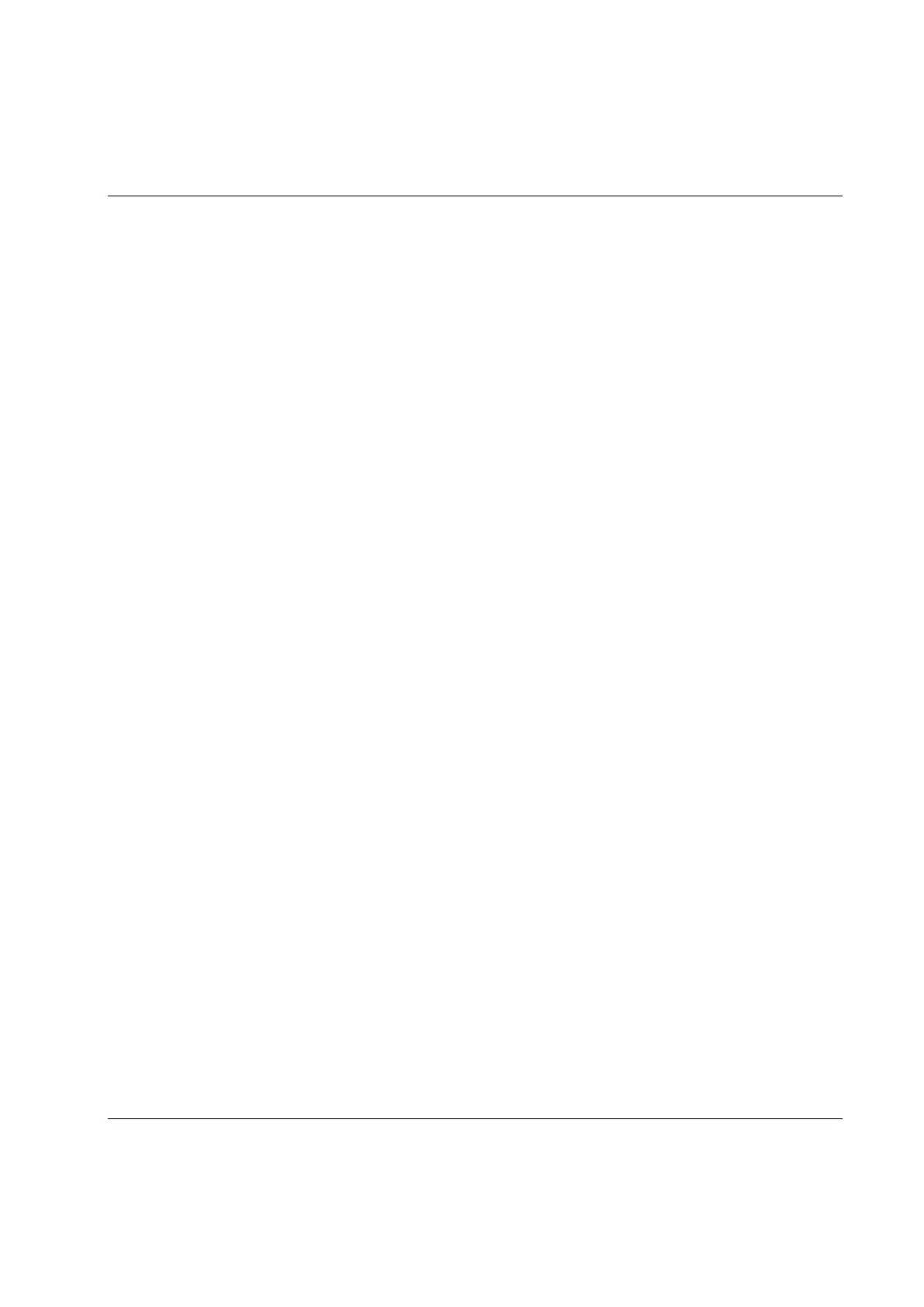STwrench User Guide Introduction
9836 4134 01 Edition 2.9 21 (326)
SYSTEM REQUIREMENTS
The following are the PC minimum requirements for installation of the STwrench management software
(ToolsTalk BLM):
• Processor: 400 MHz (800 MHz or above recommended)
• Memory: 256 Mb or above
• Hard disk space: 610 Mb (1 Gb recommended)
• Display: 1024 x 768, 256 colors (1024 x 768, High Color (16-bit) recommended)
• Operating Systems: Windows XP, Windows 7 32/64 bit
• Internet Explorer 5.01 or later (required for installation of the .NET Framework)
• Windows Installer 3.1
• Microsoft Excel (required to view the exported file containing the tightening results)
NOTE: A
system should meet these or the minimum requirements for the operating system, whichever is
higher.
CALIBRATION CERTIFICATE
STwrench comes with an Atlas Copco BLM factory calibration certificate.
Optional ACCREDIA (ex SIT) certification is available on request and by agreement.
Atlas Copco BLM is an ACCREDIA calibration center.
1.4 Standard Conformity
The STwrench is in conformity with the requirements of the council Directives on 06/22/1998 on the
approximation of the laws of the Member States relating:
• 1999/05/EC Radio and telecommunications terminal equipment
• 2004/108/CE EMC Directive - Electromagnetic Compatibility
• 2006/95/CE Low Voltage Directive
Applicable normalized standards:
