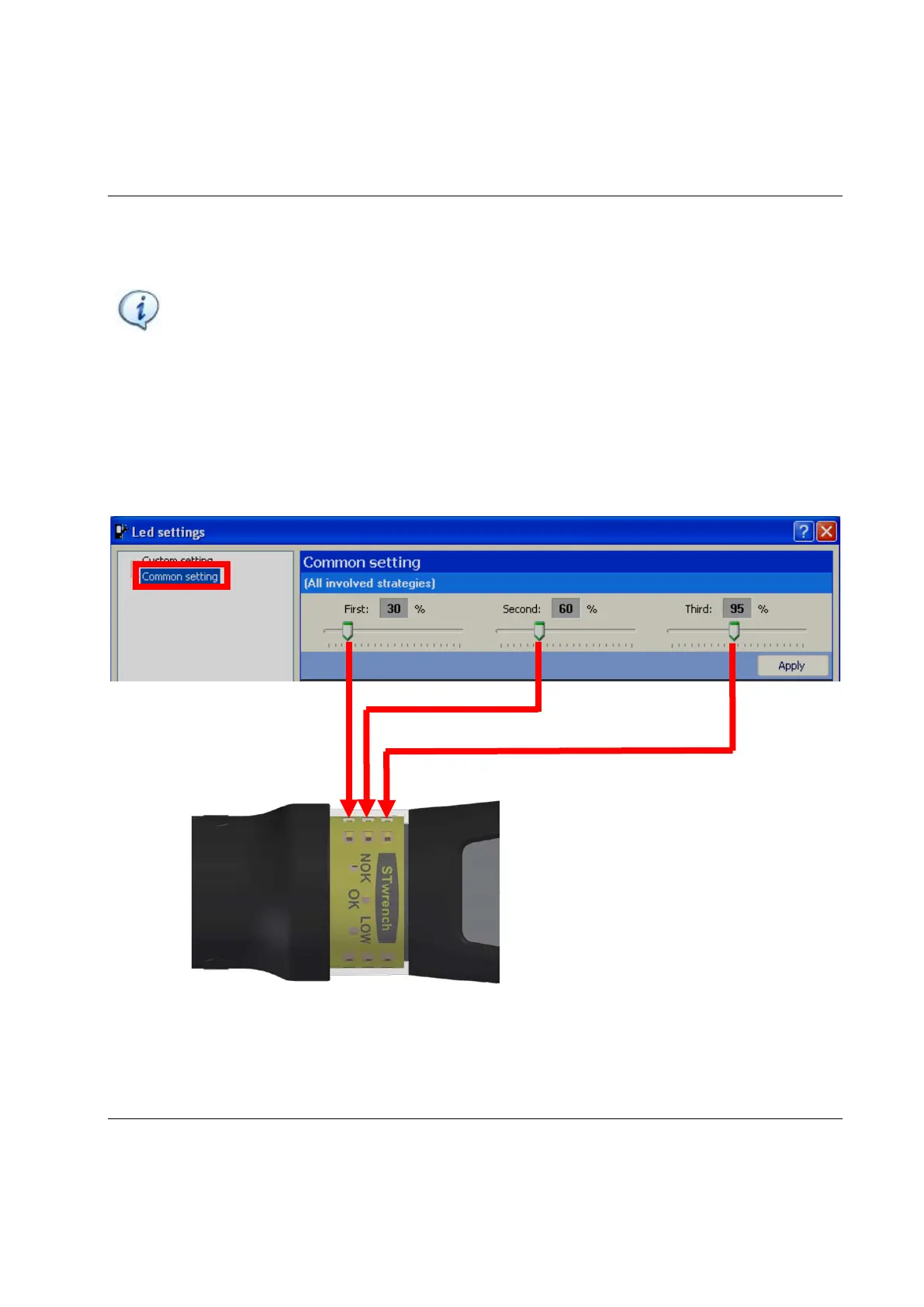STwrench User Guide STwrench Settings
9836 4134 01 Edition 2.9 175 (326)
10.2.6 LED settings
NOTE: This paragraph is not applicable for the following Pset control strategies: residual
torque, loose and retight, yield point.
In this area, it is possible to customize the thresholds for the 3 rows of yellow LEDs; during a tightening
operation (in Torque or Angle) the 3 rows of LEDs are illuminated when the torque or angle, depending
on the tightening strategy, reaches certain percentages of the target value.
By setting the 3 thresholds in the Common settings window, these are applied to all the tightening
strategies in which the 3 rows of LEDs are activated on the basis of these percentages (for instance, this is
not applied to the Yield Point strategies, where all the LEDs are activated together when the yield point is
detected):
Use the mouse, or the LEFT and RIGHT arrows on the PC keyboard, to set the values and click on Apply
to save.
