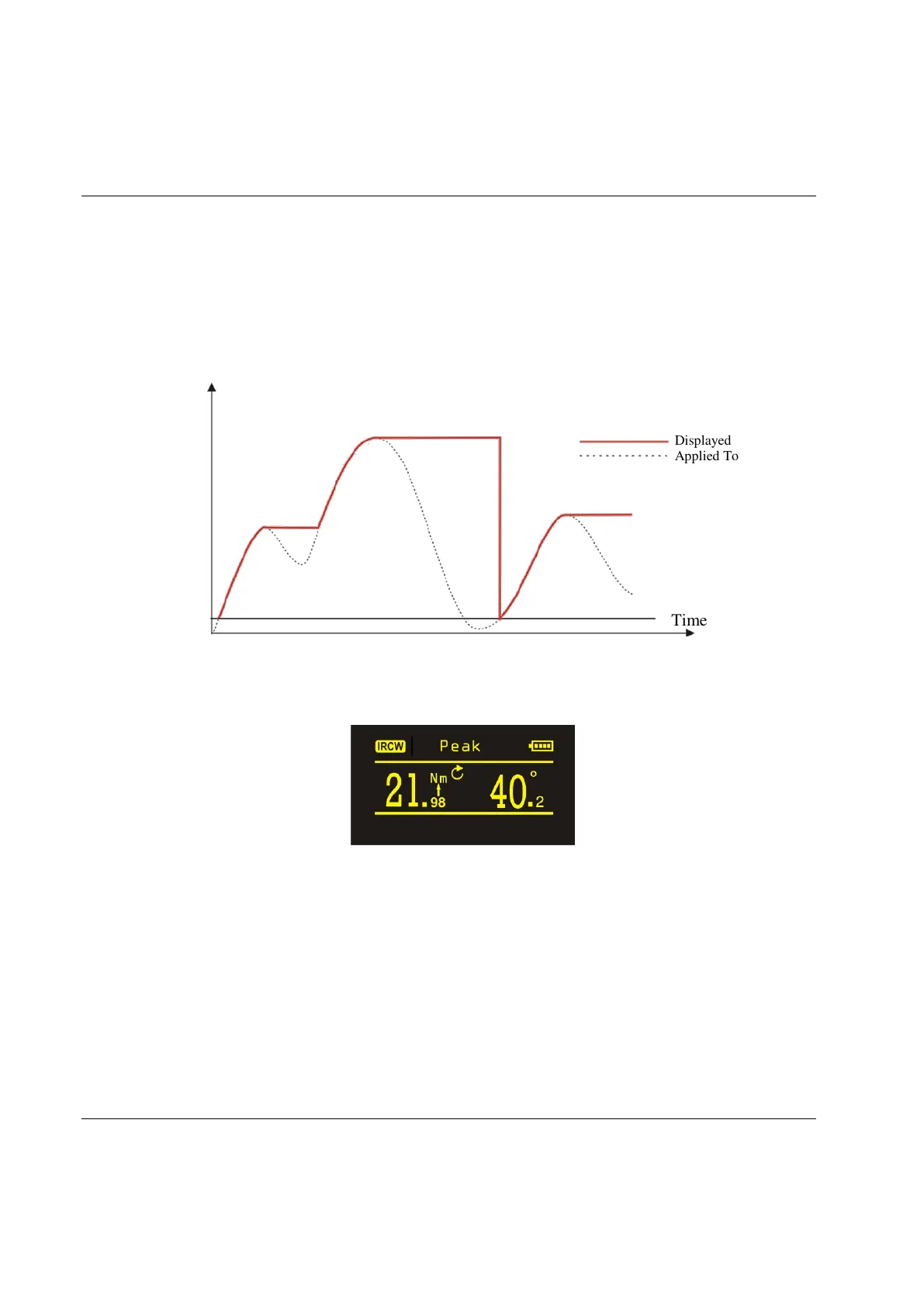Getting started with STwrench STwrench User Guide
66 (326) 9836 4134 01 Edition 2.9
4.1.2 Peak
Like track mode, this mode can be used to perform a very simple tightening operation in which the
operator tightens the screw at the desired torque, monitoring the torque applied on the wrench display. In
peak mode, the maximum value reached during tightening remains frozen on the wrench display.
The wrench displays torque and angle in real time, starting from the Min. Load value of the
smartHEAD, and the peak value (measured on the torque) is frozen on the display.
A new cycle starts when the applied torque is released, and applied again over the Min. Load of the
wrench transducer (5% of the wrench capacity). The angle calculation is reset when a new cycle is
started.
By clicking on the OK button on the wrench keyboard, the torque and angle values are reset.
The torque must be applied in a clockwise direction.
Time
