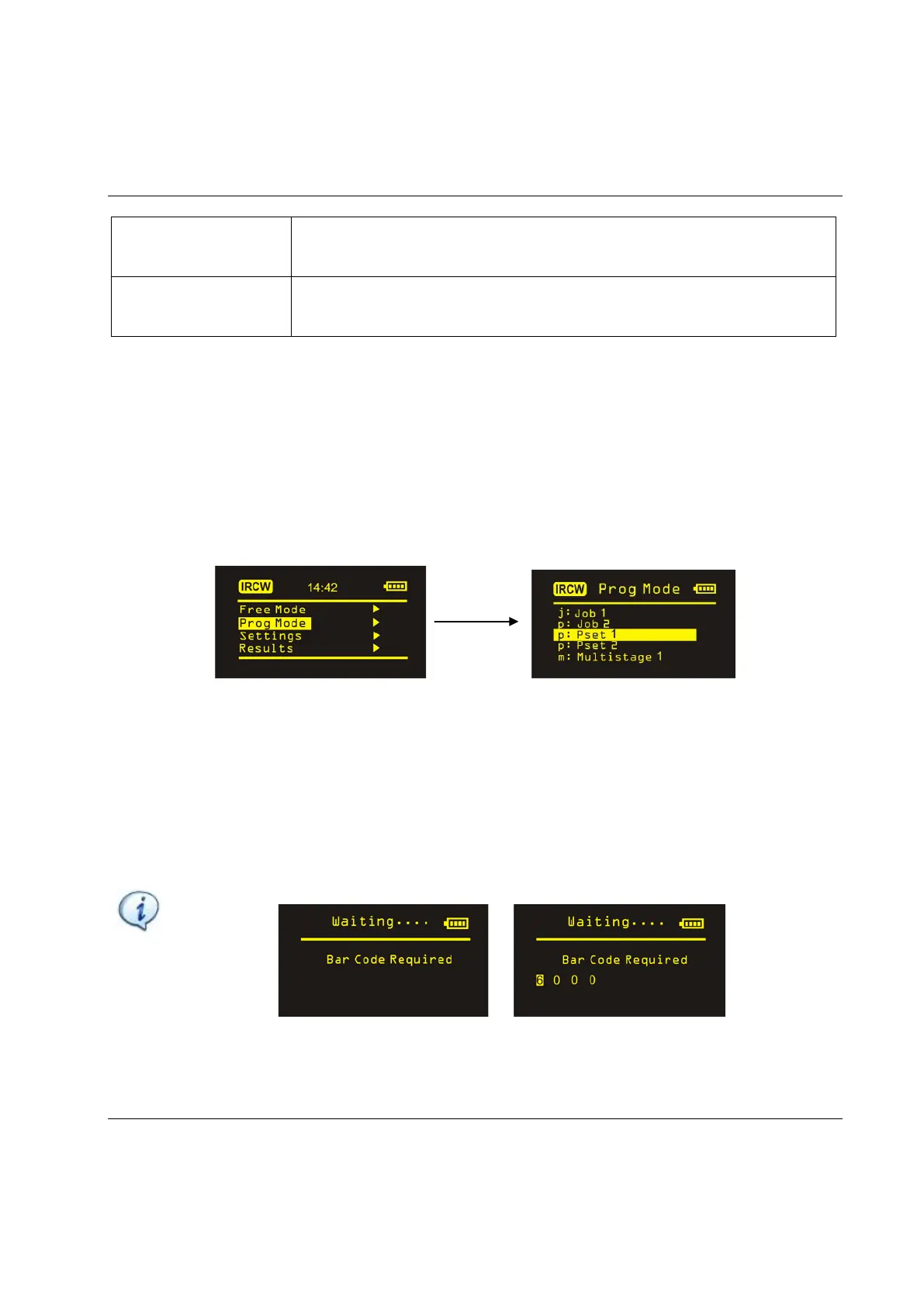STwrench User Guide Pset
9836 4134 01 Edition 2.9 97 (326)
Finally, it will also be deleted from the Identifier strings and from the
QATnode I/O settings.
compensation
For PVT strategy, if disabled the torque result is the difference between the
snug point and the peak value. If disabled, the torque result is the peak value.
6.6 Running a Pset
Once the Pset is created on the wrench map area in ToolsTalk BLM, it is automatically sent to the
STwrench.
To execute the Pset, select Prog. Mode from the main menu of the STwrench:
Select the Pset from the list of the available Psets and click on the OK button on the wrench keyboard to
start Pset execution.
NOTE: If the source program is set to Bar code or TAG, instead of manually selecting the Pset
with the wrench keyboard, the Pset will be selected automatically by reading the associated bar
code or inserting the end-fitting tool in the wrench.
See the Setting the source for Pset/Multistage/Job selection and Identifier chapters for more
information.
If the source program is not set to Barcode, but a barcode reading is required for the Pset, the
following message is shown to indicate that the bar code is required:
Barcode required enabled Set VIN by keyboard enabled
If the source program is not the Tag, but a specific end-fitting tool number is required for the
