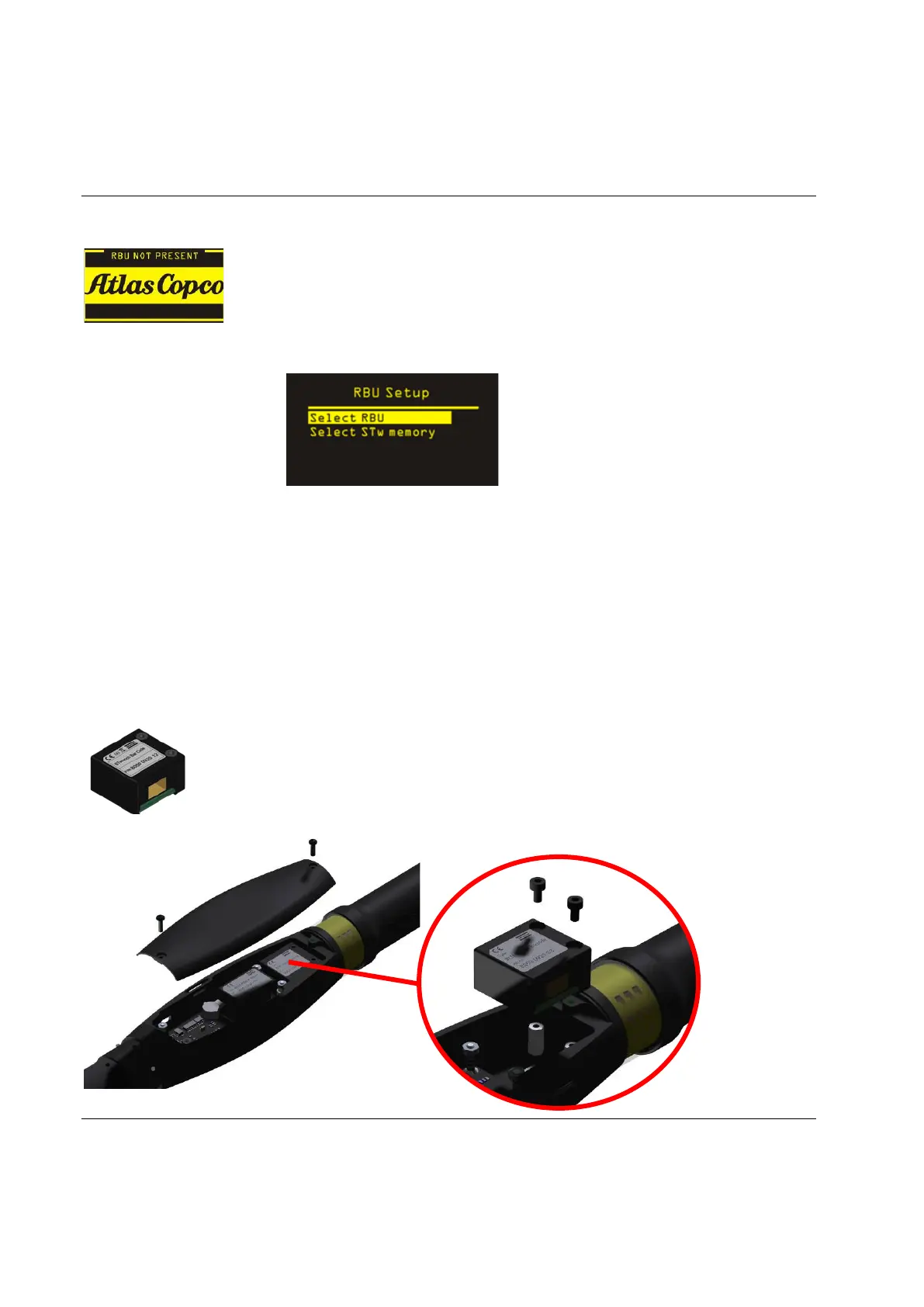System Overview STwrench User Guide
44 (326) 9836 4134 01 Edition 2.9
To insert the RBU in the wrench, turn off the wrench, remove the cover, and insert the RBU module.
If the RBU is not present or not properly installed, the RBU Not Present message is
shown on the display.
When you turn on the wrench with the new RBU the following message is shown:
• Select RBU: The data (STwrench settings and all the tightening programs) are loaded from the
RBU; all the data stored in the wrench memory are overwritten.
• Select STw Memory: The data are loaded from the wrench memory; all the data present in the
RBU are overwritten. This option works only if the new RBU type is compatible with the data
stored in the wrench memory (and thus with the old RBU which was installed on the wrench).
2.4.5 QAT Barcode reader
The QAT Barcode reader can be installed in the STwrench controller to permit scanning
of barcodes.
An identifier, or barcode string, may be used to select the tightening program to be
executed and to identify motor vehicles (VIN) and other work pieces, variants, and
operators. The tightening result can then be saved together with this information.
