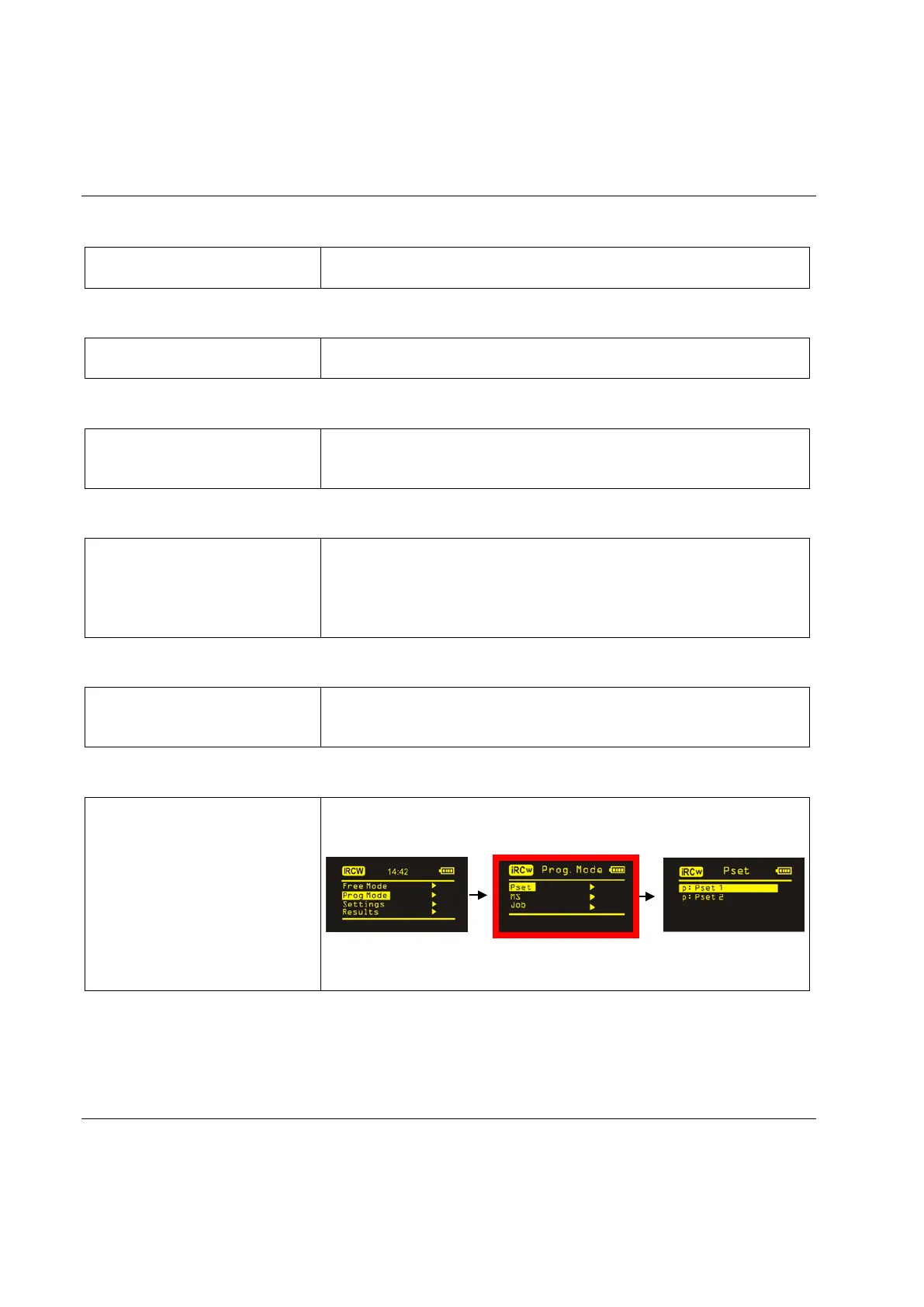STwrench Settings STwrench User Guide
164 (326) 9836 4134 01 Edition 2.9
10.2.1.5 Enabling STwrench free mode
Free Mode enabled
Enables the free mode function on the main menu of the STwrench.
10.2.1.6 Enabling STwrench settings menu
Menu settings enabled
Enables the Settings on the main menu of the STwrench.
10.2.1.7 Enabling STwrench illuminating light
Device light on
Enables the illuminating Light device on the STwrench.
This is automatically enabled when the Power Focus connection is
10.2.1.8 Enabling STwrench buzzer
Device sounds on
Enables the buzzer device on the STwrench.
This is automatically enabled when the Power Focus connection is
activated.
10.2.1.9 Enabling warning message for Job skip
Job skip confirm availability
Enables the confirmation message before skipping a Pset/Multistage
during Job execution.
10.2.1.10 Enabling Pset/Multistage/Job grouping in Prog. Mode
Group menu enabled
If active, the Psets, Multistages and Jobs are grouped into 3 different
folders when accessing the Prog. Mode menu:
If this option is disabled, the second screen is not shown, and all the
Pset, Multistage and Job are shown together in the same list.
