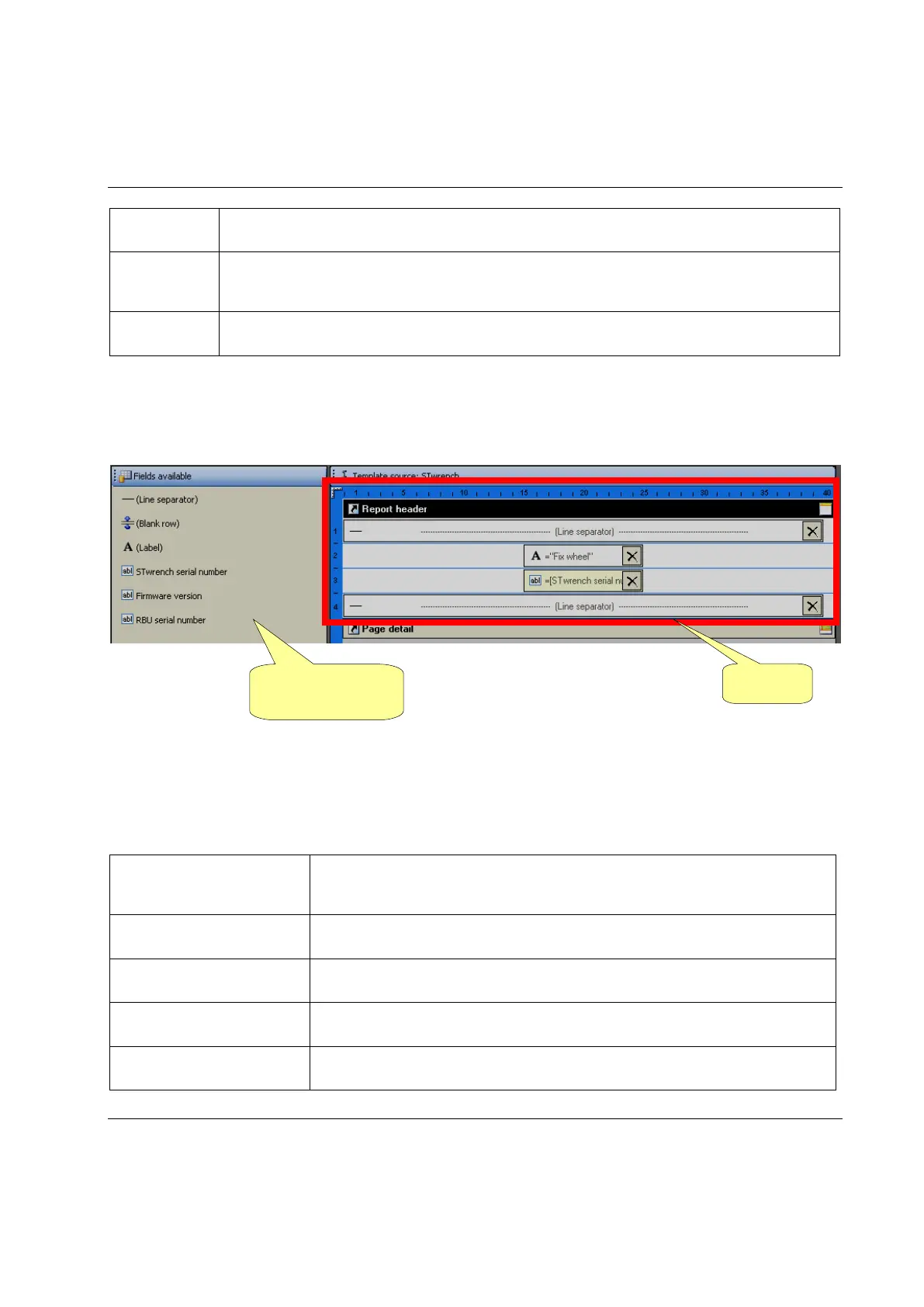STwrench User Guide Working with the QATnode
9836 4134 01 Edition 2.9 269 (326)
Saves the report layout. You can create and save several different report layouts for
different printing formats.
Exits the report editing page and updates the printer settings window on which you are
working.
Exits the report editing page without saving the changes.
18.3.1.1 Configuring the report header
The header is composed of four rows. The objects available for the header are shown in the left area of the
window.
Double-click on an object to add it to the header, specifying in which row and, when applicable, in which
position of the row, it must be added.
Adds a line separator; when added, it is not possible to add other objects
on the same row.
Adds a field containing the serial number of the STwrench controller.
Adds a field containing the firmware version of the STwrench controller.
for the header
