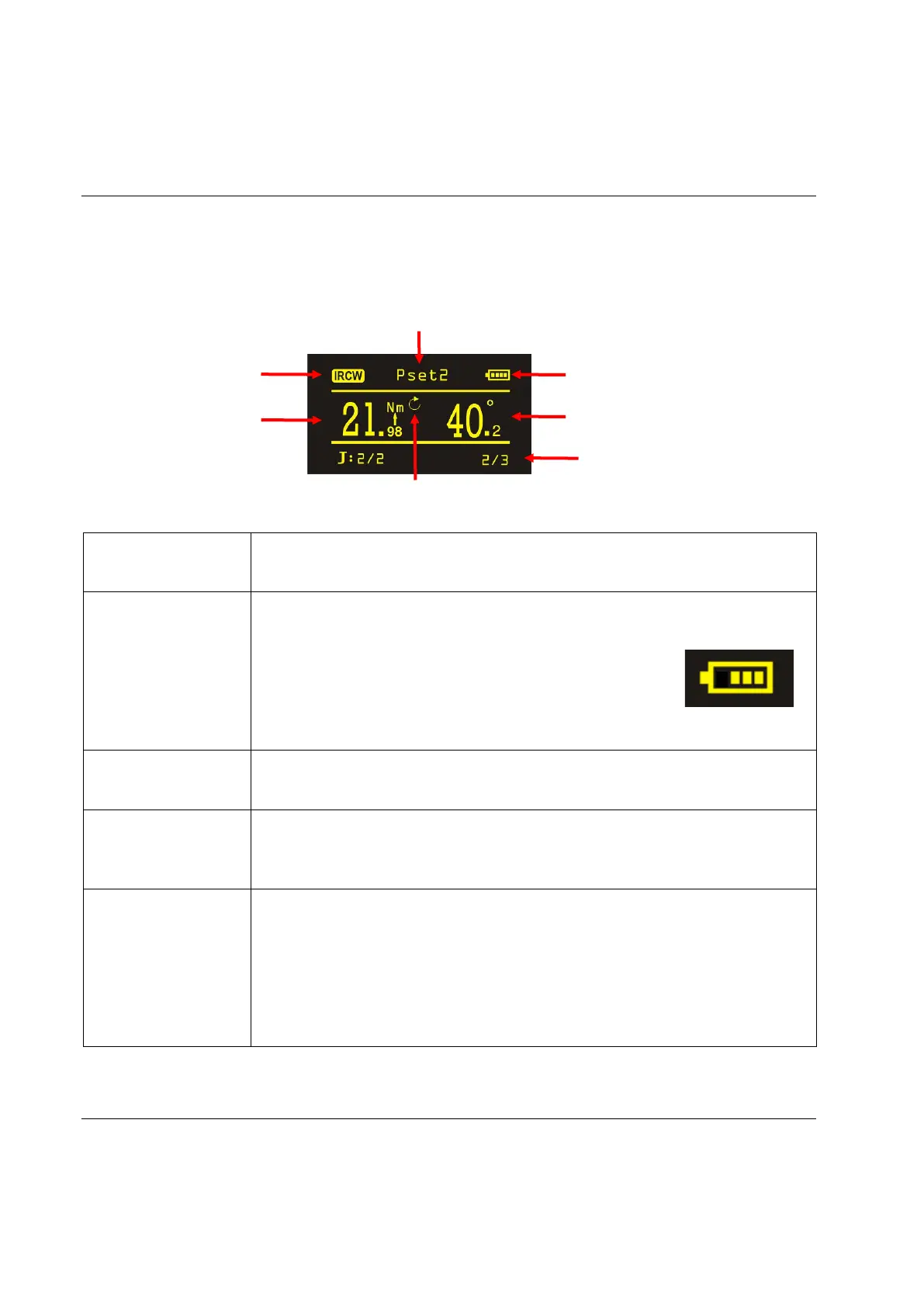User Interfaces STwrench User Guide
60 (326) 9836 4134 01 Edition 2.9
3.2 Display
The wrench display allows you to explore the wrench menu, and to monitor torque and angle during the
tightening operation:
Connection
Indicates that the wrench is connected to another device through IRC-W, IRC-
B, IRC-Z radio, or IRDA connection to the QATnode.
Indicates the battery charge status.
NOTE: Due to its technical characteristics, the battery
retains the nominal voltage all the time and discharges fast
when the charge is running out; therefore, when the bars
indicating the battery charge start decreasing, it is
recommended to recharge the battery.
directions
Indicates whether tightening must be done in a clockwise or counterclockwise
direction.
Indicates the current measurements. The arrow under the measurement
indicates which variable has been selected as the result in the tightening
strategy, when applicable.
The bottom part of the display provides information about the current Pset/
Multistage/Job.
Example:
J:1/2 Indicates that the second Pset/Multistage of the Job is currently in
progress (the first one is J:0/2)
2/3 Indicates the batch count of the current Pset
connection
Tightening direction
