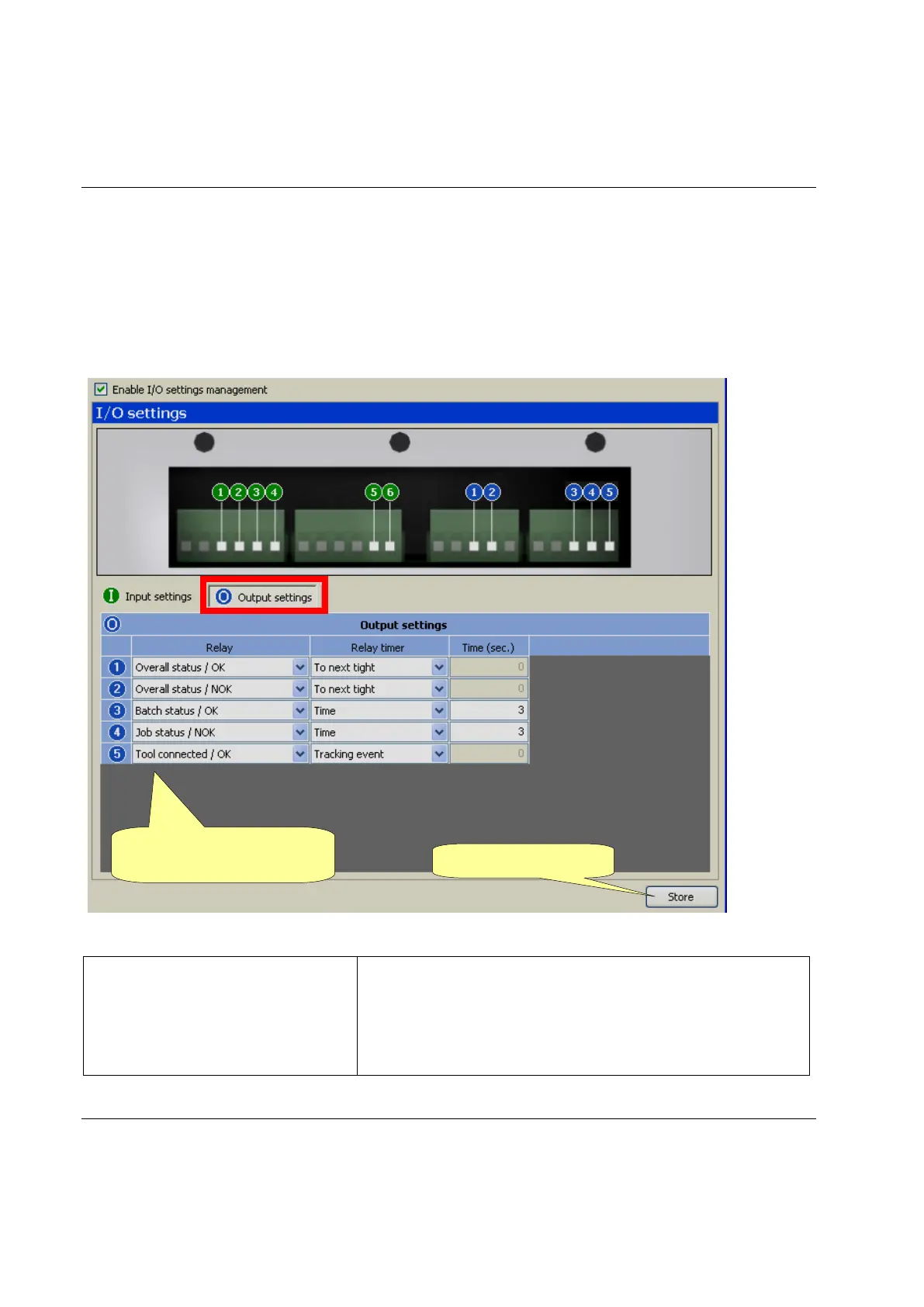Working with the QATnode STwrench User Guide
284 (326) 9836 4134 01 Edition 2.9
18.4.2 Configuring the Outputs
There are 5 outputs available, which can be configured to provide indication of an OK or Not OK result,
or to provide other information about the system. The output can be set to remain active until a new
tightening operation is started, or for a specified timeout.
Select Output settings:
Selects what to associate with the output from the list of the
available signals.
The Tool Connected output is active when the STwrench is
connected to the QATnode, via IRDA or IRC-W.
The Program Loaded output is an acknowledgement message
indicating that a tightening program has been uploaded to the
Define what is associated
with the 5 outputs
