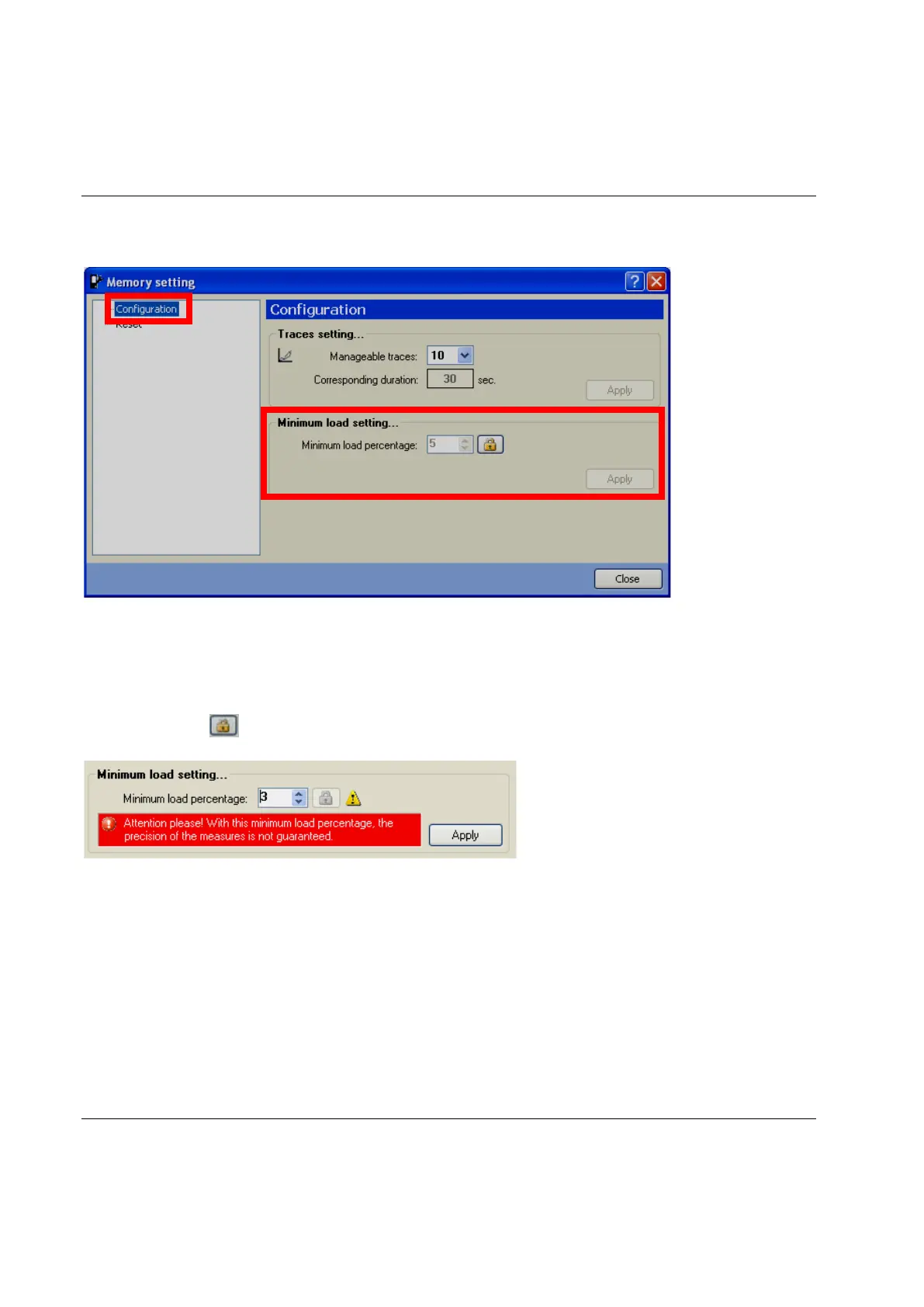STwrench Settings STwrench User Guide
178 (326) 9836 4134 01 Edition 2.9
10.2.7.2 Minimum load settings
In the Configuration → Minimum load setting menu, it is possible to decrease the default value for the
minimum load of the smartHEAD connected to the wrench. The default 5% value is strongly
recommended, and should be changed only for special applications requiring a lower value (with special
smartHEAD calibrated properly).
This setting is password-protected. Contact Atlas Copco BLM personnel for more information.
Click on the icon
and enter the password to edit the value.
A warning message alerts the user that the instrument precision indicated in the technical specifications is
not guaranteed. Click on Apply to store the setting, then disconnect and connect again ToolsTalk BLM to
the STwrench see the change effective in the ToolsTalk BLM Pset programming window.
