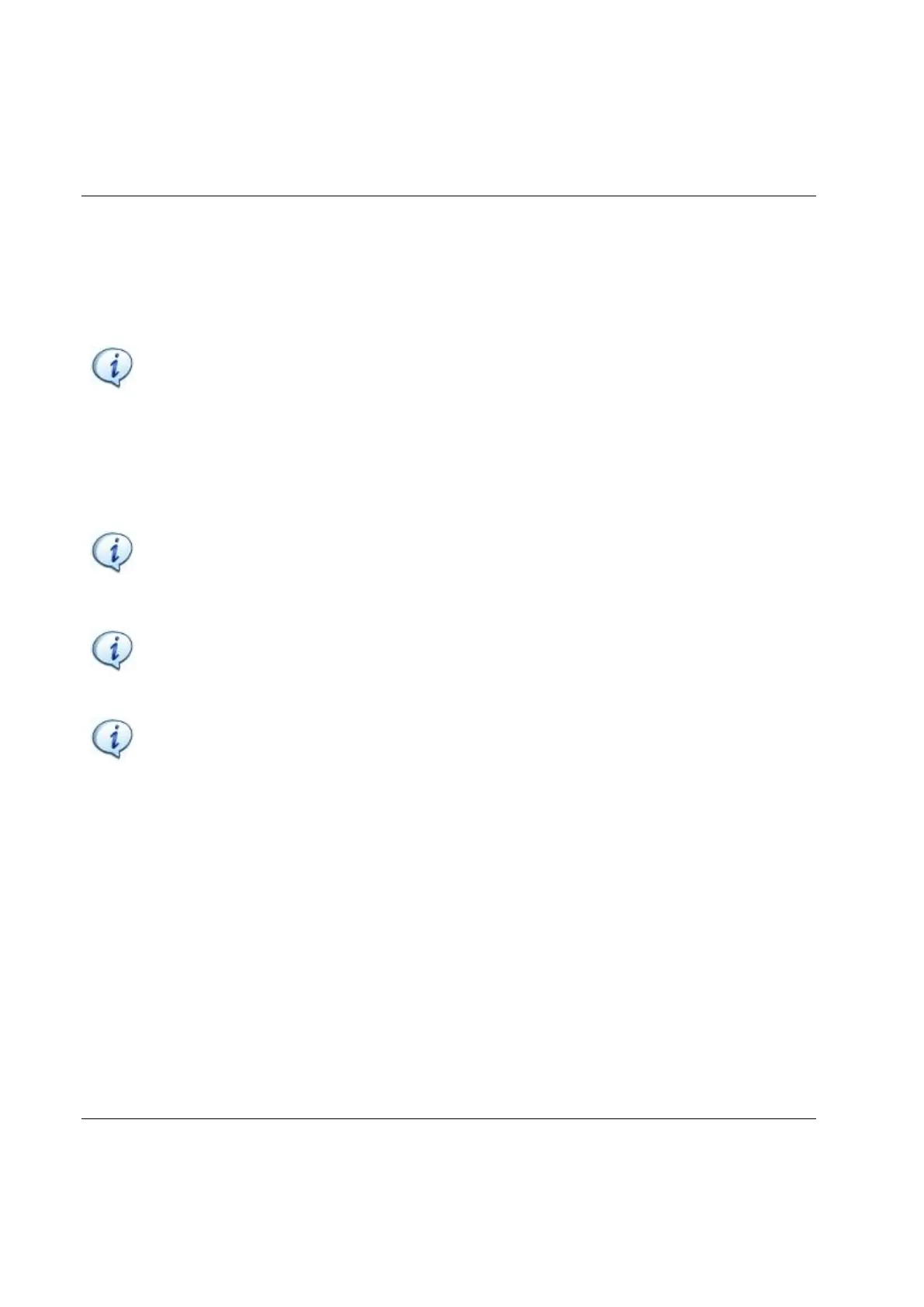Working with Power Focus STwrench User Guide
216 (326) 9836 4134 01 Edition 2.9
15 Working with Power Focus
The STwrench, with RBU Production, can be driven by Power Focus.
NOTE: Power Focus 3000/4000 version required: W10.14
Power Focus 2000 is not supported
In this mode, Psets/Multistages are created and transferred to the STwrench by Power Focus (refer to the
Power Focus manual for tightening strategies available and programming details). The results are sent in
real time to Power Focus, but also stored in the wrench memory. The Power Focus can also be set to
retrieve STwrench traces (see the Settings on Power Focus chapter).
NOTE: To support all of the Psets created by Power Focus, the STwrench must have a
smartHEAD with gyroscope enabled. If the gyroscope is not included in the smartHEAD, all the
Psets including the angle parameter in the tightening strategies are not supported; a
“Communication error” is shown when Power Focus sends one of those Psets.
NOTE: Except from connections with IRC-W and IRC-Z, for which ToolsTalk BLM is
required to define the network parameters, the ToolsTalk BLM is optional when in Power Focus
mode. However, please note that some functions, such as special settings of the STwrench
controller or the TAG Writer function, are not available if the ToolsTalk BLM is not purchased.
NOTE: When the STwrench is connected to the ToolsTalk BLM via the USB cable, the
connection with Power Focus is not active. After making wrench settings and/or programming,
disconnect the USB cable to make the connection with Power Focus active.
In Power Focus mode, the wrench waits for the Pset send from Power Focus; the wrench keyboard is
disabled, so no free test is available in this mode.
When storing the Controller → Power Focus configuration, or when the pairing procedure is complete,
the STwrench asks if the user want to reset the following parameters to the default values:
- TAG: Enabled
- Vibration device: Enabled
- Buzzer (device sound): Enabled
- smartHEAD light (device light): Enabled
- Progression LEDs: Percentages set to default values (95%, 60%, 30%)
See the chapter STwrench Controller Setup for more information of STwrench settings.
