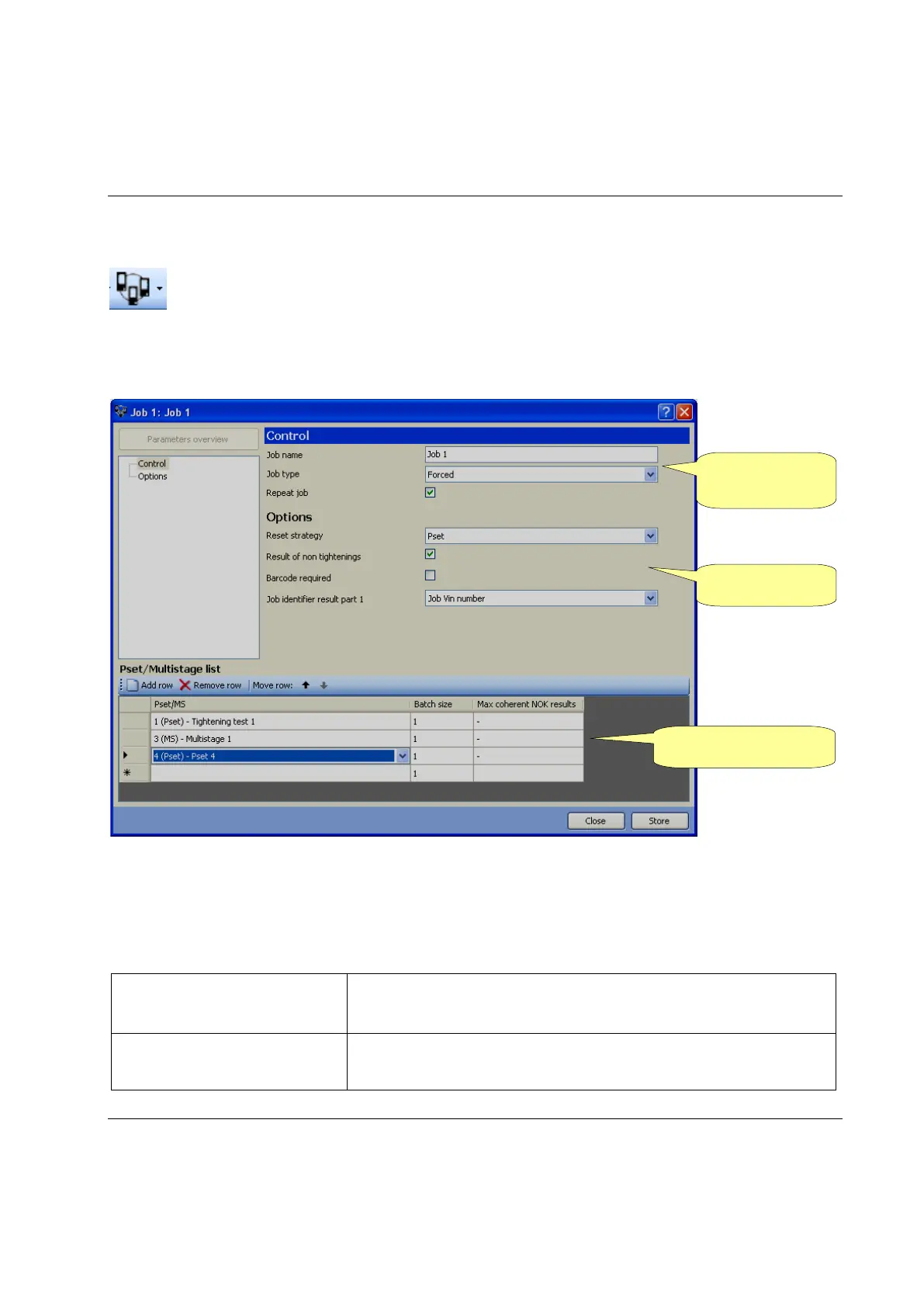STwrench User Guide Job
9836 4134 01 Edition 2.9 143 (326)
8 Job
The Job function is advantageous when an object has bolts or screws requiring different torque
and angle values for tightening. A Job is useful when an object needs different Psets and
Multistages. Instead of manually selecting each Pset or Multistage, the Job function keeps Psets
and Multistages in a predefined order.
The STwrench can store up to 100 Jobs in its memory.
The Multistage sequence is defined in the Pset/Multistage list. Double-click on the Pset/Ms column to add
a Pset or Multistage to the job.
The maximum number of Pset/Multistages in a Job is 30.
The following parameters must be specified for each Pset/Multistage in the Job:
How many times the Pset (Multistage) must be executed.
Maximum value: 99
Max. coherent NOK results
Maximum number of Not OK results.
Maximum value: 9
type
