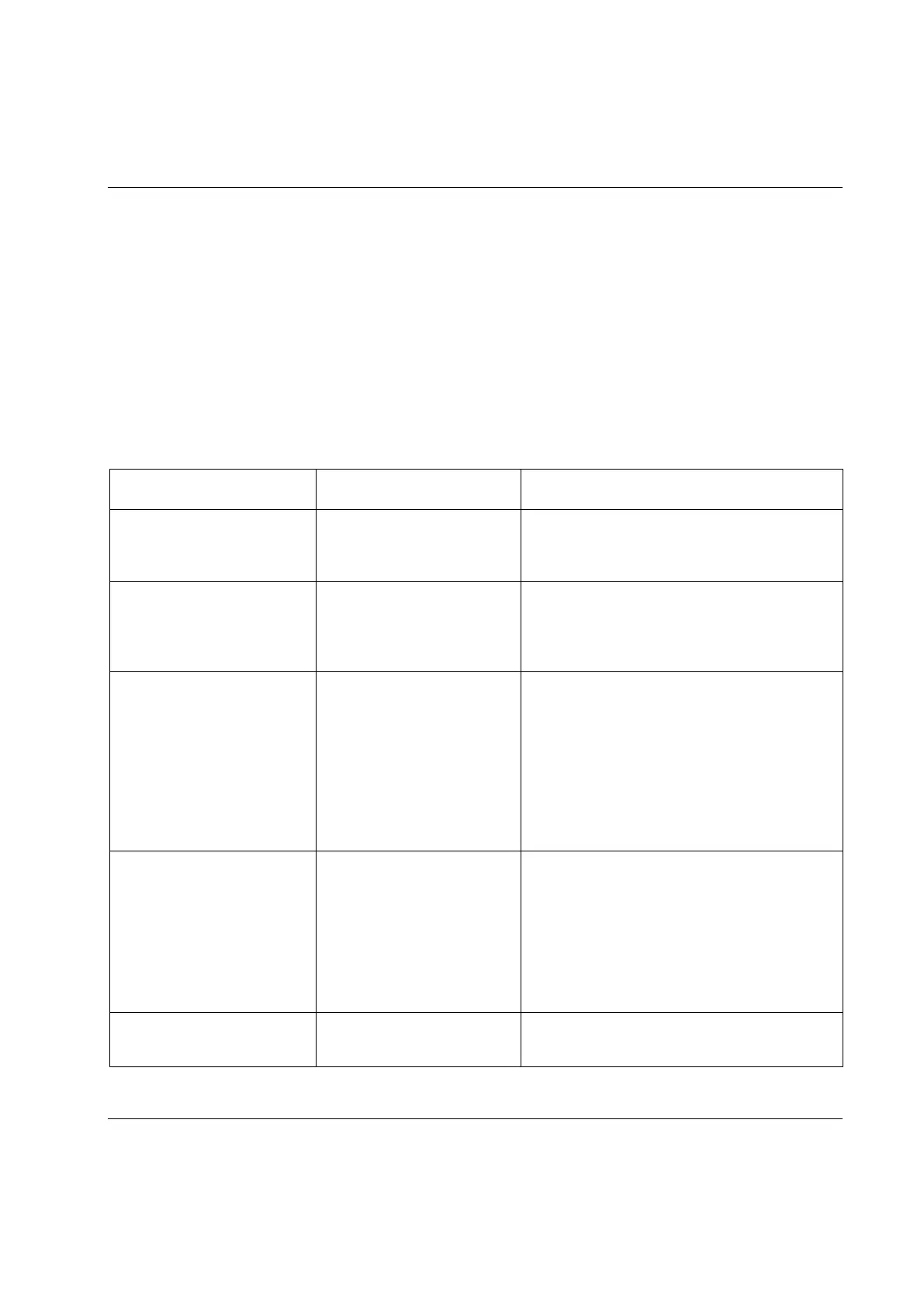STwrench User Guide Troubleshooting Guide
9836 4134 01 Edition 2.9 305 (326)
21 Troubleshooting Guide
Here is a quick troubleshooting guide for the STwrench.
If a problem occurs, before taking any action (replacing parts or contacting customer support), be sure to
check that the wrench is being used properly; improper operation can cause defects even if the system is in
good working order.
In case of problems, the log file can provide useful information; see Wrench LOG Viewer and Enabling
LOG File.
Block transducer is shown on
wrench display
- smartHEAD data not read
properly
- Ensure proper smartHEAD installation; if
problem is not solved, check if a different
smartHEAD works without problems.
Capacity error is shown on
wrench display
- The smartHEAD currently
installed on the wrench has a
capacity lower than the torque
value(s) specified in the Pset
- Decrease the torque parameters in the Pset.
is shown on wrench display
- Bad wrench handling during
power on
- Gyroscope failure
- Controller failure
- Switch off the wrench; switch the wrench back
to on, leaving the wrench in a fixed position
during the zero adjustment
- Replace smartHEAD and check if problem is
solved
-
Replace wrench controller and check if
problem is solved
shown on wrench display
- Bad wrench handling during
power on
- Transducer yielded
- Controller failure
- Switch off the wrench; switch the wrench back
to on, not applying any torque during zero
adjustment
- Replace smartHEAD
-
Replace wrench controller and check if
problem is solved
Gyro is not enabled is shown
on wrench display
- current RBU installed in the
wrench controller does not
- Pset including angle reading cannot be
performed with this type of RBU
