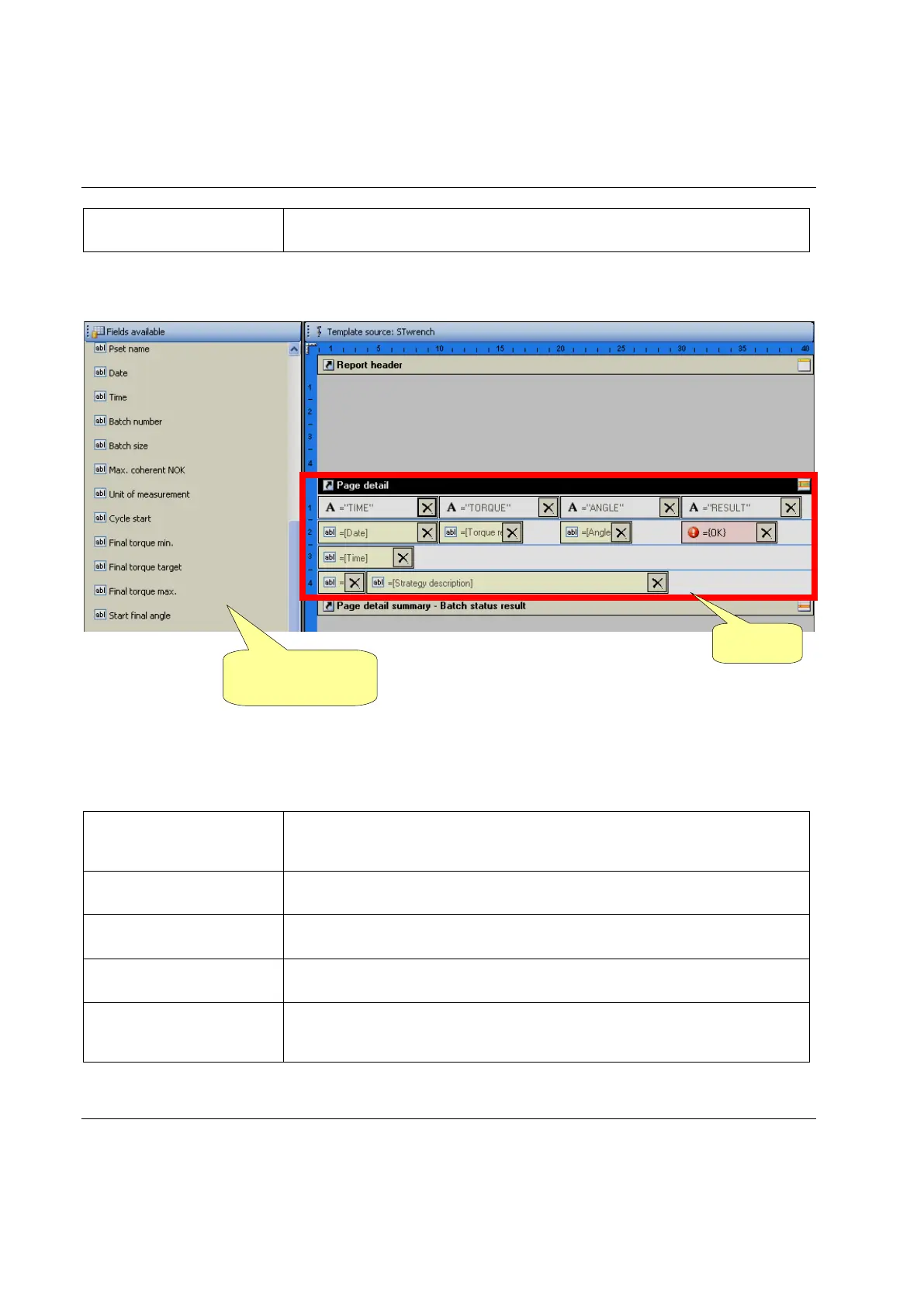Working with the QATnode STwrench User Guide
270 (326) 9836 4134 01 Edition 2.9
Adds a field containing the serial number of the RBU currently installed
on the STwrench.
18.3.1.2 Configuring the results area
The result area is composed of four rows. The objects available for the header are shown in the left area of
the window.
Double-click on an object to add it, specifying in which row and, when applicable, in which position of
the row, it must be added.
Adds a line separator; when added, it is not possible to add other objects
on the same row.
Adds the torque status for the Pset.
Adds the angle status for the Pset (if angle is not included in the
tightening strategy, this is marked as N.A.).
for the results
