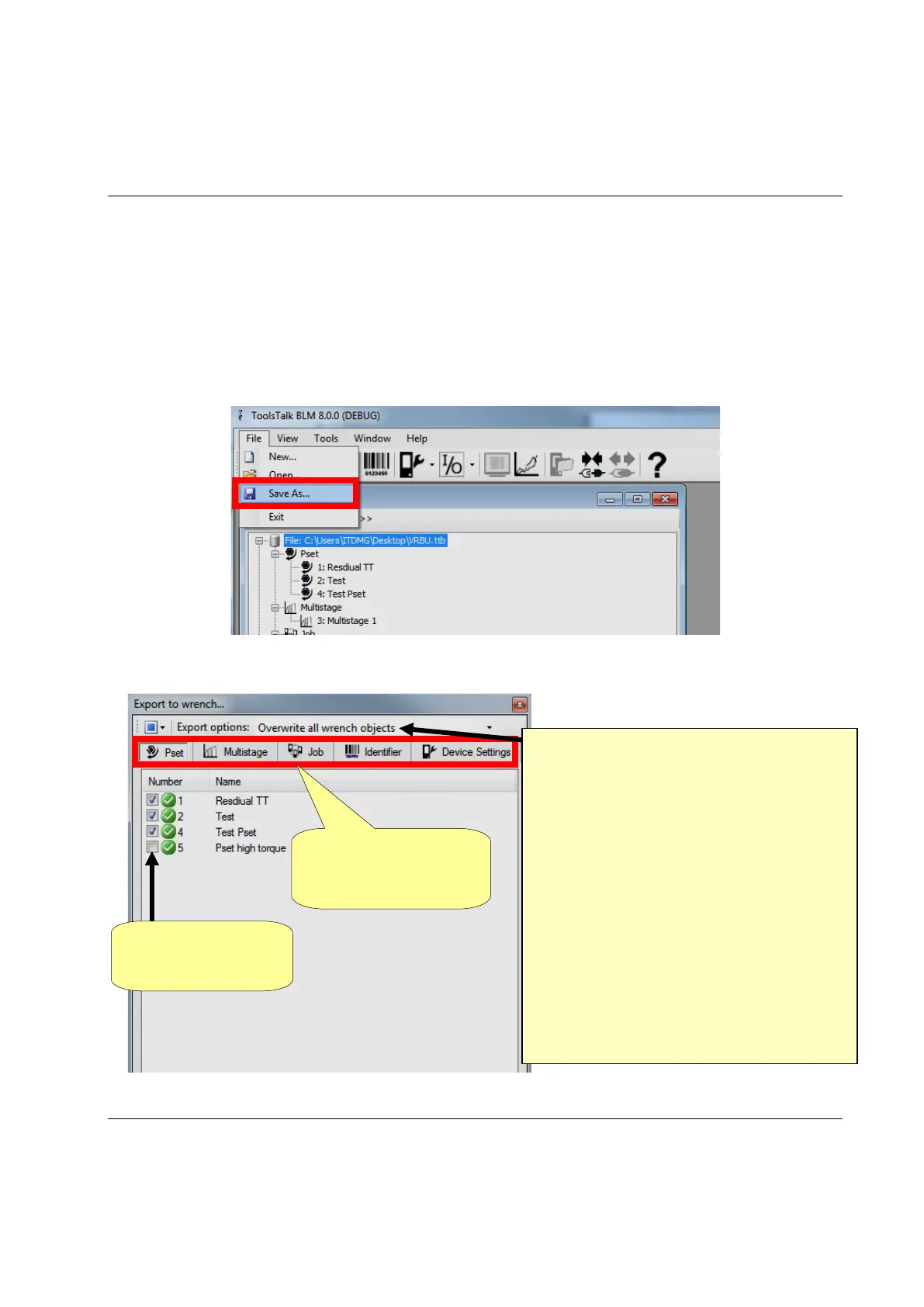STwrench User Guide Offline Programming
9836 4134 01 Edition 2.9 191 (326)
11.2 Uploading the Offline File to the STwrench
Once the offline .ttb file is created, it is possible to transfer it on one or more STwrenches.
Switch on the STwrench and connect to ToolsTalk BLM.
Select File → Save as to transfer the programs to the STwrench:
The following window is shown:
Pset / Multistage / Job /
Identifier/Settings
selection
transfer to the
Select one of the export options (applied for
Pset/Multistage/Job):
• Overwrite all wrench objects: Clears all
the tightening programs existing on the
wrench, and sends the selected programs.
•
Update wrench objects overwriting
them: Overwrites the selected tightening
programs on the wrench, but does not
delete the other programs already present
on the wrench.
•
Update wrench objects without
overwriting them: Updates the wrench
by sending the selected tightening
programs. If a program is already present
it is not overwritten.
