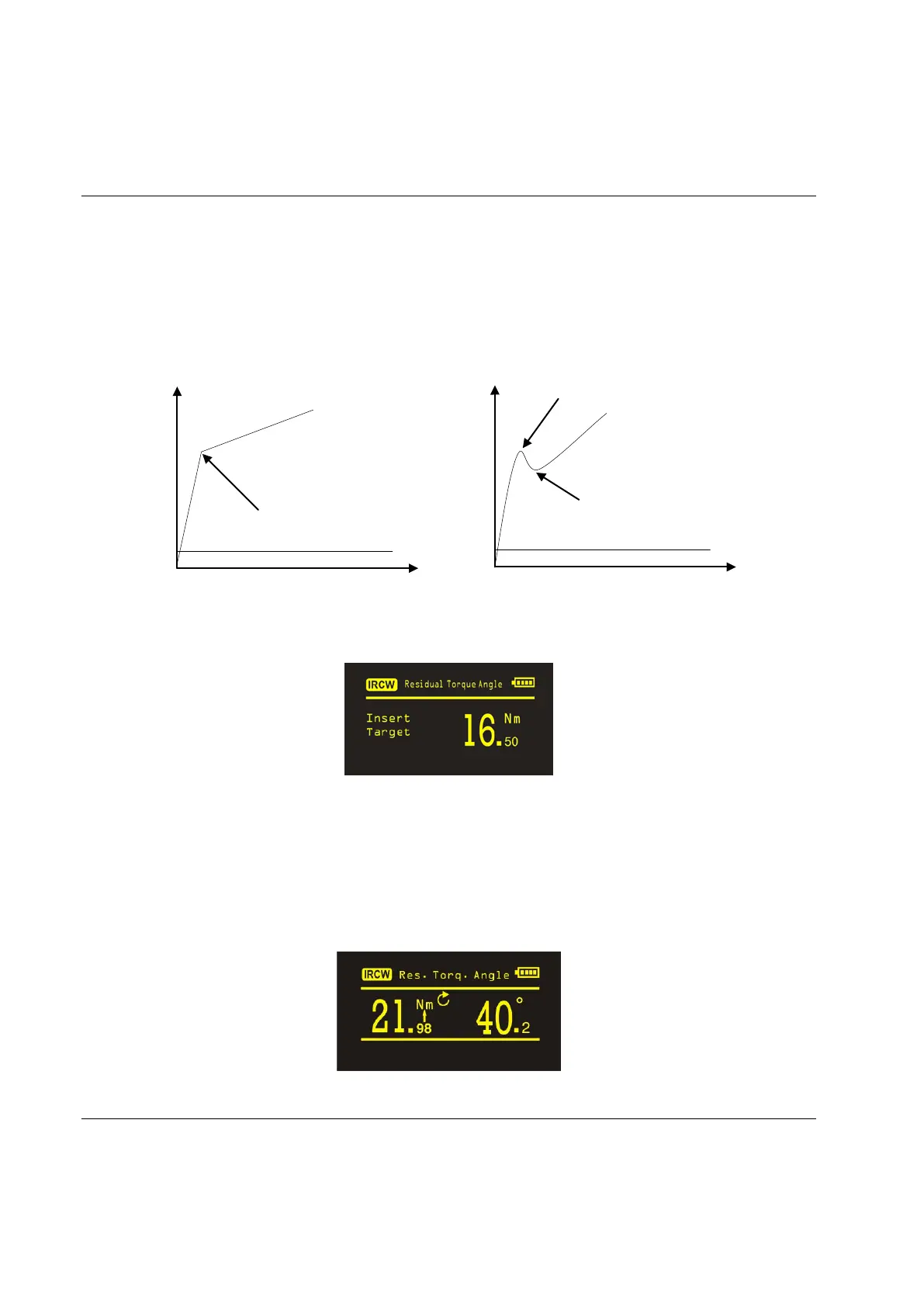Getting started with STwrench STwrench User Guide
68 (326) 9836 4134 01 Edition 2.9
4.1.4 Residual Torque / Angle
This test evaluates the residual torque on a bolt using the torque / angle method. Since torque is analyzed
as a function of angle rather than time, this is a more objective method for evaluating residual torque than
the torque / time method.
This mode is equivalent to the Residual Torque Time mode, except for the fact that the method used to
evaluate the residual point is based on the torque/angle trace.
Set the desired target torque value by clicking on the UP and DOWN arrows on the wrench keyboard and
click the OK button to confirm and execute the test. The STwrench start analyzing the torque/angle trace
from the half value of the target entered.
The minimum target value is double than the smartHEAD minimum load.
Apply the torque on the bolt and increase it until it starts moving; the wrench automatically detects the
residual torque point. The analysis starts when the applied torque goes over the Min. Load value.
Breakaway
