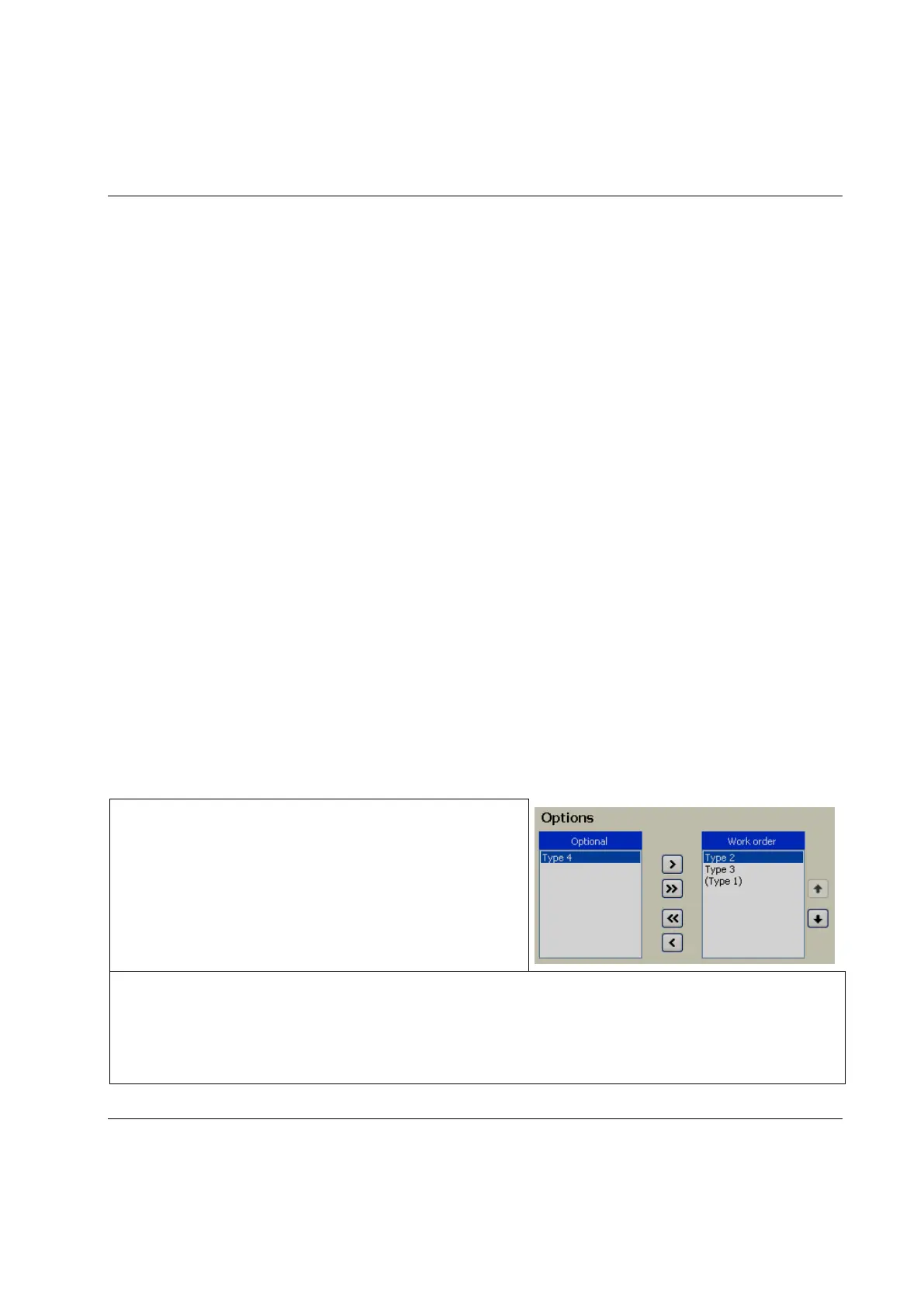STwrench User Guide Identifier
9836 4134 01 Edition 2.9 149 (326)
9.1 Identifier Concepts
There are three ways to use the identifier function, all of which may be used independently of each other:
Select a Pset/Multistage or Job by scanning a barcode string (only Type 1).
Create a work order for identification of, for example, work pieces connected to a tightening.
Store additional information on the tightening result.
An identifier (barcode) string can have different standards and lengths. It can be scanned and stored as it
is, but the STwrench can also be configured to identify parts of the string. These parts are called
significant strings.
The Type 1 identifier can be configured for selection of Pset/Multistage or Job in addition to being stored
as additional information on the tightening result or being selected in a work order.
The Type 2
, Type 3 and Type 4 identifiers can be stored as additional information to the tightening result
or be selected in a work order.
A significant string is a set of characters within a barcode string that can be defined.
The significant positions are the positions where the significant strings are located.
A work order consists of different types of identifiers (Type 1 is mandatory). It is configured when the
STwrench is to receive identifiers in a predefined order. An identifier not included in the work order is
called an Optional identifier. An optional identifier must not be identical to an identifier included in the
work order.
The Result
part is additional information stored together with each tightening result. This information can
come from one or more of the defined identifier types independently. The additional information from the
result parts is displayed in the Result
Viewer and may be sent to ToolsNet.
Example:
An airbag is mounted in a car.
Type 1 represents the airbag which can be of different
variants that need different Psets. Type 2 represents the car
(VIN) and Type 3 identifies the workstation.
A work order is configured where Type 2 (VIN) and Type
3 (workstation) have to be scanned before Type 1 (airbag).
Each tightening result from the Psets listed under Type 1 is stored with the VIN, the airbag ID, and the
workstation ID.
The STwrench shows the Work order on the display, and the Result viewer shows the tightening result.
The tightening result with all the additional information can be retrieved via ToolsNet.
