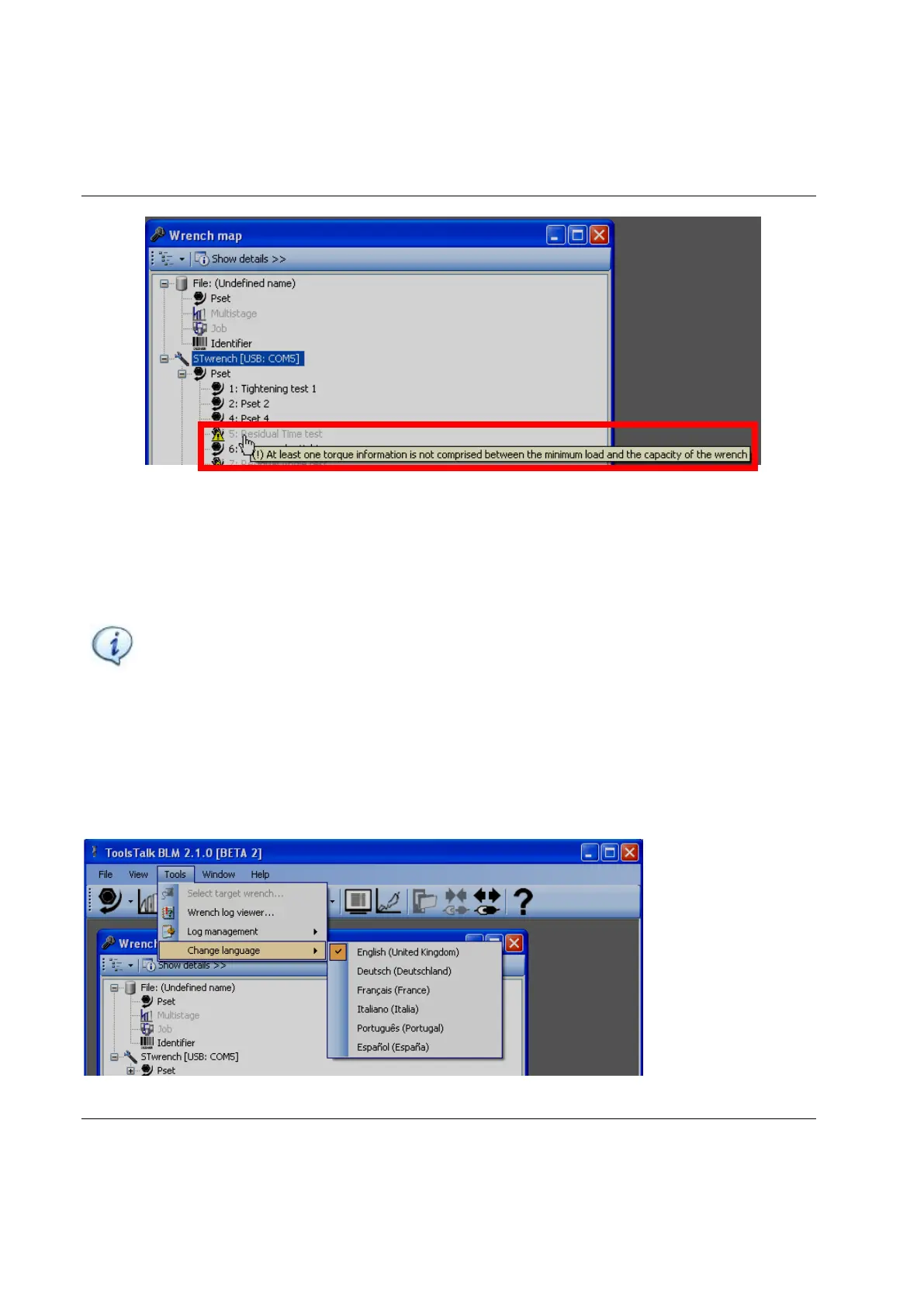Working with ToolsTalk BLM STwrench User Guide
82 (326) 9836 4134 01 Edition 2.9
This happens only if the smartHEAD has been replaced by a new one that does not support all
the Pset already programmed, which is not a normal operation. The incompatible Pset is
disabled and cannot be modified here. A different Pset should be created for use with a different
smartHEAD. The disabled Pset can still be modified however by saving all the tightening
programs in a .ttb file (by selecting File → Save As), and modifying the Pset offline before
sending it back to the wrench.
NOTE: It is possible to create the tightening programs and configure the STwrench settings
also offline, and transfer then the offline file to one or more STwrenches. See the Offline
Programming chapter for more information.
5.3 Settings in ToolsTalk BLM
You can set the language from the Tool → Change language menu:
