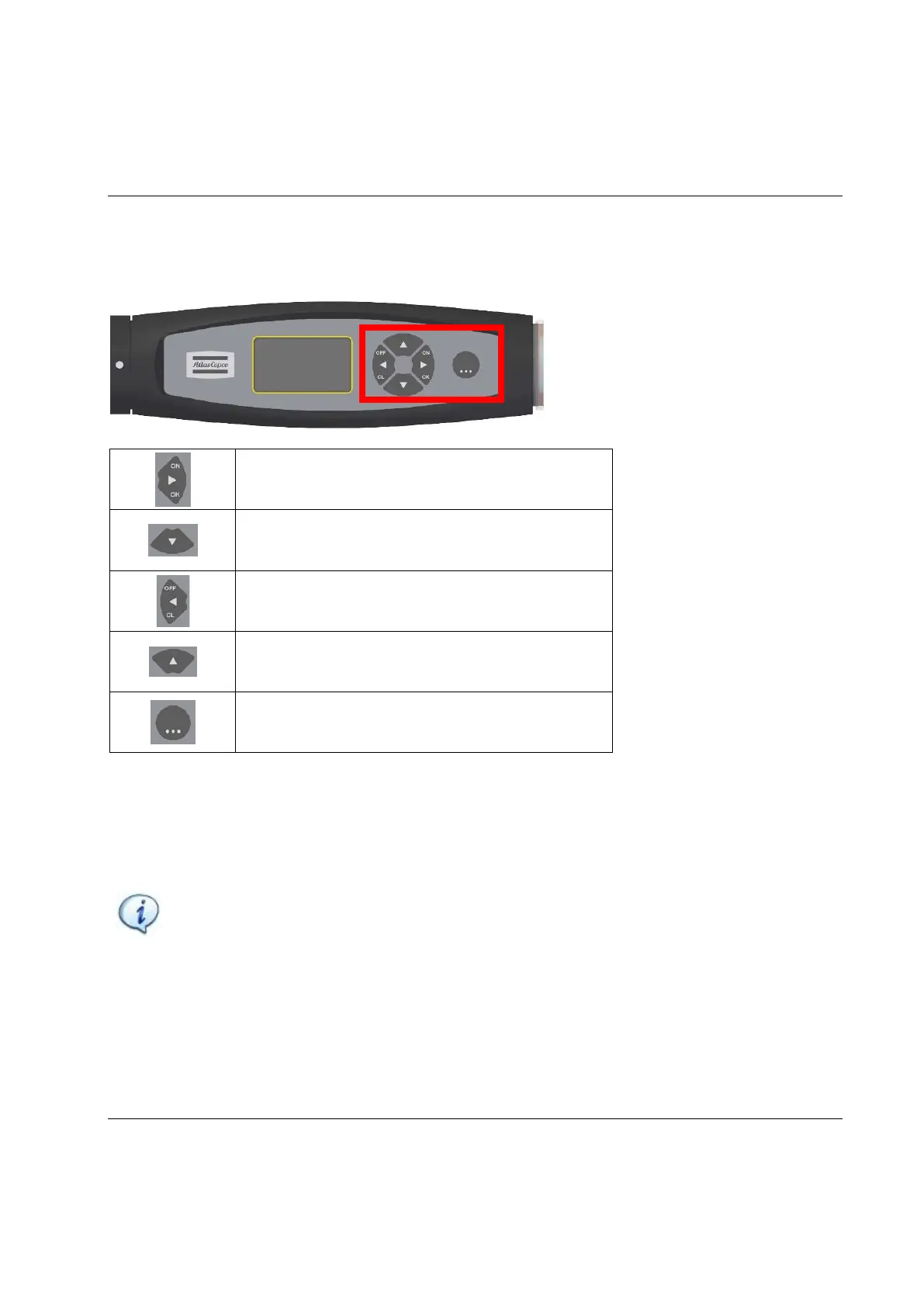STwrench User Guide User Interfaces
9836 4134 01 Edition 2.9 61 (326)
3.3 Keyboard
Use the keyboard to browse the STwrench menu:
Switch on the wrench, OK (confirm button).
Down (browse menu).
Switch off the wrench, Clear (exit button).
Up (browse menu).
Start barcode scanning and turn on the illuminating
light (for 10 seconds).
3.4 Buzzer and Vibration Devices
NOTE: Buzzer and vibration devices can be enabled/disabled in the STwrench Controller Setup
menu of ToolsTalk BLM.
Along with the onboard LEDs, the STwrench also has buzzer and vibration devices to give more
information on the result of the current tightening operation:
• Buzzer: Like the three LEDs, the buzzer guides you to the target torque (or angle); it increases the
frequency of its signals as torque (or angle) increases, and emits a different signal if the torque (or
angle) goes over the maximum value.
