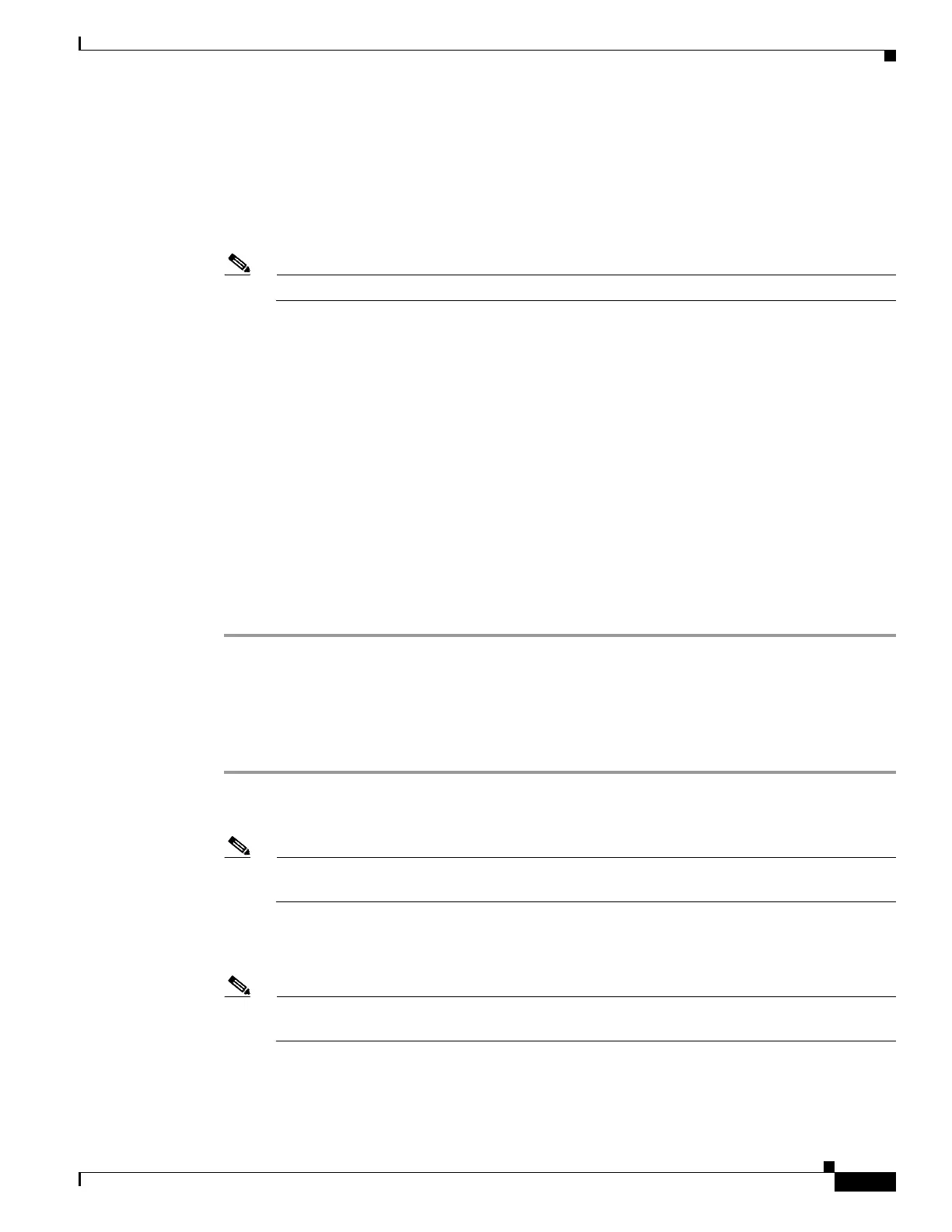4-15
Cisco Wireless LAN Controller Configuration Guide
OL-17037-01
Chapter 4 Configuring Controller SettingsWireless Device Access
Configuring 802.11 Bands
Step 6 To make access points advertise their channel and transmit power level in beacons and probe responses,
check the DTPC Support check box. Otherwise, uncheck this check box. The default value is enabled.
Client devices using dynamic transmit power control (DTPC) receive the channel and power level
information from the access points and adjust their settings automatically. For example, a client device
used primarily in Japan could rely on DTPC to adjust its channel and power settings automatically when
it travels to Italy and joins a network there.
Note On access points that run Cisco IOS software, this feature is called world mode.
Step 7 Use the Data Rates options to specify the rates at which data can be transmitted between the access point
and the client. These data rates are available:
• 802.11a—6, 9, 12, 18, 24, 36, 48, and 54 Mbps
• 802.11b/g—1, 2, 5.5, 6, 9, 11, 12, 18, 24, 36, 48, or 54 Mbps
For each data rate, choose one of these options:
• Mandatory—Clients must support this data rate in order to associate to an access point on the
controller.
• Supported—Any associated clients that support this data rate may communicate with the access
point using that rate. However, the clients are not required to be able to use this rate in order to
associate.
• Disabled—The clients specify the data rates used for communication.
Step 8 Click Apply to commit your changes.
Step 9 Click Save Configuration to save your changes.
Using the CLI to Configure 802.11 Bands
Using the controller CLI, follow these steps to configure 802.11 bands.
Step 1 To disable the 802.11a band, enter this command:
config 802.11a disable network
Note The 802.11a band must be disabled before you can configure the 802.11a network parameters in
this section.
Step 2 To disable the 802.11b/g band, enter this command:
config 802.11b disable network
Note The 802.11b band must be disabled before you can configure the 802.11b network parameters
in this section.
