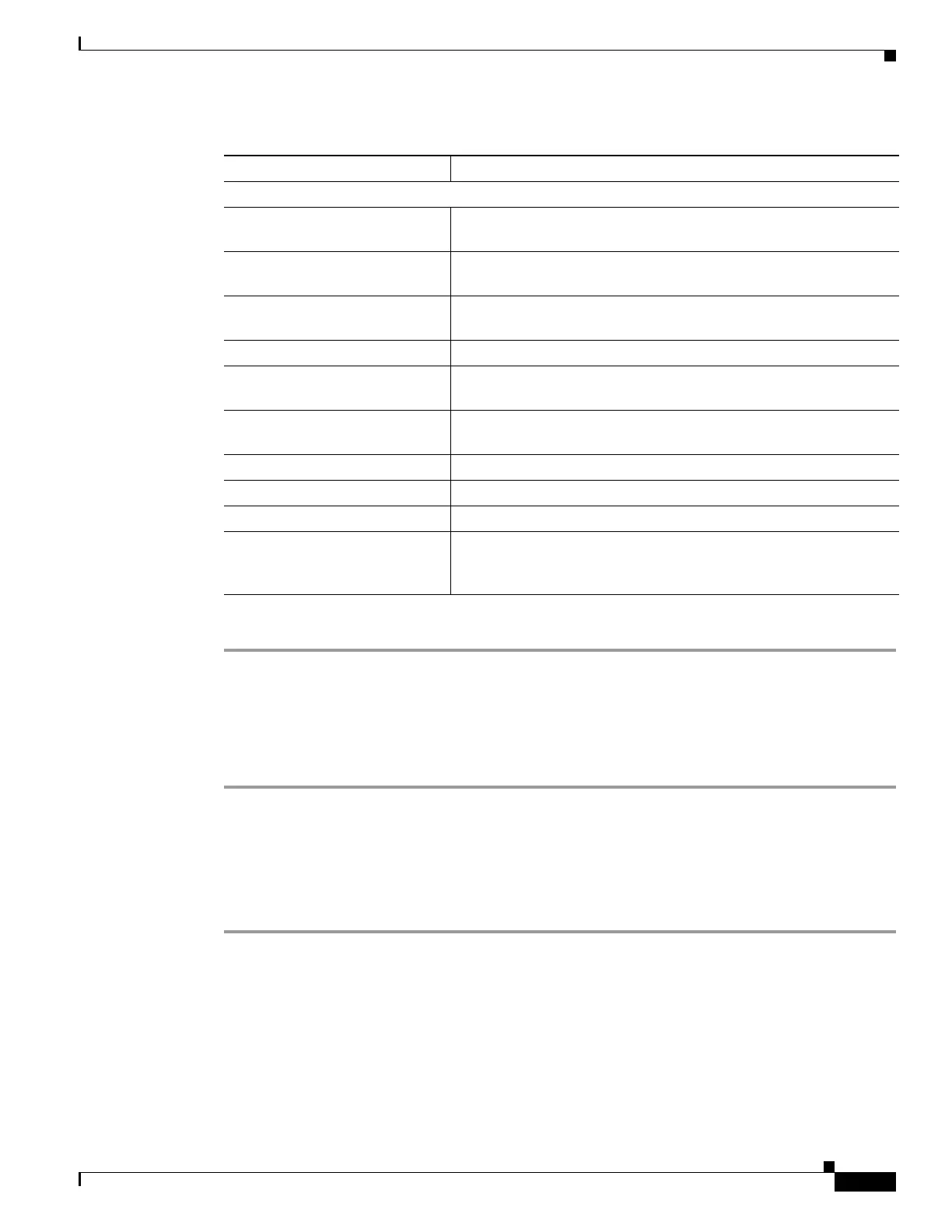12-19
Cisco Wireless LAN Controller Configuration Guide
OL-17037-01
Chapter 12 Configuring Mobility GroupsWireless Device Access
Viewing Mobility Group Statistics
Step 3 If you want to clear the current mobility statistics, click Clear Stats.
Using the CLI to View Mobility Group Statistics
Using the controller CLI, follow these steps to view mobility group statistics.
Step 1 To view mobility group statistics, enter this command:
show mobility statistics
Step 2 Refer to Table 12-1 for a description of each statistic.
Step 3 If you want to clear the current mobility statistics, enter this command:
clear stats mobility
Mobility Responder Statistics
Handoff Requests Ignored The number of handoff requests or client announcements that were
ignored because the controller had no knowledge of that client.
Ping Pong Handoff Requests
Dropped
The number of handoff requests that were denied because the
handoff period was too short (3 seconds).
Handoff Requests Dropped The number of handoff requests that were dropped due to either an
incomplete knowledge of the client or a problem with the packet.
Handoff Requests Denied The number of handoff requests that were denied.
Client Handoff as Local The number of handoff responses sent while the client is in the local
role.
Client Handoff as Foreign The number of handoff responses sent while the client is in the
foreign role.
Anchor Requests Received The number of anchor requests received.
Anchor Requests Denied The number of anchor requests denied.
Anchor Requests Granted The number of anchor requests granted.
Anchor Transferred The number of anchors transferred because the client has moved
from a foreign controller to a controller on the same subnet as the
current anchor.
Table 12-1 Mobility Statistics (continued)
Parameter Description
