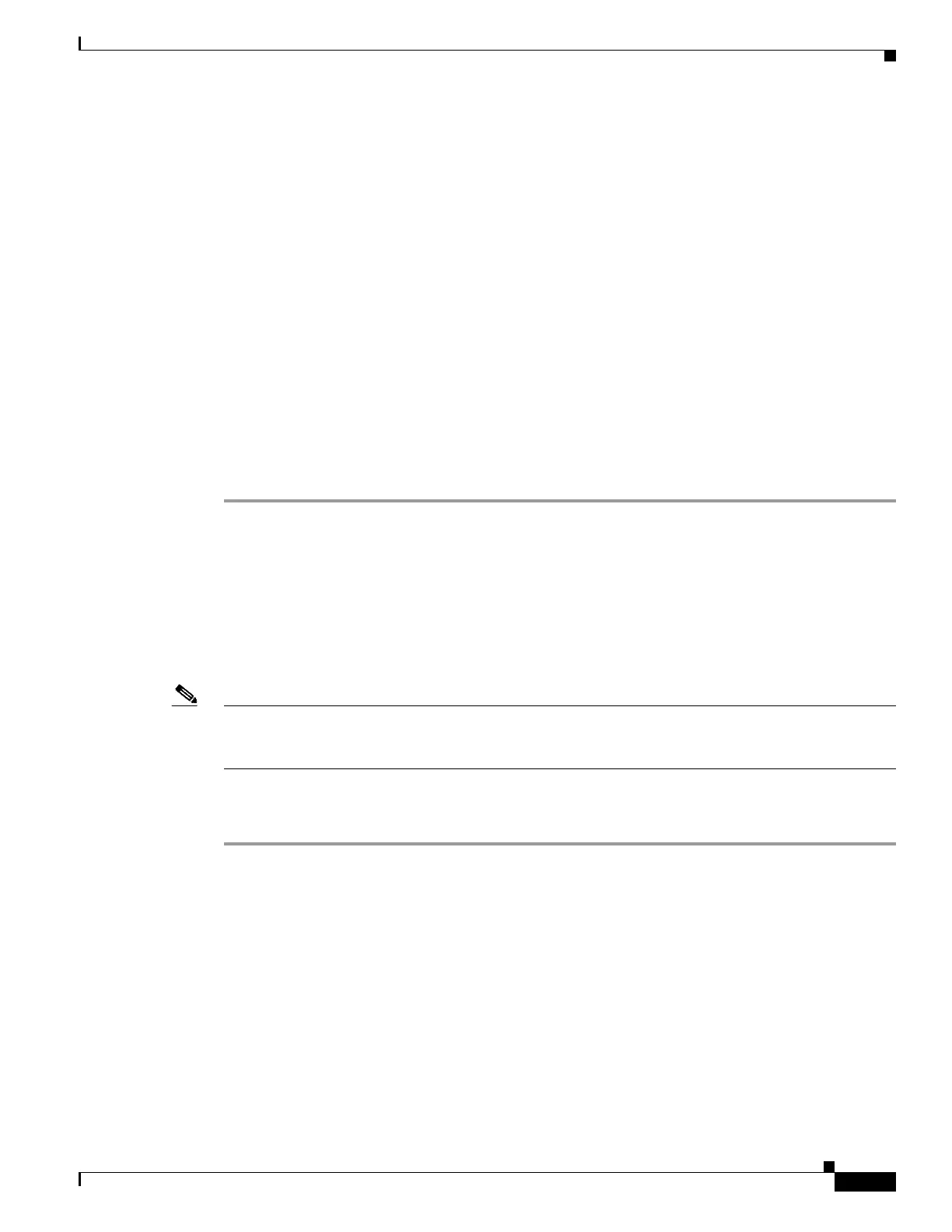4-85
Cisco Wireless LAN Controller Configuration Guide
OL-17037-01
Chapter 4 Configuring Controller SettingsWireless Device Access
Configuring and Viewing Location Settings
Step 2 To install the location appliance certificate on the controller, enter this command:
config auth-list add lbs-ssc lbs_mac lbs_key
where
• lbs_mac is the MAC address of the location appliance, and
• lbs_key is the 20-byte key hash value of the certificate.
Step 3 To save your changes, enter this command:
save config
Step 4 To verify that the location appliance certificate is installed on the controller, enter this command:
show auth-list
Information similar to the following appears:
Authorize APs against AAA ....................... disabled
Allow APs with Self-Signed Certificate (SSC) .... disabled
Mac Addr Cert Type Key Hash
----------------------- ---------- --------------------------------------------
00:16:36:91:9a:27 LBS-SSC 593f34e7cb151997a28cc7da2a6cac040b329636
Modifying the NMSP Notification Interval for Clients, RFID Tags, and Rogues
The Network Mobility Services Protocol (NMSP) manages communication between the location
appliance and the controller for incoming and outgoing traffic. If your application requires more frequent
location updates, you can modify the NMSP notification interval (to a value between 1 and 30 seconds)
for clients, active RFID tags, and rogue access points and clients.
Note The TCP port (16113) that the controller and location appliance communicate over must be open (not
blocked) on any firewall that exists between the controller and the location appliance for NMSP to
function.
Using the controller CLI, follow these steps to modify the NMSP notification interval value on the
controller.
Step 1 To set the NMSP notification interval value for clients, RFID tags, and rogue clients and access points,
enter these commands, where interval is a value between 1 and 30 seconds:
• config nmsp notify-interval measurement clients interval
• config nmsp notify-interval measurement rfid interval
• config nmsp notify-interval measurement rogues interval
