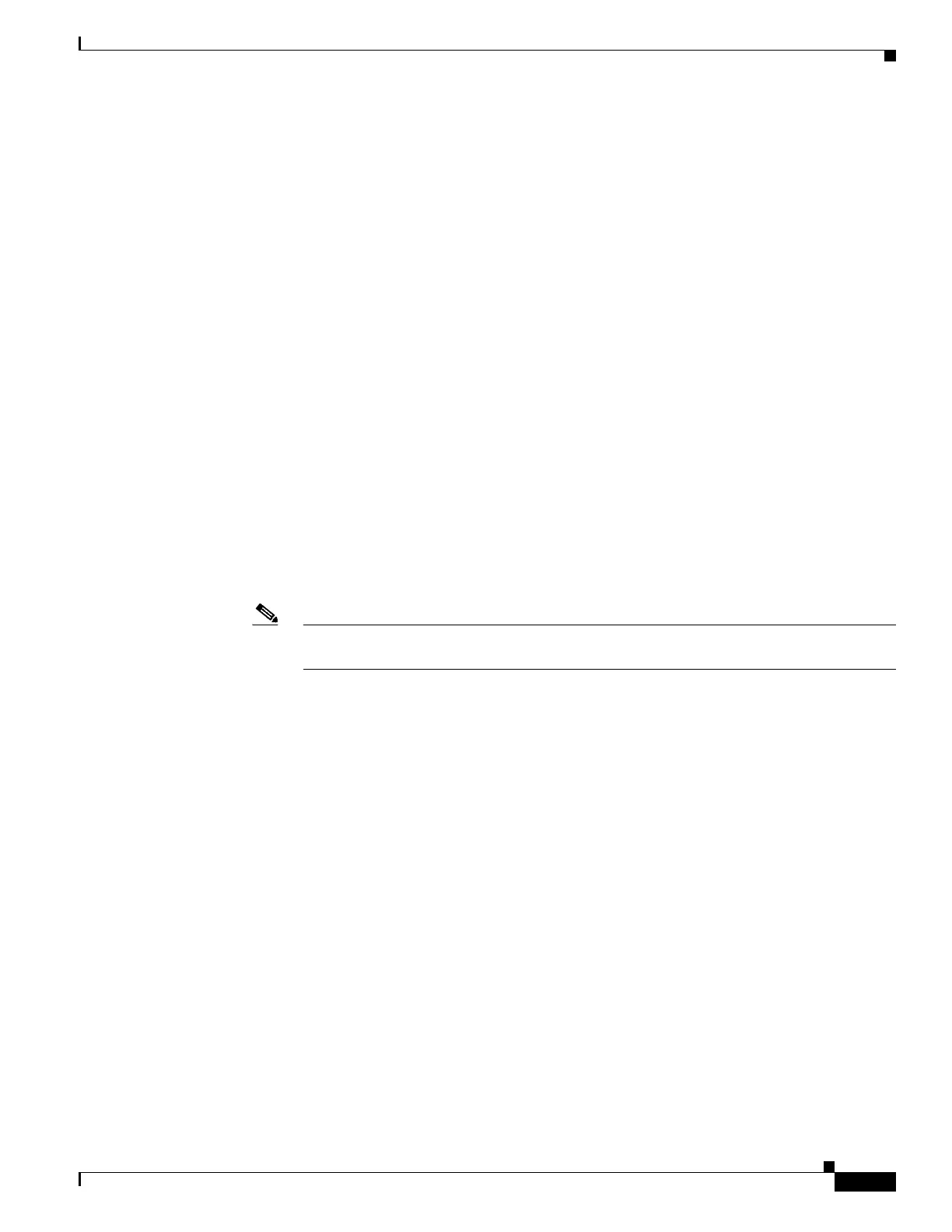4-79
Cisco Wireless LAN Controller Configuration Guide
OL-17037-01
Chapter 4 Configuring Controller SettingsWireless Device Access
Configuring RFID Tag Tracking
8. To see a list of all CDP neighbors for all access points connected to the controller, enter these
commands:
show ap cdp neighbors all
show ap cdp neighbors detail all
Information similar to the following appears when you enter show ap cdp neighbors all:
AP Name AP IP Neighbor Name Neighbor IP Neighbor Port
-------- -------- ------------- ----------- -------------
AP0013.601c.0a0 10.76.108.123 6500-1 10.76.108.207 GigabitEthernet1/26
AP0013.601c.0b0 10.76.108.111 6500-1 10.76.108.207 GigabitEthernet1/27
AP0013.601c.0c0 10.76.108.125 6500-1 10.76.108.207 GigabitEthernet1/28
Information similar to the following appears when you enter show ap cdp neighbors detail all:
AP Name: AP0013.601c.0a0
AP IP Address: 10.76.108.125
----------------------------------
Device ID: 6500-1
Entry address(es): 10.76.108.207
Platform: cisco WS-C6506-E, Capabilities: Router Switch IGMP
Interface: Port - 1, Port ID (outgoing port): GigabitEthernet1/26
Holdtime: 157 sec
Version:
Cisco Internetwork Operating System Software IOS (tm) s72033_rp Software
(s72033_rp-PSV-M), Version 12.2(18)SXD5, RELEASE SOFTWARE (fc3) Technical Support:
http://www.cisco.com/techsupport Copyright (c) 1986-2005 by cisco Systems, Inc.
Compiled Fri 13-Ma
Note The access point sends CDP neighbor information to the controller only when the
information changes.
Use these commands to obtain CDP debug information for the controller.
1. To obtain debug information related to CDP packets, enter this command:
debug cdp packets
2. To obtain debug information related to CDP events, enter this command:
debug cdp events
Configuring RFID Tag Tracking
The controller enables you to configure radio-frequency identification (RFID) tag tracking. RFID tags
are small wireless devices that are affixed to assets for real-time location tracking. They operate by
advertising their location using special 802.11 packets, which are processed by access points, the
controller, and the location appliance.
The controller supports tags from AeroScout, WhereNet, and Pango (an InnerWireless company). Some
of the tags from these vendors comply with Cisco Compatible Extensions for RFID Tags. See Table 4-3
for details. The location appliance receives telemetry and chokepoint information from tags that are
compliant with this CCX specification.
