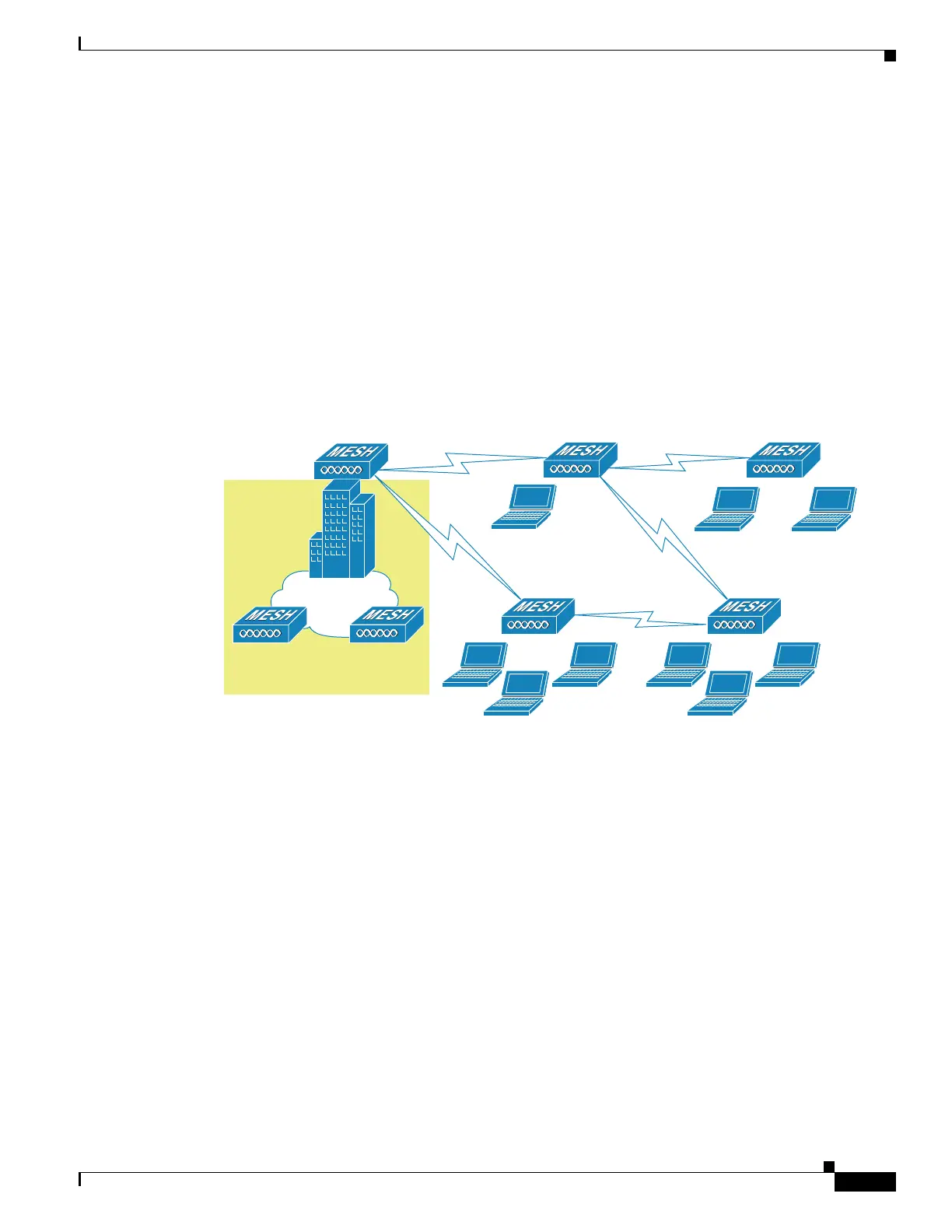8-7
Cisco Wireless LAN Controller Configuration Guide
OL-17037-01
Chapter 8 Controlling Mesh Access Points
Architecture Overview
Mesh Neighbors, Parents, and Children
Relationships among access points with the mesh network are labelled as parent, child or neighbor (see
Figure 8-6).
• A parent access point offers the best route back to the RAP based on its ease values. A parent can
be either the RAP itself or another MAP.
–
Ease is calculated using the SNR and link hop value of each neighbor. Given multiple choices,
generally an access point with a higher ease value is selected.
• A child access point selects the parent access point as its best route back to the RAP.
• A neighbor access point is within the radio frequency (RF) range of another access point but is not
selected as its parent or a child because its ease values are lower than that of the parent.
Figure 8-6 Parent, Child and Neighbor Access Points
Wireless Mesh Constraints
When designing and building a wireless mesh network here are a few system characteristics to consider.
Some of these apply to the backhaul network design and others to the CAPWAP controller design:
• Recommended backhaul is 24 Mbps
–
24 Mbps is chosen as the optimal backhaul rate because it aligns with the maximum coverage
of the WLAN portion of the client WLAN of the MAP; that is, the distance between MAPs using
24 Mbps backhaul should allow for seamless WLAN client coverage between the MAPs.
–
A lower bit rate might allow a greater distance between mesh access points, but there are likely
to be gaps in the WLAN client coverage, and the capacity of the backhaul network is reduced.
–
An increased bit rate for the backhaul network either requires more mesh access points or results
in a reduced SNR between mesh access points, limiting mesh reliability and interconnection.
–
The wireless mesh backhaul bit rate is set on the controller.
148446
LAN
RAP
Building 1
Parent
Rooftop:d6:80
Child
Mesh:7a:70
MAP
MAP
Neighbor
Mesh:78:90
MAP
MAP
