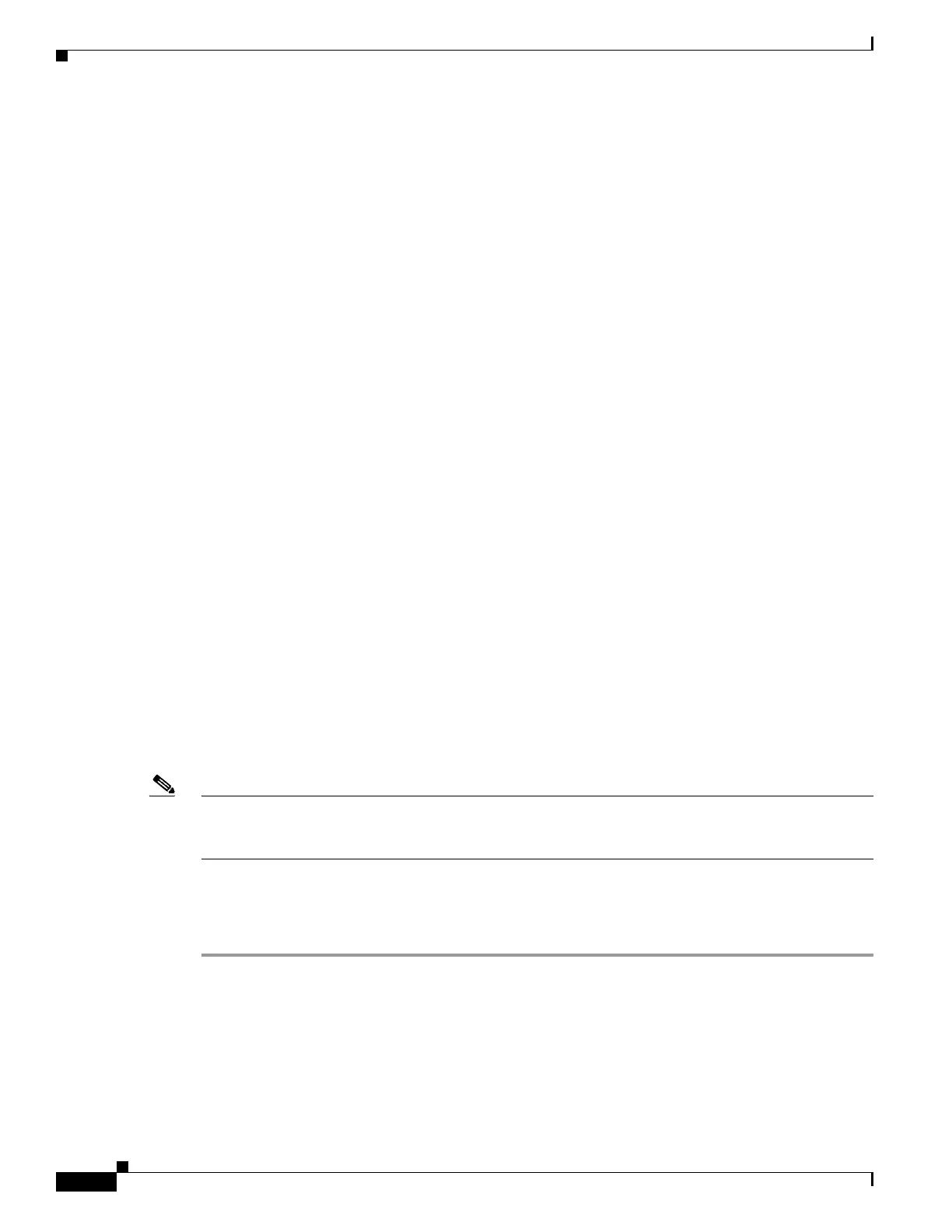8-22
Cisco Wireless LAN Controller Configuration Guide
OL-17037-01
Chapter 8 Controlling Mesh Access Points
Adding Mesh Access Points to the Mesh Network
controller >show mesh env SB_RAP1
AP Name.......................................... SB_RAP1
AP Model......................................... AIR-LAP1522AG-A-K9
AP Role.......................................... RootAP
Temperature...................................... 39 C, 102 F
Heater........................................... OFF
Backhaul......................................... GigabitEthernet0
GigabitEthernet0 Status.......................... UP
Duplex....................................... FULL
Speed........................................ 100
Rx Unicast Packets........................... 988175
Rx Non-Unicast Packets....................... 8563
Tx Unicast Packets........................... 106420
Tx Non-Unicast Packets....................... 17122
GigabitEthernet1 Status.......................... DOWN
POE Out........................................ OFF
Battery.......................................... N/A
Configuring Local Mesh Parameters
After configuring global mesh parameters, you must configure the following local mesh parameters:
• Antenna Gain
–
Refer to the “Configuring Antenna Gain” section on page 8-22.
• Workgroup Bridge Groups
–
Refer to the “Using the GUI to Configure Antenna Gain” section on page 8-22.
Configuring Antenna Gain
You must configure the antenna gain for the access point to match that of the antenna installed using the
controller GUI or controller CLI.
Note Refer to the “External Antennas” section of the Cisco Aironet 1520 Series Outdoor Mesh Access Points
Getting Started Guide for a summary of supported antennas and their antenna gains at
http://www.cisco.com/en/US/docs/wireless/access_point/1520/quick/guide/ap1520qsg.html
Using the GUI to Configure Antenna Gain
Using the controller GUI, follow these steps to configure the antenna gain.
Step 1 Click Wireless > Access Points > Radios > 802.11a/n to open the 802.11a/n Radios page (see
Figure 8-11).
