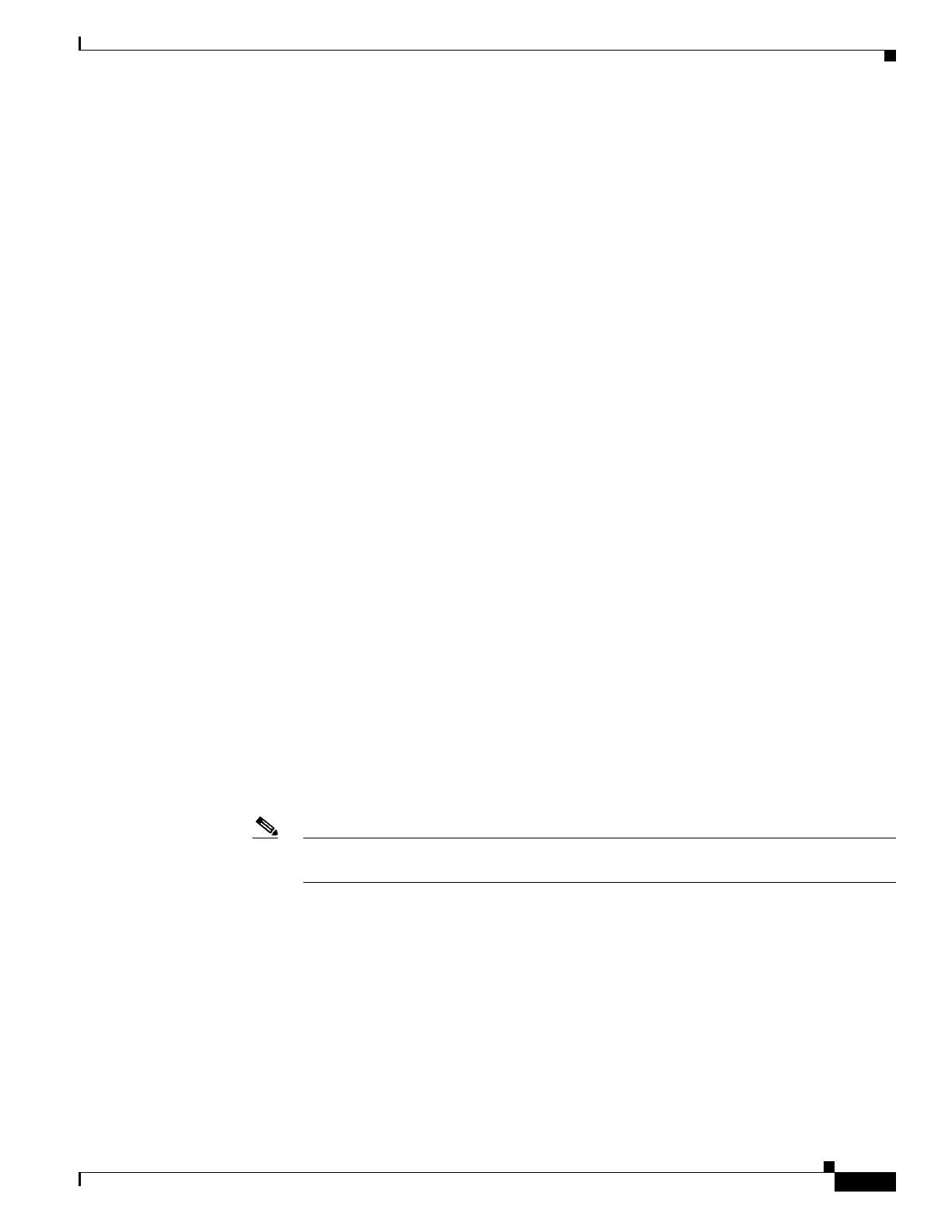4-83
Cisco Wireless LAN Controller Configuration Guide
OL-17037-01
Chapter 4 Configuring Controller SettingsWireless Device Access
Configuring RFID Tag Tracking
3. To see a list of all RFID tags currently connected to the controller, enter this command:
show rfid summary
Information similar to the following appears:
Total Number of RFID : 24
----------------- -------- ------------------ ------ ---------------------
RFID ID VENDOR Closest AP RSSI Time Since Last Heard
----------------- -------- ------------------ ------ ---------------------
00:04:f1:00:00:03 Wherenet HReap -70 151 seconds ago
00:04:f1:00:00:05 Wherenet HReap -66 251 seconds ago
00:0c:cc:5b:f8:1e Aerosct HReap -40 5 seconds ago
00:0c:cc:5c:05:10 Aerosct HReap -68 25 seconds ago
00:0c:cc:5c:06:69 Aerosct HReap -54 7 seconds ago
00:0c:cc:5c:06:6b Aerosct HReap -68 245 seconds ago
00:0c:cc:5c:06:b5 Aerosct cisco1242 -67 70 seconds ago
00:0c:cc:5c:5a:2b Aerosct cisco1242 -68 31 seconds ago
00:0c:cc:5c:87:34 Aerosct HReap -40 5 seconds ago
00:14:7e:00:05:4d Pango cisco1242 -66 298 seconds ago
4. To see a list of RFID tags that are associated to the controller as clients, enter this command:
show rfid client
When the RFID tag is in client mode, information similar to the following appears:
------------------ -------- --------- ----------------- ------ ----------------
Heard
RFID Mac VENDOR Sec Ago Associated AP Chnl Client State
------------------ -------- --------- ----------------- ------ ----------------
00:14:7e:00:0b:b1 Pango 35 AP0019.e75c.fef4 1 Probing
When the RFID tag is not in client mode, the above fields are blank.
Using the CLI to Debug RFID Tag Tracking Issues
If you experience any problems with RFID tag tracking, use these debug commands.
• To configure MAC address debugging, enter this command:
debug mac addr mac_address
Note Cisco recommends that you perform the debugging on a per-tag basis. If you enable
debugging for all of the tags, the console or Telnet screen is inundated with messages.
• To enable or disable RFID debug options, enter this command:
debug rfid {all | detail | error | nmsp | receive} {enable | disable}
where
–
all configures debugging of all RFID messages,
–
detail configures debugging of RFID detailed messages,
–
error configures debugging of RFID error messages,
