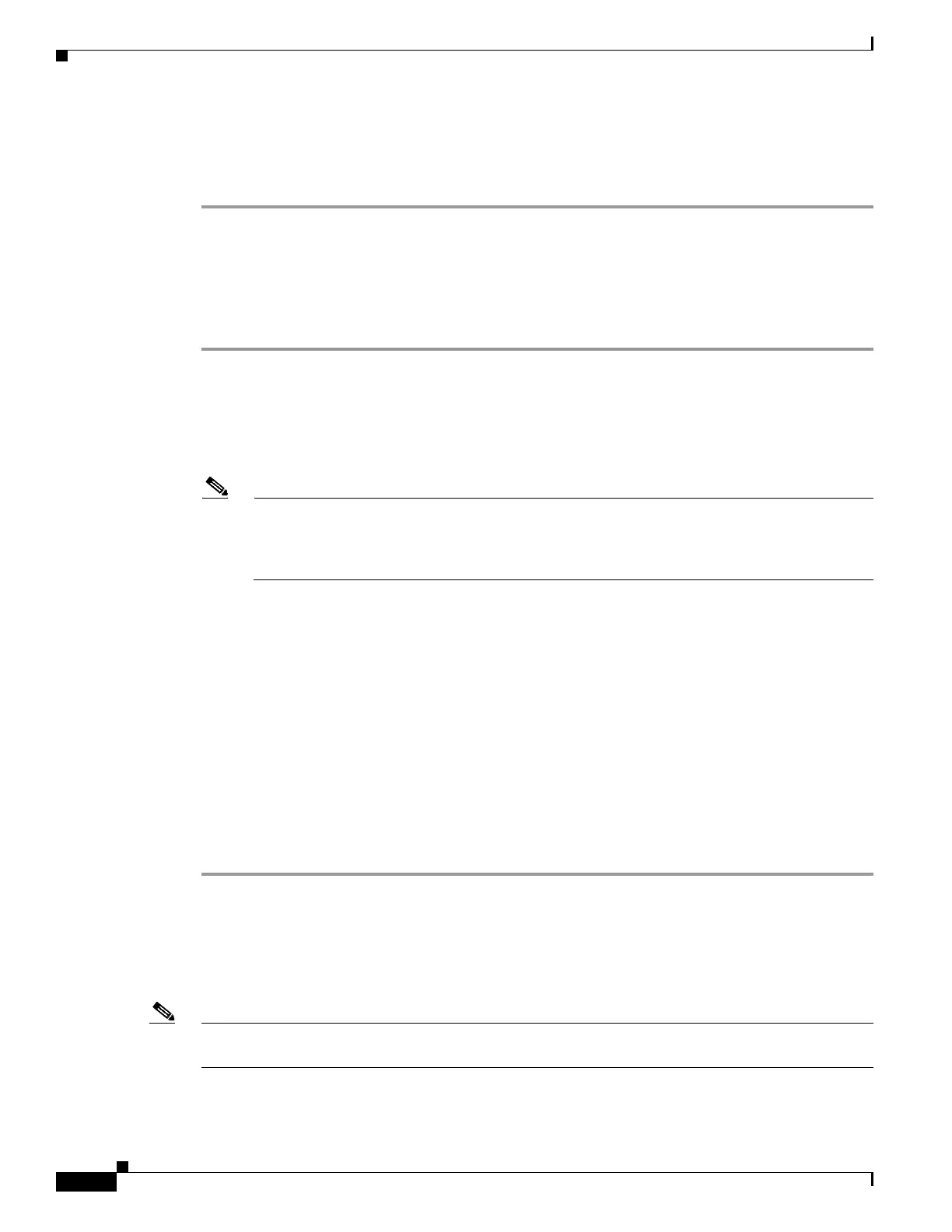6-28
Cisco Wireless LAN Controller Configuration Guide
OL-17037-01
Chapter 6 Configuring WLANsWireless Device Access
Configuring WLANs
Step 6
Step 7
Click Apply to commit your changes.
Step 8 Click Save Configuration to save your changes.
Using the CLI to Configure a Session Timeout
Using the controller CLI, follow these steps to configure a session timeout for wireless clients on a
WLAN.
Step 1 To configure a session timeout for wireless clients on a WLAN, enter this command:
config wlan session-timeout wlan_id timeout
The default value is 1800 seconds for the following Layer 2 security types: 802.1X; Static WEP+802.1X;
and WPA+WPA2 with 802.1X, CCKM, or 802.1X+CCKM authentication key management and 0
seconds for all other Layer 2 security types. A value of 0 is equivalent to no timeout.
Note When using WPA1 or WPA2, if the timeout is set to infinite, the clients still reauthenticate at a
frequency of 12 hours. The workaround is to enable the AAA override and push through the
radius server a longer session timeout period. The timeout period can be longer than one day,
which is the maximum period you can manually configure.
Step 2 To save your changes, enter this command:
save config
Step 3 To see the current session timeout value for a WLAN, enter this command:
show wlan wlan_id
Information similar to the following appears:
WLAN Identifier.................................. 9
Profile Name..................................... test12
Network Name (SSID)........................... test12
...
Number of Active Clients......................... 0
Exclusionlist Timeout............................ 60 seconds
Session Timeout............................... 1800 seconds
...
Configuring Layer 3 Security
This section explains how to configure Layer 3 security settings for a WLAN on the controller.
Note Layer 2 Tunnel Protocol (L2TP) and IPSec are not supported on controllers running software release 4.0
or later.
