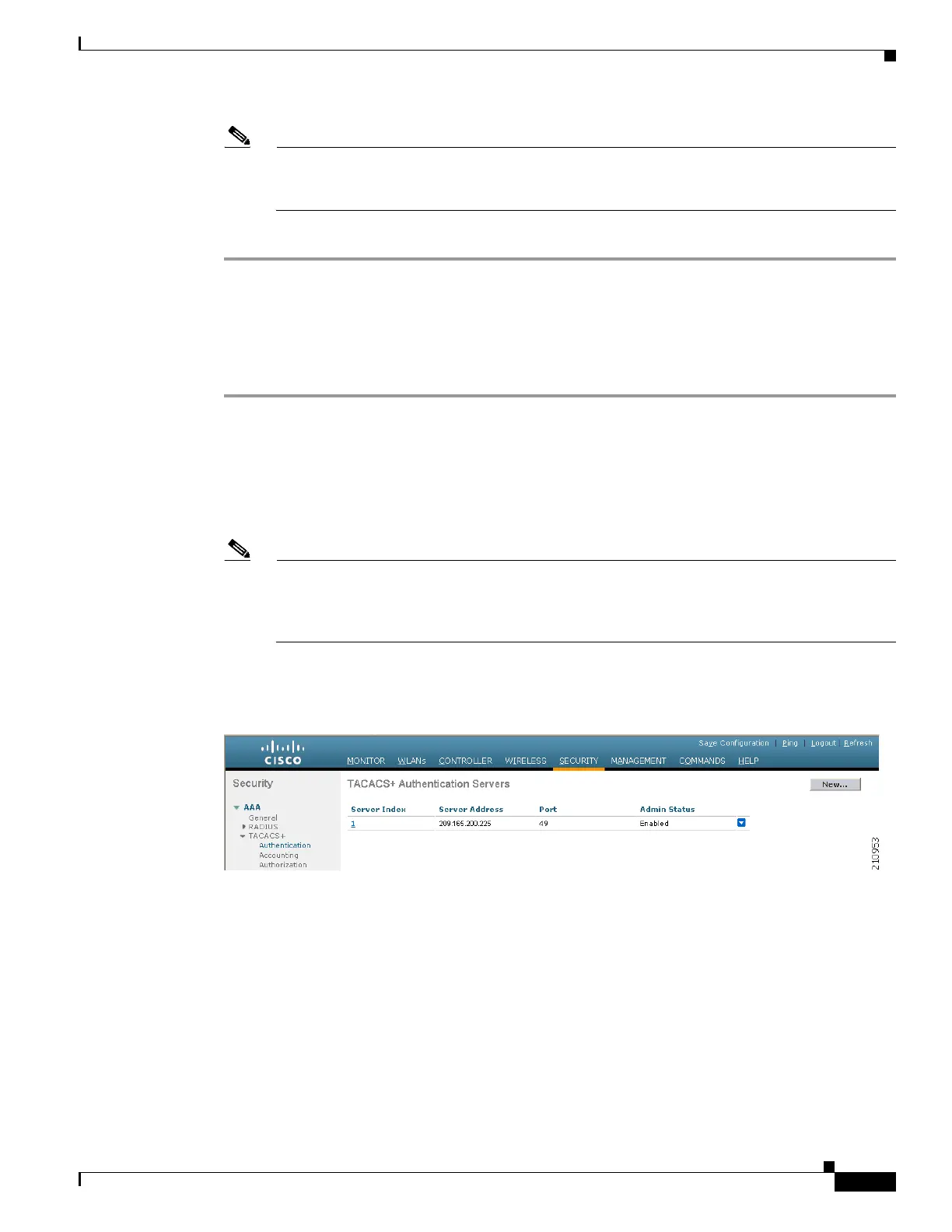5-23
Cisco Wireless LAN Controller Configuration Guide
OL-17037-01
Chapter 5 Configuring Security Solutions
Configuring TACACS+
Note You should not combine the MONITOR role or the LOBBY role with any other roles. If you
specify one of these two roles in the Custom Attributes text box, users will have MONITOR or
LOBBY privileges only, even if additional roles are specified.
Step 23 Click Submit to save your changes.
Using the GUI to Configure TACACS+
Follow these steps to configure TACACS+ through the controller GUI.
Step 1 Click Security > AAA > TAC ACS +.
Step 2 Perform one of the following:
• If you want to configure a TACACS+ server for authentication, click Authentication.
• If you want to configure a TACACS+ server for authorization, click Authorization.
• If you want to configure a TACACS+ server for accounting, click Accounting.
Note The GUI pages used to configure authentication, authorization, and accounting all contain the
same fields. Therefore, these instructions walk through the configuration only once, using the
Authentication pages as examples. You would follow the same steps to configure multiple
services and/or multiple servers.
The TACACS+ (Authentication, Authorization, or Accounting) Servers page appears (see Figure 5-9).
Figure 5-9 TACACS+ Authentication Servers Page
This page lists any TACACS+ servers that have already been configured.
• If you want to delete an existing server, hover your cursor over the blue drop-down arrow for that
server and choose Remove.
• If you want to make sure that the controller can reach a particular server, hover your cursor over the
blue drop-down arrow for that server and choose Ping.
