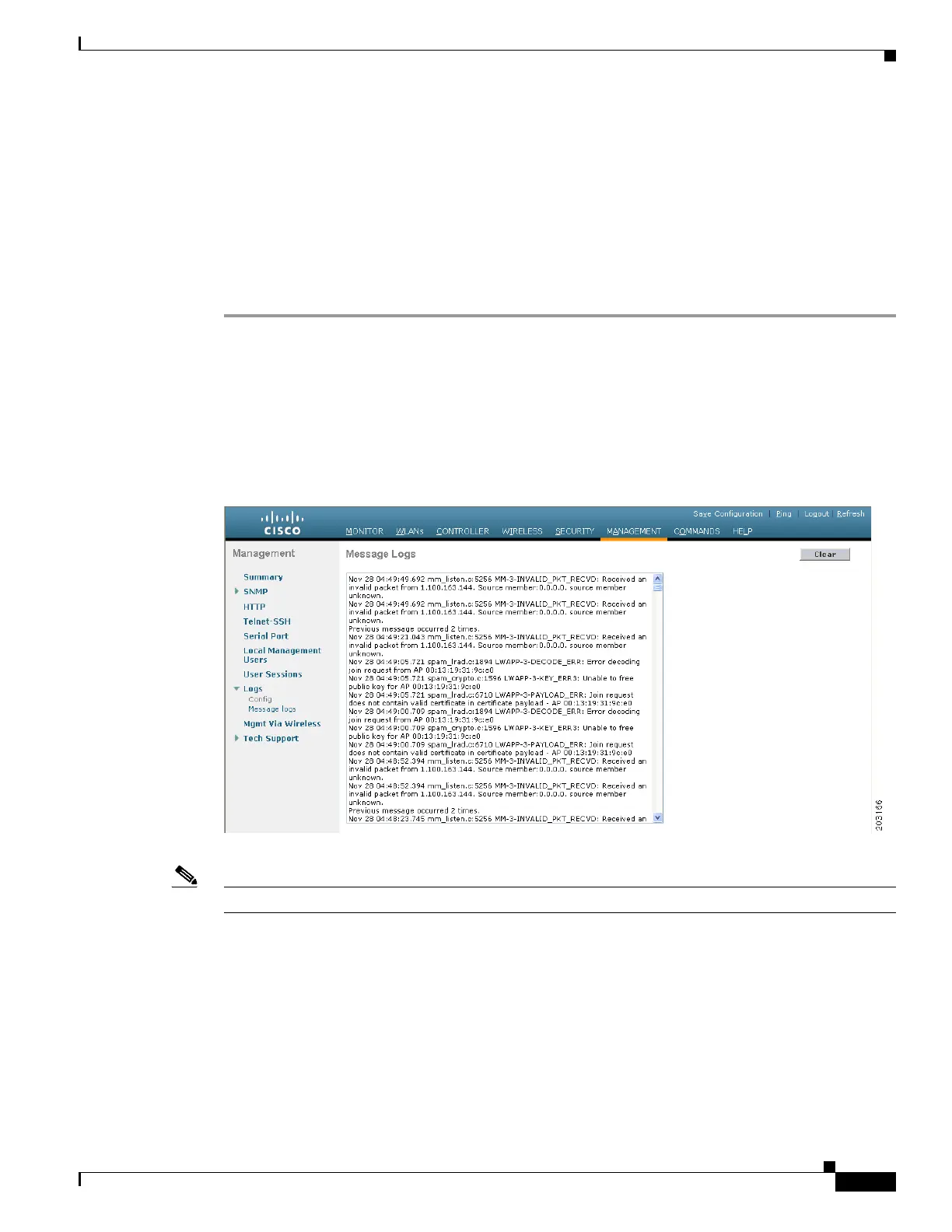D-9
Cisco Wireless LAN Controller Configuration Guide
OL-17037-01
Appendix D Troubleshooting
Configuring System and Message Logging
Step 7 Check the File Info check box if you want the message logs to include information about the source file.
The default value is enabled.
Step 8 Check the Proc Info check box if you want the message logs to include process information. The default
value is disabled.
Step 9 Check the Trace Info check box if you want the message logs to include traceback information. The
default value is disabled.
Step 10 Click Apply to commit your changes.
Step 11 Click Save Configuration to save your changes.
Using the GUI to View Message Logs
To view message logs using the controller GUI, click Management > Logs > Message Logs. The
Message Logs page appears (see Figure D-2).
Figure D-2 Message Logs Page
Note To clear the current message logs from the controller, click Clear.
