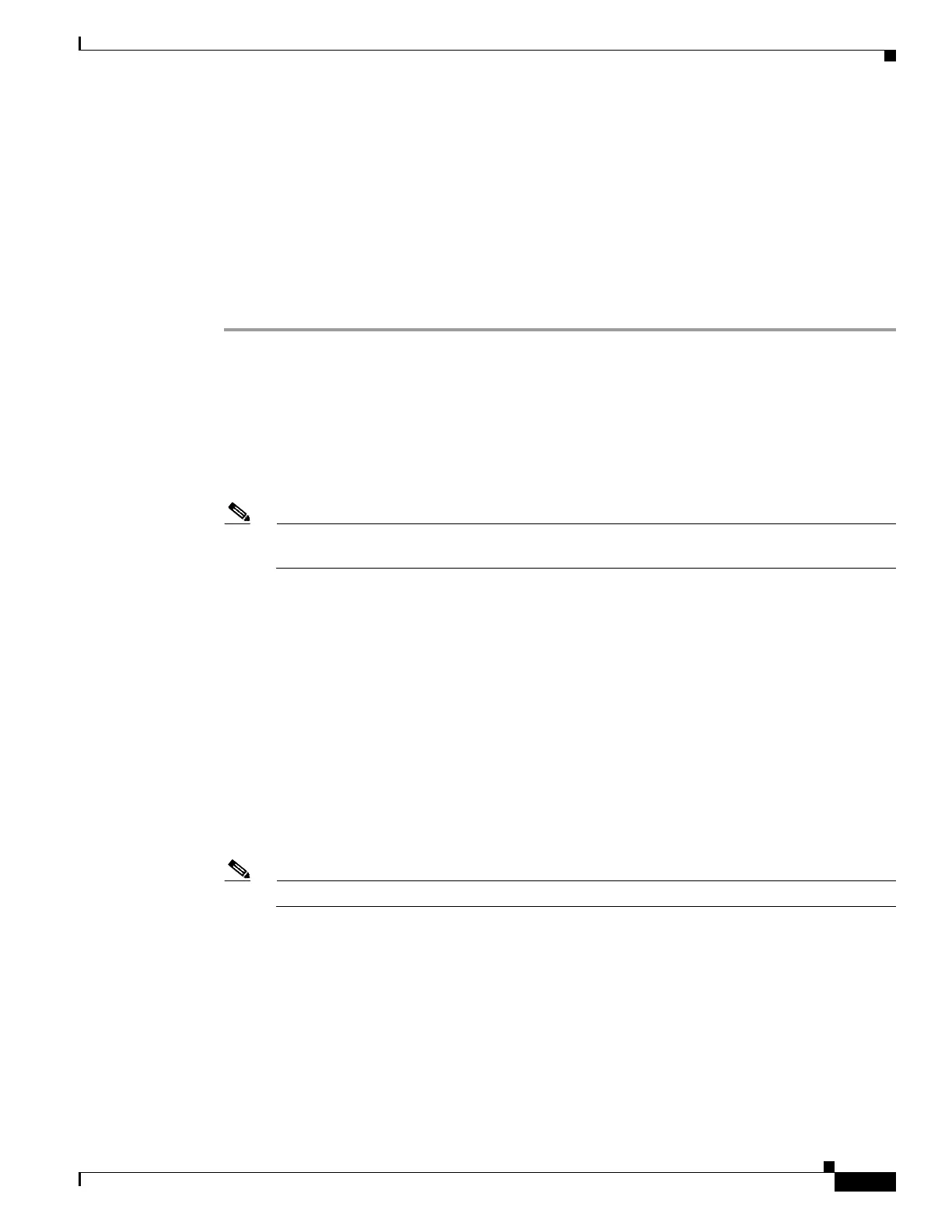9-27
Cisco Wireless LAN Controller Configuration Guide
OL-17037-01
Chapter 9 Managing Controller Software and Configurations
Editing Configuration Files
Editing Configuration Files
When you save the controller’s configuration, the controller stores it in XML format in flash memory.
Controller software release 5.2 enables you to easily read and modify the configuration file by converting
it to CLI format. When you upload the configuration file to a TFTP or FTP server, the controller initiates
the conversion from XML to CLI. You can then read or edit the configuration file in CLI format on the
server. When you are finished, you download the file back to the controller, where it is reconverted to
XML format and saved.
Follow these steps to edit the controller’s configuration file.
Step 1 To upload the configuration file to a TFTP or FTP server, perform one of the following:
• Upload the file using the controller GUI. Follow the instructions in the “Using the GUI to Upload
Configuration Files” section on page 9-21.
• Upload the file using the controller CLI. Follow the instructions in the “Using the CLI to Upload
Configuration Files” section on page 9-22.
Step 2 Read or edit the configuration file on the server. You can modify or delete existing CLI commands and
add new CLI commands to the file.
Note To edit the configuration file, you can use either Notepad or WordPad on Windows or the VI
editor on Linux.
Step 3 Save your changes to the configuration file on the server.
Step 4 To download the configuration file to the controller, perform one of the following:
• Download the file using the controller GUI. Follow the instructions in the “Using the GUI to
Download Configuration Files” section on page 9-23.
• Download the file using the controller CLI. Follow the instructions in the “Using the CLI to
Download Configuration Files” section on page 9-25.
The controller converts the configuration file to XML format, saves it to flash memory, and then reboots
using the new configuration. CLI commands with known keywords and proper syntax are converted to
XML while improper CLI commands are ignored and saved to flash memory. Any CLI commands that
have invalid values are replaced with default values. To see any ignored commands or invalid
configuration values, enter this command:
show invalid-config
Note You cannot execute this command after the clear config or save config command.
Step 5 If the downloaded configuration contains a large number of invalid CLI commands, you might want to
upload the invalid configuration to the TFTP or FTP server for analysis. To do so, perform one of the
following:
• Upload the invalid configuration using the controller GUI. Follow the instructions in the “Using the
GUI to Upload Configuration Files” section on page 9-21 but choose Invalid Config from the File
Type drop-down box in Step 2 and skip Step 3.
• Upload the invalid configuration using the controller CLI. Follow the instructions in the “Using the
CLI to Upload Configuration Files” section on page 9-22 but enter this command in Step 2: transfer
upload datatype invalid-config and skip Step 3.
