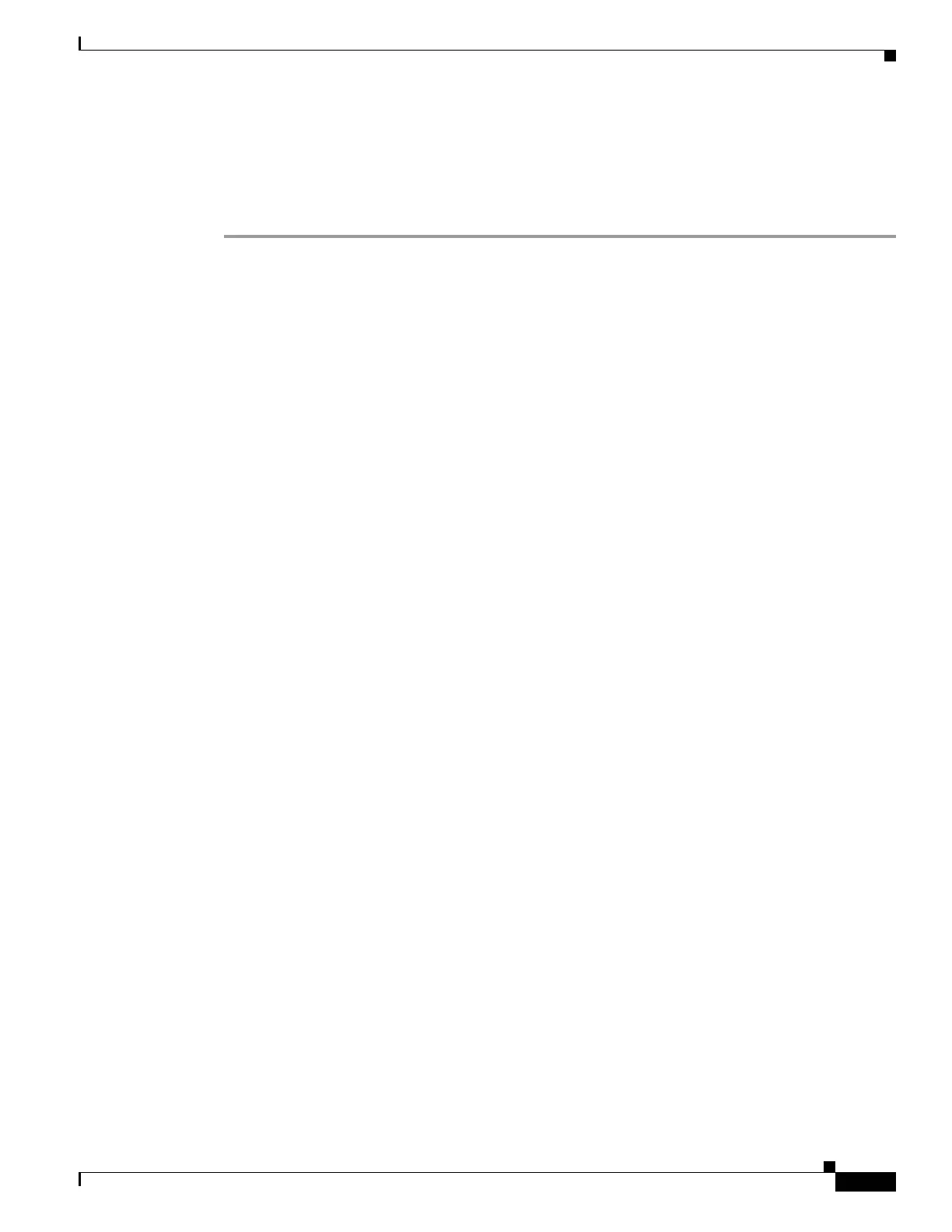D-43
Cisco Wireless LAN Controller Configuration Guide
OL-17037-01
Appendix D Troubleshooting
Debugging the Access Point Monitor Service
Gateway IP Addr.................................. 10.22.8.1
Domain...........................................
Name Server......................................
Telnet State..................................... Enabled
Ssh State........................................ Enabled
...
Debugging the Access Point Monitor Service
The controller sends access point status information to the Cisco 3300 Series Mobility Services Engine
(MSE) using the access point monitor service.
The MSE sends a service subscription and an access point monitor service request to get the status of all
access points currently known to the controller. When any change is made in the status of an access point,
a notification is sent to the MSE.
Using the CLI to Debug Access Point Monitor Service Issues
If you experience any problems with the access point monitor service, enter this command:
debug service ap-monitor {all | error | event | nmsp | packet} {enable | disable}
where
• all configures debugging of all access point status messages,
• error configures debugging of access point monitor error events,
• event configures debugging of access point monitor events,
• nmsp configures debugging of access point monitor NMSP events, and
• packet configures debugging of access point monitor packets.
