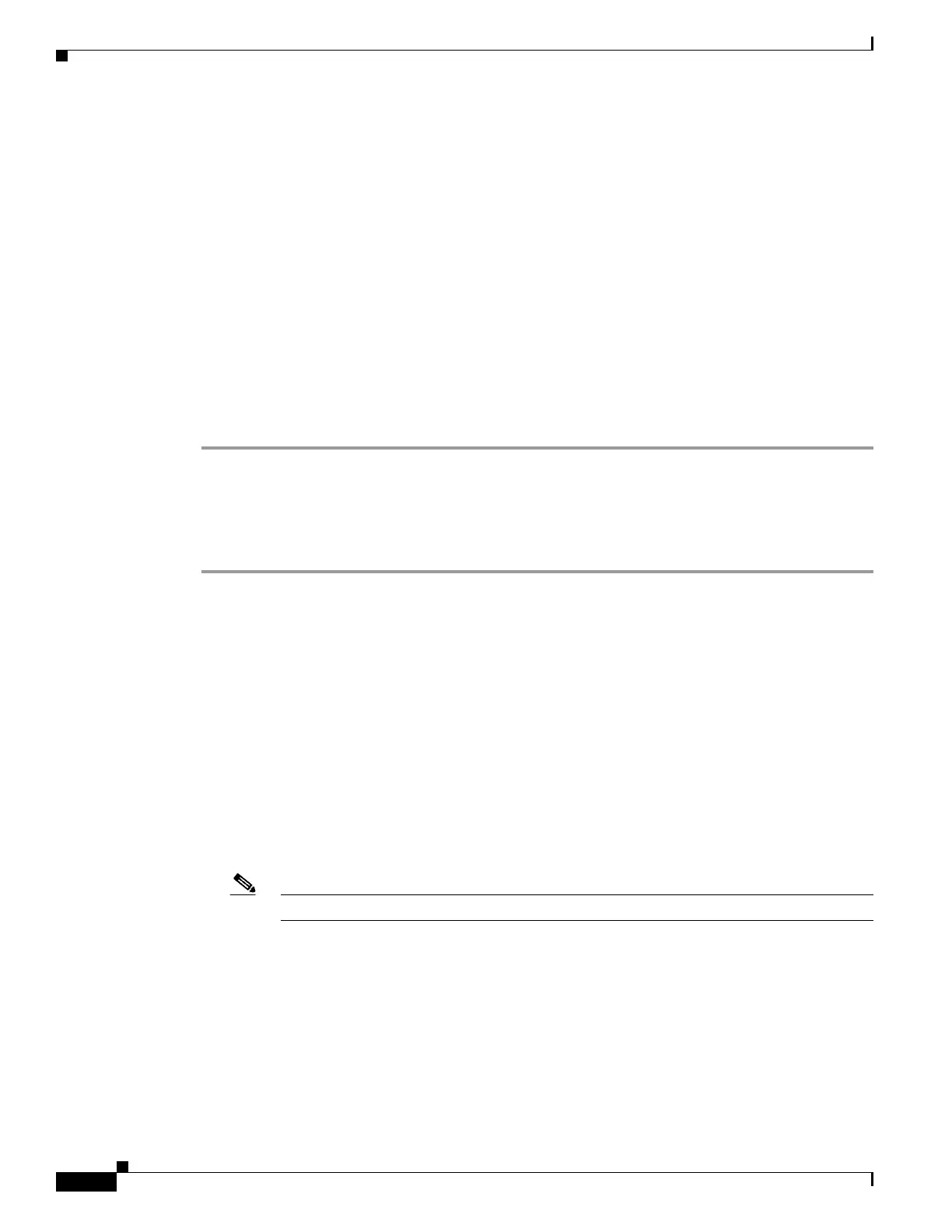9-20
Cisco Wireless LAN Controller Configuration Guide
OL-17037-01
Chapter 9 Managing Controller Software and Configurations
Transferring Files to and from a Controller
Step 6 From the Transfer Mode drop-down box, choose TFTP or FTP.
Step 7 In the IP Address field, enter the IP address of the TFTP or FTP server.
Step 8 In the File Path field, enter the directory path of the PAC.
Step 9 In the File Name field, enter the name of the PAC file. PAC files have a .pac extension.
Step 10 If you are using an FTP server, follow these steps:
a. In the Server Login Username field, enter the username to log into the FTP server.
b. In the Server Login Password field, enter the password to log into the FTP server.
c. In the Server Port Number field, enter the port number on the FTP server through which the upload
occurs. The default value is 21.
Step 11 Click Upload to upload the PAC from the controller. A message appears indicating the status of the
upload.
Step 12 Follow the instructions for your wireless client to load the PAC on your client devices. Make sure to use
the password that you entered above.
Using the CLI to Upload PACs
Follow these steps to upload a PAC from the controller using the controller CLI.
Step 1 Log into the controller CLI.
Step 2 Enter transfer upload mode {tftp | ftp}.
Step 3 Enter transfer upload datatype pac.
Step 4 Enter transfer upload pac username validity password.
Step 5 Enter transfer upload serverip server-ip-address.
Step 6 Enter transfer upload path server-path-to-file.
Step 7 Enter transfer upload filename manual.pac.
Step 8 If you are using an FTP server, enter these commands:
• transfer upload username username
• transfer upload password password
• transfer upload port port
Note The default value for the port parameter is 21.
Step 9 Enter transfer upload start to view the updated settings; then answer y when prompted to confirm the
current settings and start the upload process. This example shows the upload command output:
Mode........................................... TFTP
TFTP Server IP................................. 10.10.10.4
TFTP Path...................................... /tftpboot/username/
TFTP Filename..................................... manual.pac
Data Type......................................... PAC
PAC User.......................................... username
PAC Validity...................................... 10 days
