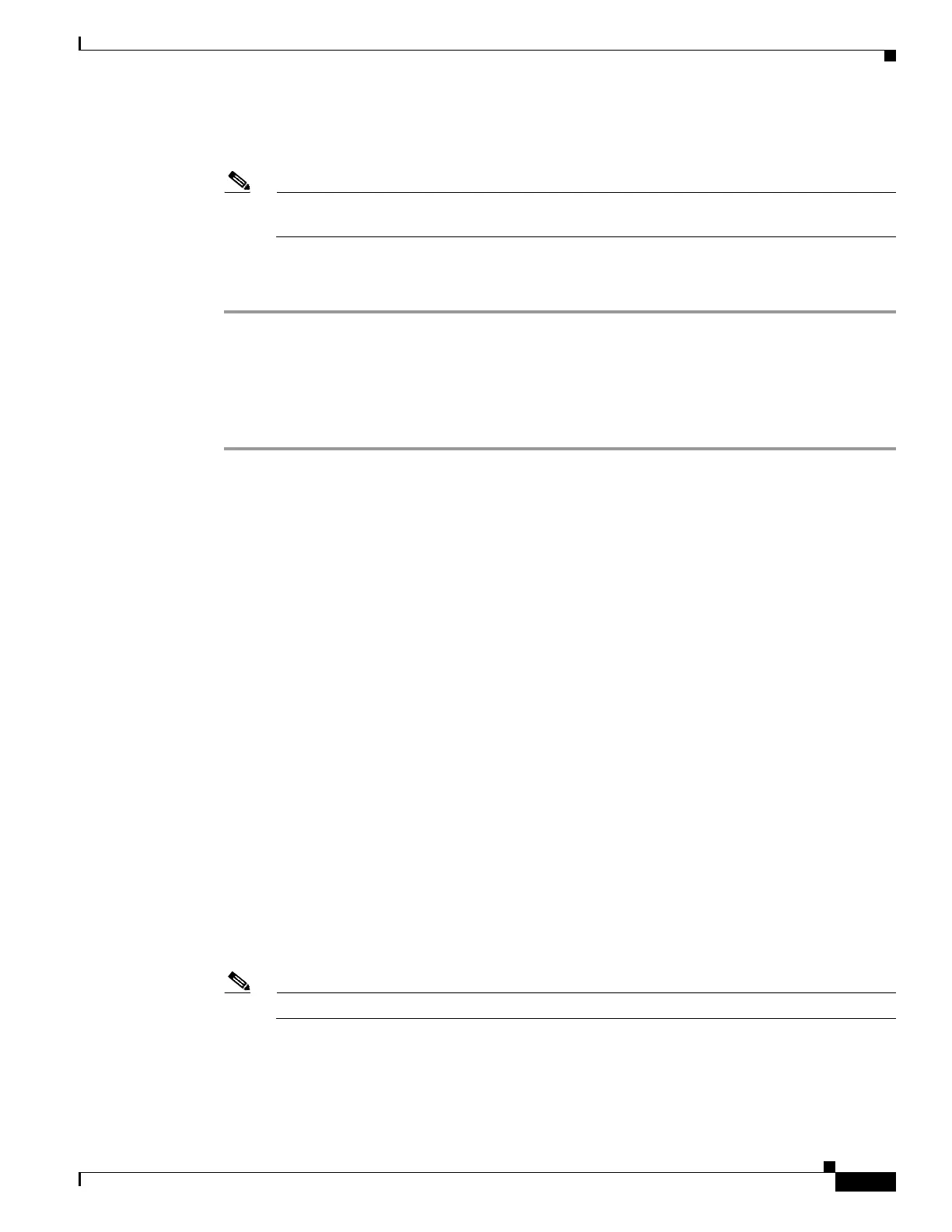D-21
Cisco Wireless LAN Controller Configuration Guide
OL-17037-01
Appendix D Troubleshooting
Troubleshooting CCXv5 Client Devices
Step 4 If you want to enable diagnostic channel troubleshooting on this WLAN, check the Diagnostic Channel
check box. Otherwise, leave this check box unchecked, which is the default value.
Note You can use the CLI to initiate diagnostic tests on the client. See the “Using the CLI to Configure
the Diagnostic Channel” section on page D-21 for details.
Step 5 Click Apply to commit your changes.
Step 6 Click Save Configuration to save your changes.
Using the CLI to Configure the Diagnostic Channel
Using the controller CLI, follow these steps to configure the diagnostic channel.
Step 1 To enable diagnostic channel troubleshooting on a particular WLAN, enter this command:
config wlan diag-channel {enable | disable} wlan_id
Step 2 To verify that your change has been made, enter this command:
show wlan wlan_id
Information similar to the following appears:
WLAN Identifier.................................. 1
Profile Name..................................... employee1
Network Name (SSID).............................. employee
Status........................................... Disabled
MAC Filtering.................................... Disabled
Broadcast SSID................................... Enabled
AAA Policy Override.............................. Disabled
Number of Active Clients......................... 0
Exclusionlist Timeout............................ 60 seconds
Session Timeout.................................. Infinity
Interface........................................ management
WLAN ACL......................................... unconfigured
DHCP Server...................................... Default
DHCP Address Assignment Required................. Disabled
Quality of Service............................... Silver (best effort)
WMM.............................................. Disabled
CCX - AironetIe Support.......................... Enabled
CCX - Gratuitous ProbeResponse (GPR)............. Disabled
CCX - Diagnostics Channel Capability............. Enabled
...
Step 3 To send a request to the client to perform the DHCP test, enter this command:
config client ccx dhcp-test client_mac_address
Note This test does not require the client to use the diagnostic channel.
