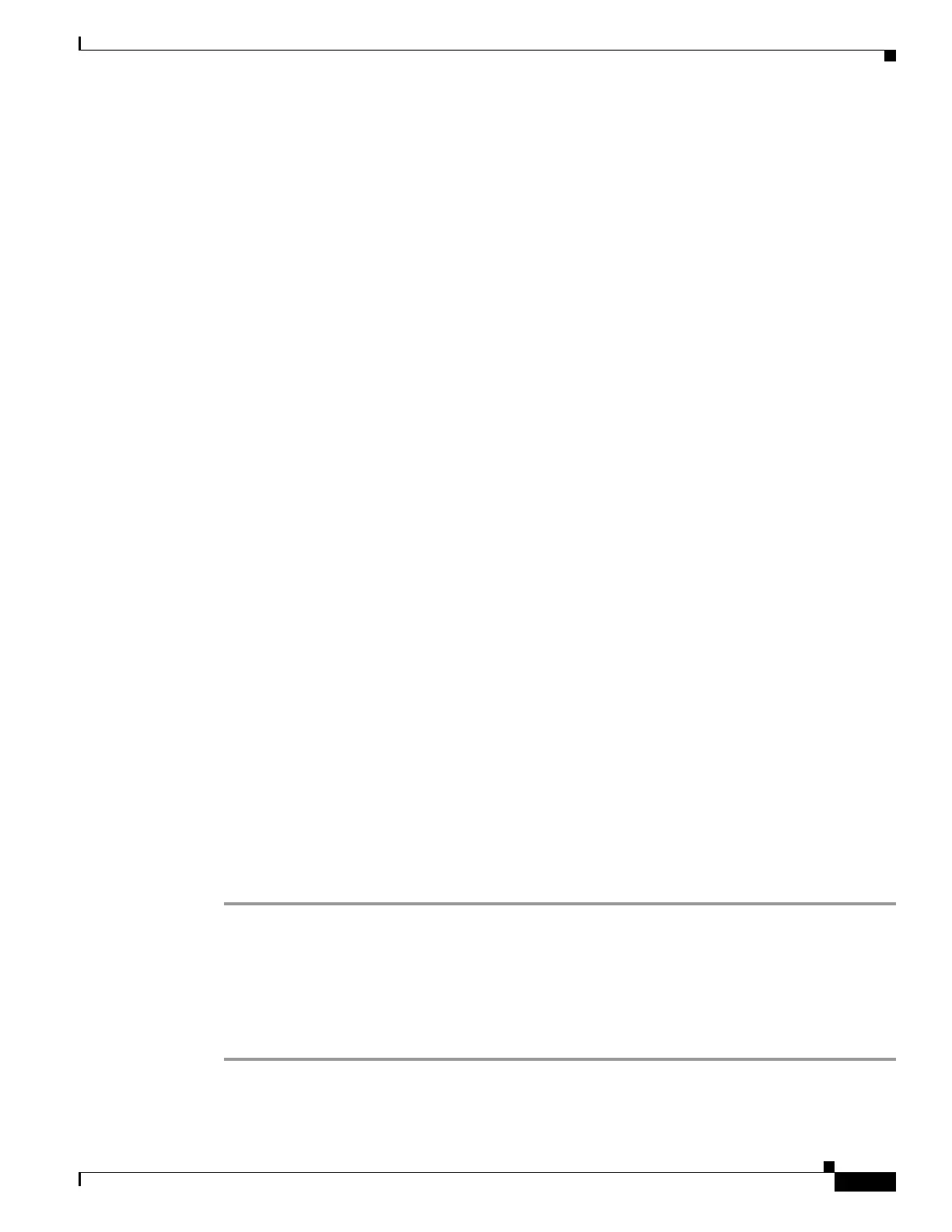5-27
Cisco Wireless LAN Controller Configuration Guide
OL-17037-01
Chapter 5 Configuring Security Solutions
Configuring TACACS+
Information similar to the following appears for the show tacacs auth stats command:
Server Index..................................... 1
Server Address................................... 10.10.10.10
Msg Round Trip Time.............................. 0 (msec)
First Requests................................... 0
Retry Requests................................... 0
Accept Responses................................. 0
Reject Responses................................. 0
Error Responses.................................. 0
Restart Responses................................ 0
Follow Responses................................. 0
GetData Responses................................ 0
Encrypt no secret Responses...................... 0
Challenge Responses.............................. 0
Malformed Msgs................................... 0
Bad Authenticator Msgs........................... 0
Pending Requests................................. 0
Timeout Requests................................. 0
Unknowntype Msgs................................. 0
Other Drops....................................0
5. To clear the statistics for one or more TACACS+ servers, enter this command:
clear stats tacacs [auth | athr | acct] {index | all}
6. To configure the order of authentication when multiple databases are configured, enter this
command. The default setting is local and then radius.
config aaa auth mgmt [radius | tacacs]
To see the current management authentication server order, enter this command:
show aaa auth
Information similar to the following appears:
Management authentication server order:
1............................................ local
2......................................... tacacs
7. To make sure the controller can reach the TACACS+ server, enter this command:
ping server_ip_address
8. To enable or disable TACACS+ debugging, enter this command:
debug aaa tacacs {enable | disable}
9. To save your changes, enter this command:
save config
Viewing the TACACS+ Administration Server Logs
Follow these steps to view the TACACS+ administration server logs, if you have a TACACS+ accounting
server configured on the controller.
Step 1 Click Reports and Activity on the ACS main page.
Step 2 Click TACACS+ Administration.
