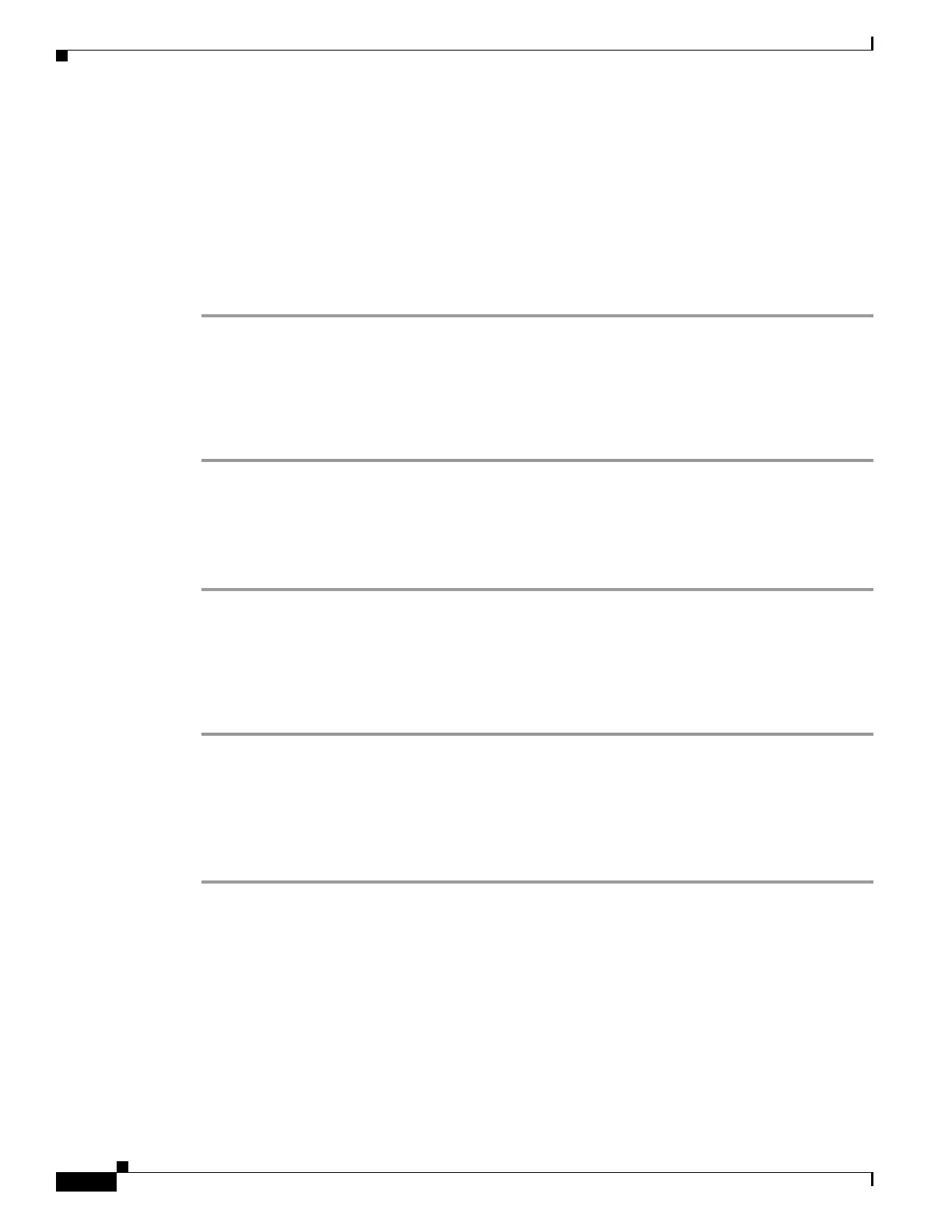9-28
Cisco Wireless LAN Controller Configuration Guide
OL-17037-01
Chapter 9 Managing Controller Software and Configurations
Clearing the Controller Configuration
Step 6 The controller does not support the uploading and downloading of port configuration CLI commands. If
you want to configure the controller ports, enter these commands to do so now:
• config port linktrap {port | all} {enable | disable}—Enables or disables the up and down link traps
for a specific controller port or for all ports.
• config port adminmode {port | all} {enable | disable}—Enables or disables the administrative
mode for a specific controller port or for all ports.
Step 7 To save your changes, enter this command:
save config
Clearing the Controller Configuration
Follow these steps to clear the active configuration in NVRAM.
Step 1 Enter clear config and enter y at the confirmation prompt to confirm the action.
Step 2 Enter reset system. At the confirmation prompt, enter n to reboot without saving configuration changes.
When the controller reboots, the configuration wizard starts automatically.
Step 3 Follow the instructions in the “Using the Configuration Wizard” section on page 4-2 to complete the
initial configuration.
Erasing the Controller Configuration
Follow these steps to reset the controller configuration to default settings.
Step 1 Enter reset system. At the confirmation prompt, enter y to save configuration changes to NVRAM. The
controller reboots.
Step 2 When you are prompted for a username, enter recover-config to restore the factory default
configuration. The controller reboots and the configuration wizard starts automatically.
Step 3 Follow the instructions in the “Using the Configuration Wizard” section on page 4-2 to complete the
initial configuration.
Resetting the Controller
You can reset the controller and view the reboot process on the CLI console using one of the following
two methods:
• Turn the controller off and then turn it back on.
• On the CLI, enter reset system. At the confirmation prompt, enter y to save configuration changes
to NVRAM. The controller reboots.
