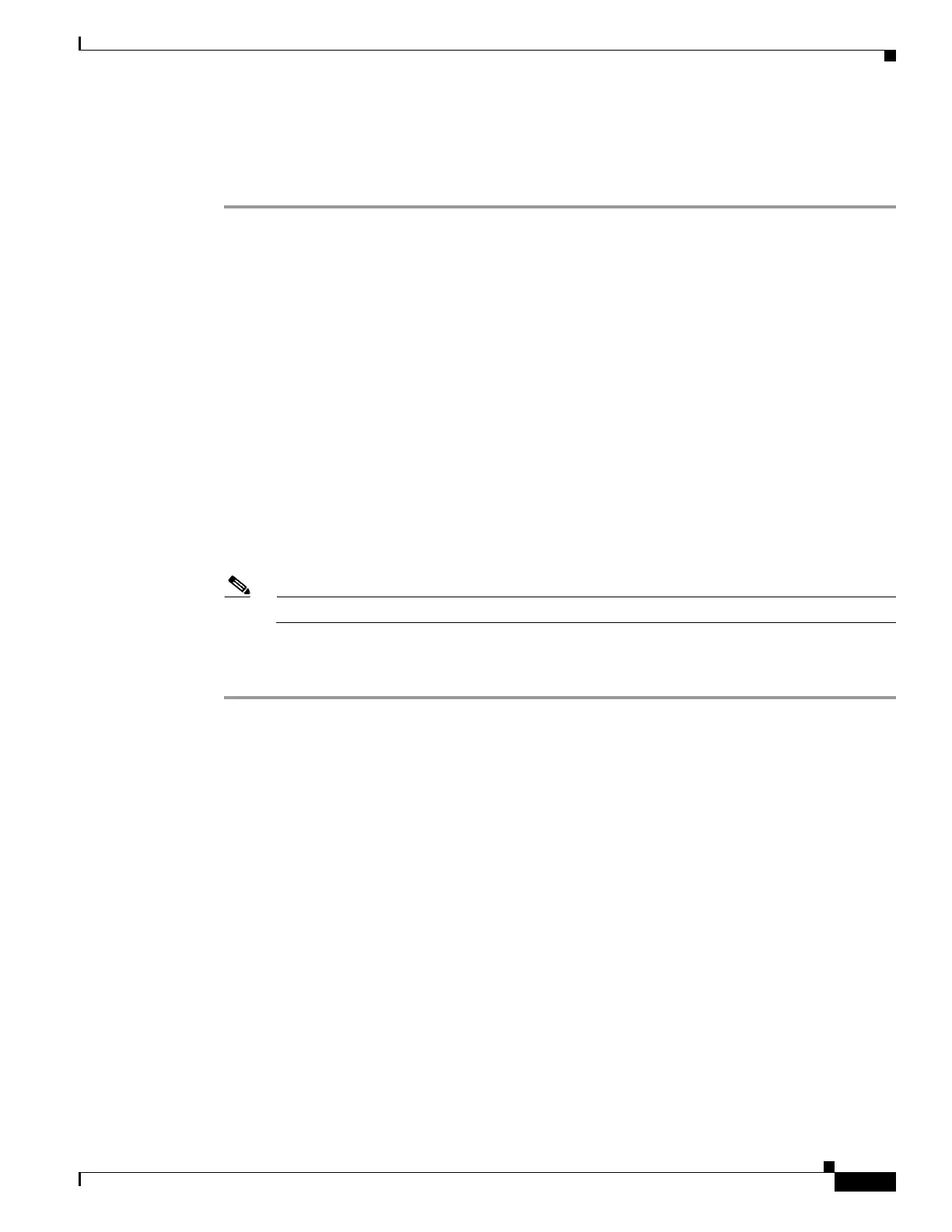11-39
Cisco Wireless LAN Controller Configuration Guide
OL-17037-01
Chapter 11 Configuring Radio Resource ManagementWireless Device Access
Configuring CCX Radio Management Features
Using the CLI to Configure CCX Radio Management
Follow these steps to enable CCX radio management using the controller CLI.
Step 1 To globally enable CCX radio management, enter this command:
config advanced {802.11a | 802.11b} ccx location-meas global enable interval_seconds
The range for the interval_seconds parameter is 60 to 32400 seconds, and the default value is 60 seconds.
This command causes all access points connected to this controller in the 802.11a or 802.11b/g network
to issue broadcast radio measurement requests to clients running CCXv2 or higher.
Step 2 To enable access point customization, enter these commands:
• config advanced {802.11a | 802.11b} ccx customize Cisco_AP {on | off}
This command enables or disables CCX radio management features for a particular access point in
the 802.11a or 802.11b/g network.
• config advanced {802.11a | 802.11b} ccx location-meas ap Cisco_AP enable interval_seconds
The range for the interval_seconds parameter is 60 to 32400 seconds, and the default value is 60
seconds. This command causes a particular access point in the 802.11a or 802.11b/g network to
issue broadcast radio measurement requests to clients running CCXv2 or higher.
Step 3 To enable or disable location calibration for a particular client, enter this command:
config client location-calibration {enable | disable} client _mac interval_seconds
Note You can configure up to five clients per controller for location calibration.
Step 4 To save your settings, enter this command:
save config
Using the CLI to Obtain CCX Radio Management Information
Use these commands to obtain information about CCX radio management on the controller.
1. To see the CCX broadcast location measurement request configuration for all access points
connected to this controller in the 802.11a or 802.11b/g network, enter this command:
show advanced {802.11a | 802.11b} ccx global
2. To see the CCX broadcast location measurement request configuration for a particular access point
in the 802.11a or 802.11b/g network, enter this command:
show advanced {802.11a | 802.11b} ccx ap Cisco_AP
