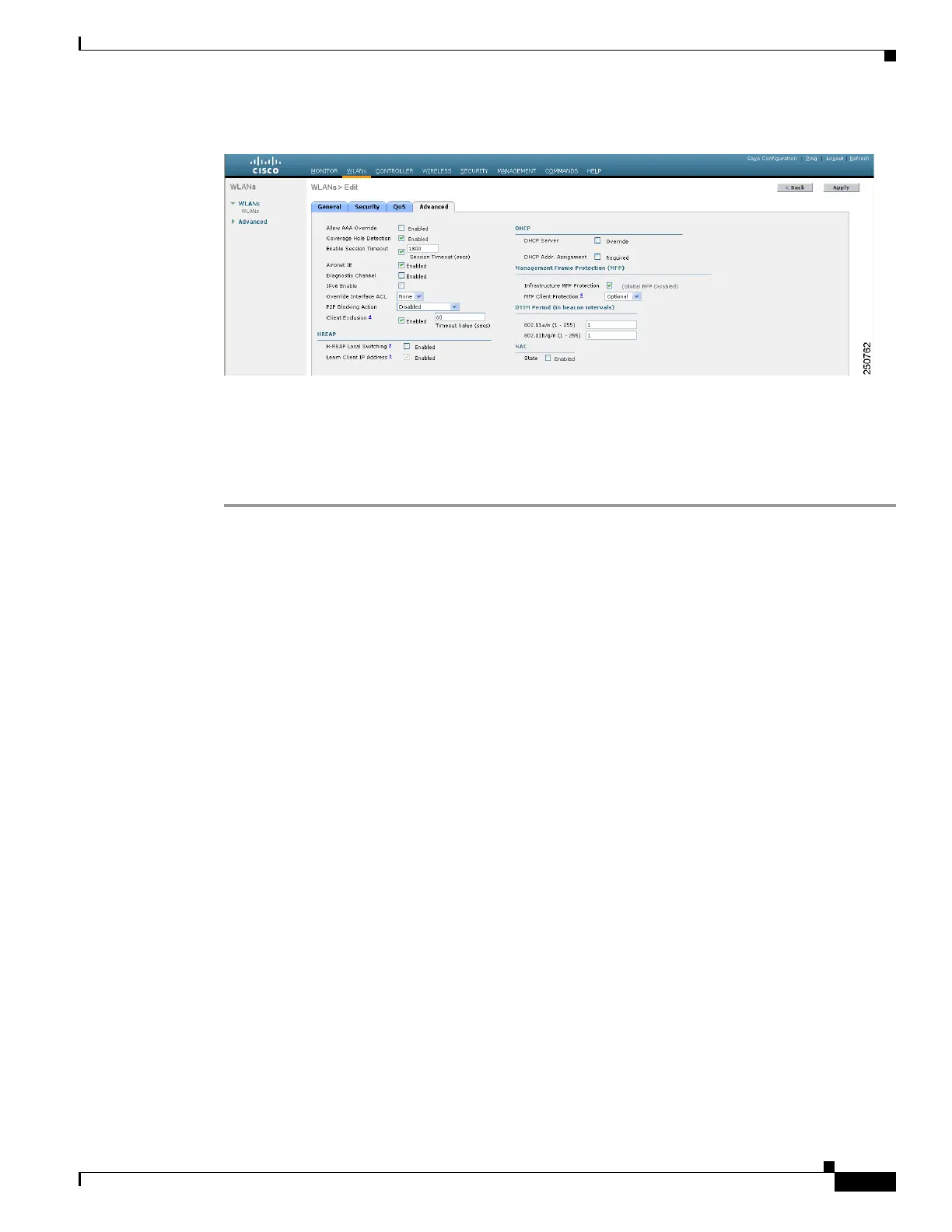6-39
Cisco Wireless LAN Controller Configuration Guide
OL-17037-01
Chapter 6 Configuring WLANsWireless Device Access
Configuring WLANs
Figure 6-16 WLANs > Edit (Advanced) Page
Step 4
Check the IPv6 Enable check box if you want to enable clients that connect to this WLAN to accept
IPv6 packets. Otherwise, leave the check box unchecked, which is the default value.
Step 5 Click Apply to commit your changes.
Step 6 Click Save Configuration to save your changes.
Using the CLI to Configure IPv6 Bridging
To configure a WLAN for IPv6 bridging using the CLI, enter this command:
config wlan IPv6support {enable | disable} wlan_id
The default value is disabled.
Configuring Cisco Client Extensions
Cisco Client Extensions (CCX) software is licensed to manufacturers and vendors of third-party client
devices. The CCX code resident on these clients enables them to communicate wirelessly with Cisco
access points and to support Cisco features that other client devices do not, including those related to
increased security, enhanced performance, fast roaming, and superior power management.
The 4.2 or later release of controller software supports CCX versions 1 through 5, which enables
controllers and their access points to communicate wirelessly with third-party client devices that support
CCX. CCX support is enabled automatically for every WLAN on the controller and cannot be disabled.
However, you can configure a specific CCX feature per WLAN. This feature is Aironet information
elements (IEs).
If Aironet IE support is enabled, the access point sends an Aironet IE 0x85 (which contains the access
point name, load, number of associated clients, and so on) in the beacon and probe responses of this
WLAN, and the controller sends Aironet IEs 0x85 and 0x95 (which contains the management IP address
of the controller and the IP address of the access point) in the reassociation response if it receives Aironet
IE 0x85 in the reassociation request.
Follow the instructions in this section to configure a WLAN for the CCX Aironet IE feature and to see
the CCX version supported by specific client devices using either the GUI or the CLI.
