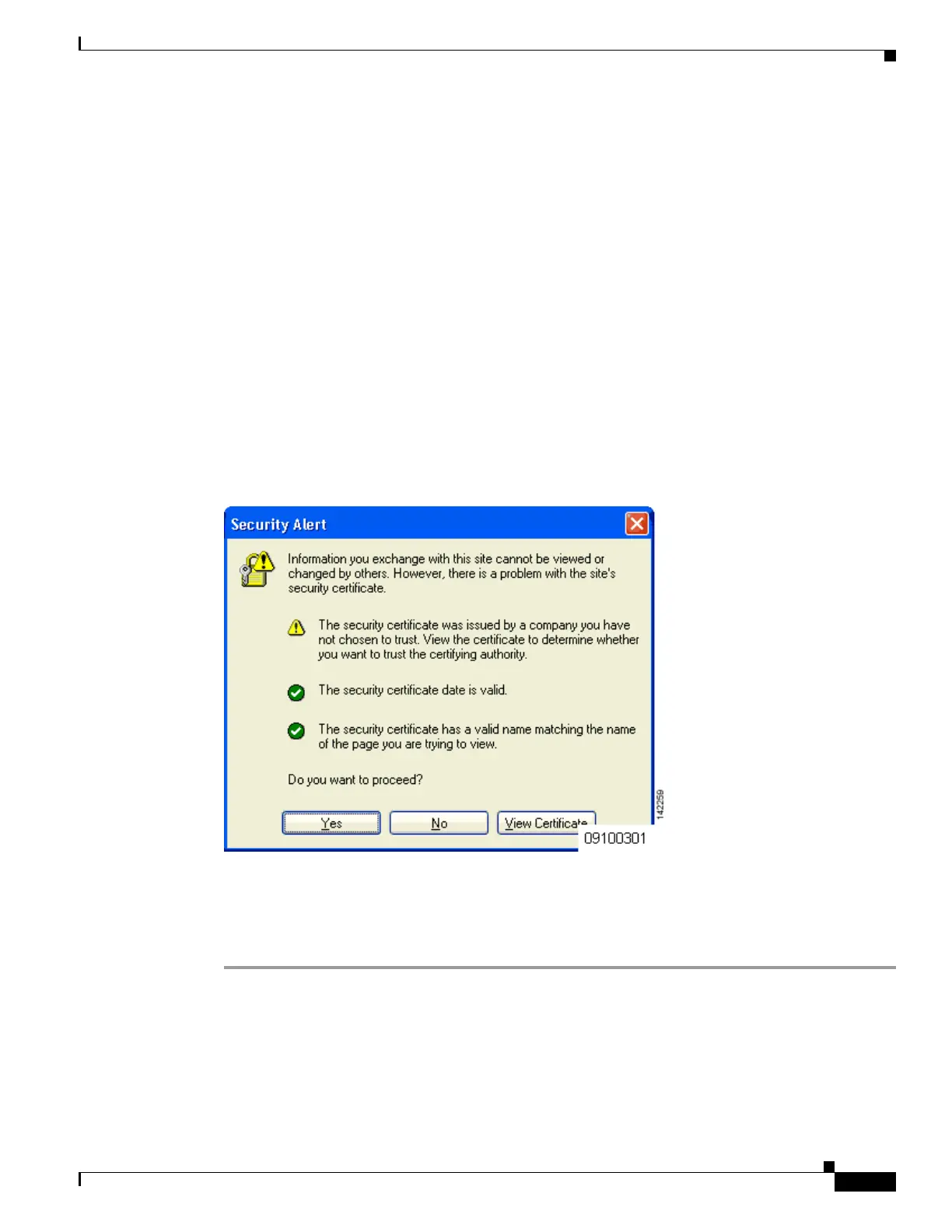10-7
Cisco Wireless LAN Controller Configuration Guide
OL-17037-01
Chapter 10 Managing User Accounts
Web Authentication Process
Using the CLI to View Guest Accounts
To view all of the local net user accounts (including guest user accounts) using the controller CLI, enter
this command:
show netuser summary
Web Authentication Process
Web authentication is a Layer 3 security feature that causes the controller to not allow IP traffic (except
DHCP-related packets) from a particular client until that client has correctly supplied a valid username
and password. When you use web authentication to authenticate clients, you must define a username and
password for each client. Then when the clients attempt to join the wireless LAN, their users must enter
the username and password when prompted by a login page.
When web authentication is enabled (under Layer 3 Security), users might receive a web-browser
security alert the first time that they attempt to access a URL. Figure 10-7 shows a typical security alert.
Figure 10-7 Typical Web-Browser Security Alert
After the user clicks Yes to proceed (or if the client’s browser does not display a security alert), the web
authentication system redirects the client to a login page (see Figure 10-8).
To prevent the security alert from appearing, the user can perform these steps:
Step 1 Click View Certificate on the Security Alert page.
Step 2 Click Install Certificate.
Step 3 When the Certificate Import Wizard appears, click Next.
Step 4 Choose Place all certificates in the following store and click Browse.
Step 5 At the bottom of the Select Certificate Store page, check the Show Physical Stores check box.
