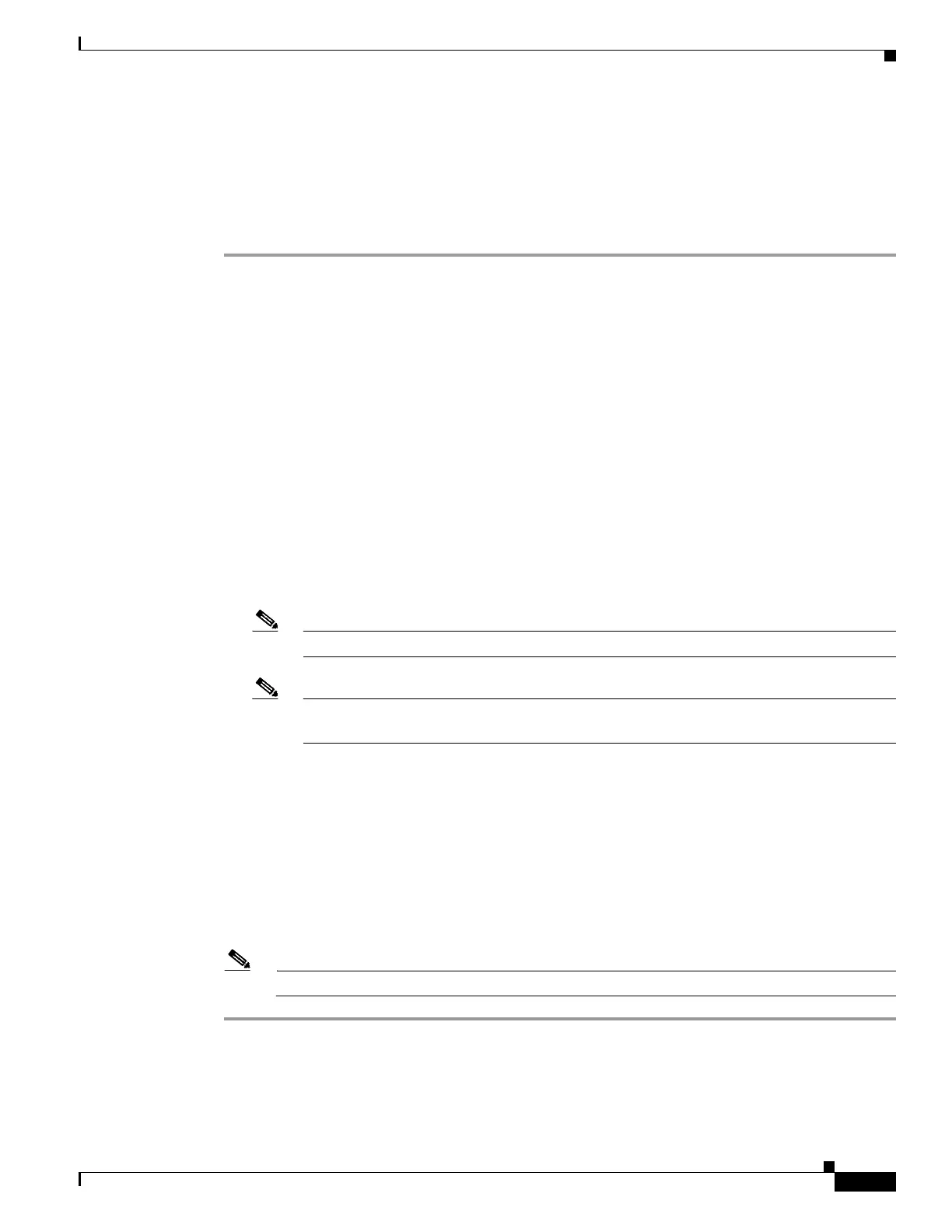8-53
Cisco Wireless LAN Controller Configuration Guide
OL-17037-01
Chapter 8 Controlling Mesh Access Points
Configuring Mesh Access Points to Operate with Cisco 3200 Series Mobile Access Routers
Using the CLI to Enable Mesh Access Points to Operate with Cisco 3200 Series
Mobile Access Routers
Using the controller CLI, follow these steps to enable the 1522 and 1524 mesh access points to associate
to the Cisco 3200 series MAR.
Step 1 To enable client access mode on the 1522 and 1524 mesh access points, enter this command:
config mesh client-access enable
Step 2 To enable public safety on a global basis, enter this command:
config mesh public-safety enable all
Step 3 To enable the public safety channels, enter these commands:
• For the 1522 access point, enter these commands:
config 802.11a disable Cisco_MAP
config 802.11a channel ap Cisco_MAP channel_number
config 802.11a enable Cisco_MAP
• For the 1524, enter these commands:
config 802.11–a49 disable Cisco_MAP
config 802.11–a49 channel ap Cisco_MAP channel_number
config 802.11–a49 enable Cisco_MAP
Note Enter config 802.11–a58 enable Cisco_MAP to enable a 5.8-GHz radio.
Note For both the 1522 and 1524 mesh access points, channel_number is equal to a value between
1 and 26 (inclusive).
Step 4 To save your changes, enter this command:
save config
Step 5 To verify your configuration, enter these commands:
show mesh public-safety
show mesh client-access
show ap config 802.11a summary (for 1522 access points only)
show ap config 802.11–a49 summary (for 1524 access points only)
Note Enter show config 802.11-a58 summary to view configuration details for a 5.8-GHz radio.
