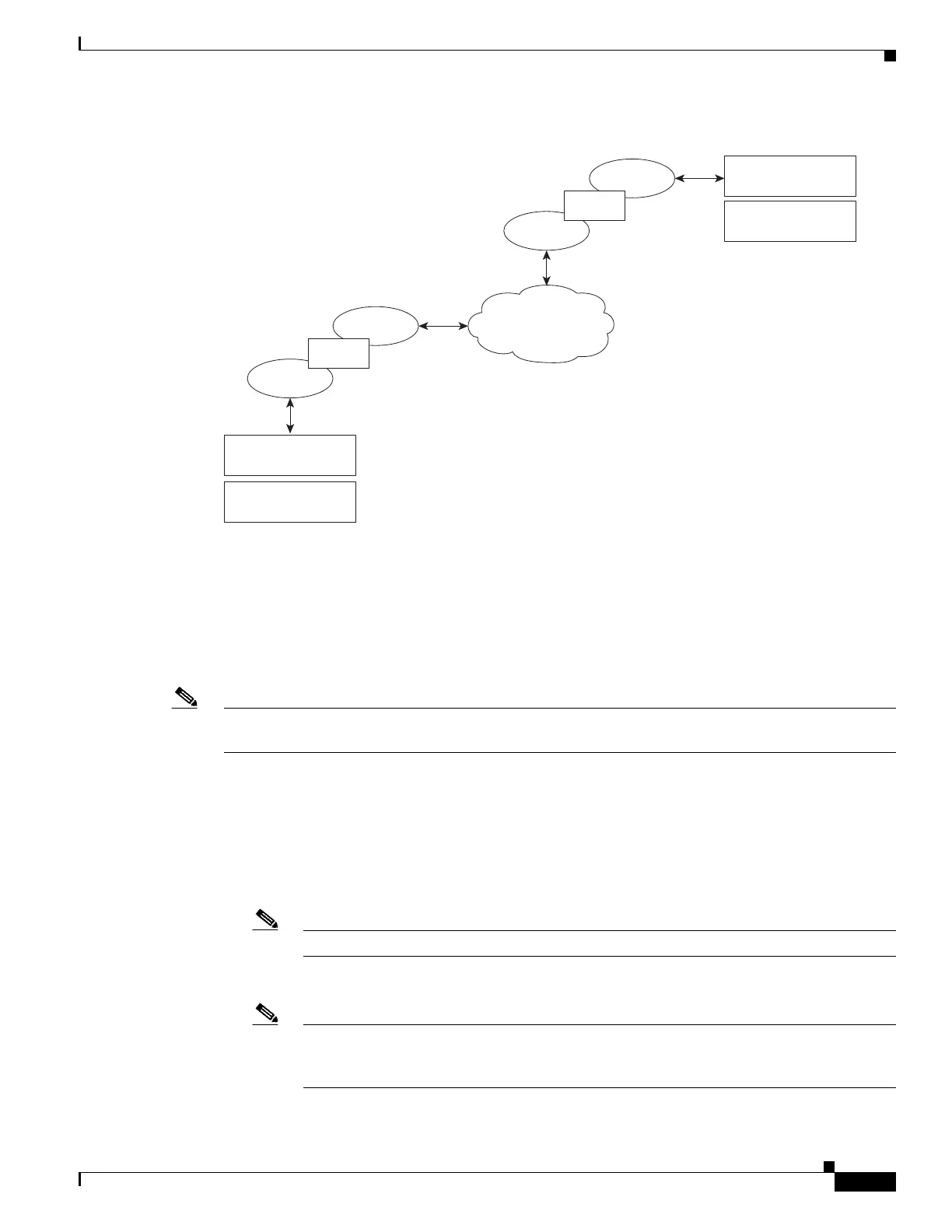12-9
Cisco Wireless LAN Controller Configuration Guide
OL-17037-01
Chapter 12 Configuring Mobility GroupsWireless Device Access
Configuring Mobility Groups
Figure 12-7 Mobility Group Configuration with Two NAT Devices
Configuring Mobility Groups
This section provides instructions for configuring controller mobility groups through either the GUI or
the CLI.
Note You can also configure mobility groups using the Cisco Wireless Control System (WCS). Refer to the
Cisco Wireless Control System Configuration Guide for instructions.
Prerequisites
Before you add controllers to a mobility group, you must verify that the following requirements have
been met for all controllers that are to be included in the group:
• IP connectivity must exist between the management interfaces of all controllers.
Note You can verify IP connectivity by pinging the controllers.
• All controllers must be configured with the same mobility group name.
Note The mobility group name is generally set at deployment time through the Startup Wizard.
However, you can change it if necessary through the Default Mobility Domain Name field
on the Controller > General page. The mobility group name is case sensitive.
12.x.x.2
13.x.x.2
Anchor controller
(9.x.x.1)
Mobility group
13.x.x.2
Foreign controller
(10.x.x.1)
Mobility group
(10.x.x.2)
10.x.x.2
11.x.x.2
232318
NAT
NAT
Internet backbone
