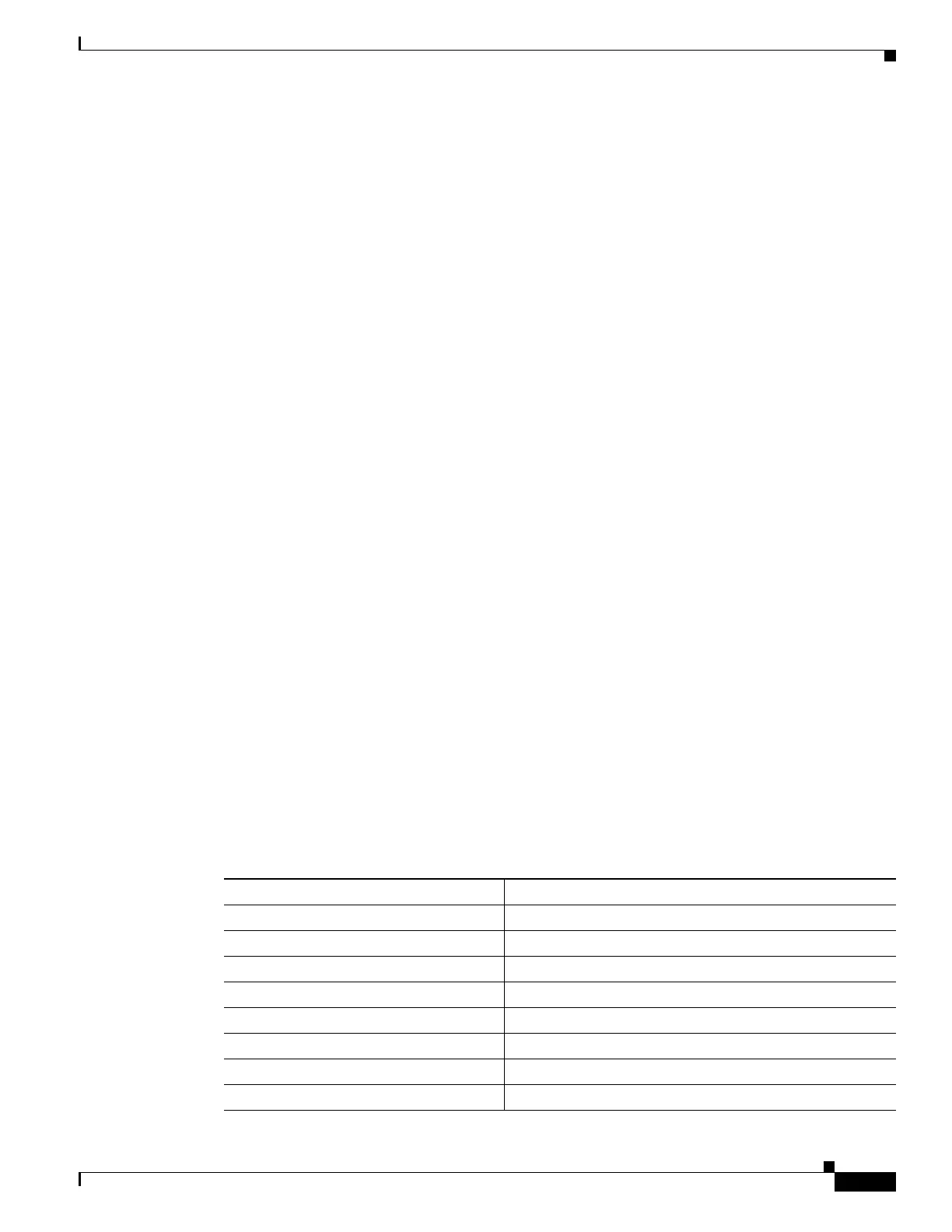12-25
Cisco Wireless LAN Controller Configuration Guide
OL-17037-01
Chapter 12 Configuring Mobility GroupsWireless Device Access
WLAN Mobility Security Values
The Status field shows one of these values:
• UP—The controller is reachable and able to pass data.
• CNTRL_PATH_DOWN—The mpings failed. The controller cannot be reached through the
control path and is considered failed.
• DATA_PATH_DOWN—The epings failed. The controller cannot be reached and is considered
failed.
• CNTRL_DATA_PATH_DOWN—Both the mpings and epings failed. The controller cannot be
reached and is considered failed.
7. To see the status of all mobility group members, enter this command:
show mobility summary
Information similar to the following appears:
Mobility Keepalive interval...................... 10
Mobility Keepalive count......................... 3
Mobility Group members configured................ 3
Controllers configured in the mobility group
MAC Address IP Address Group Name Status
00:0b:85:32:b1:80 10.10.1.1 local Up
00:0b:85:33:a1:70 10.1.1.2 local Data Path Down
00:0b:85:23:b2:30 10.20.1.2 local Up
8. To troubleshoot mobility issues, enter these commands:
• debug mobility handoff {enable | disable}—Debugs mobility handoff issues.
• debug mobility keep-alive {enable | disable} all—Dumps the keepalive packets for all
mobility anchors.
• debug mobility keep-alive {enable | disable} IP_address—Dumps the keepalive packets for a
specific mobility anchor.
WLAN Mobility Security Values
For any anchoring or mobility event, the WLAN security policy values on each controller must match.
These values can be validated in the controller debugs. Table 12-2 lists the WLAN mobility security
values and their corresponding security policy.
Table 12-2 WLAN Mobility Security Values
Security Hexadecimal Value Security Policy
0x00000000 Security_None
0x00000001 Security_WEP
0x00000002 Security_802_1X
0x00000004 Security_IPSec*
0x00000008 Security_IPSec_Passthrough*
0x00000010 Security_Web
0x00000020 Security_PPTP*
0x00000040 Security_DHCP_Required
