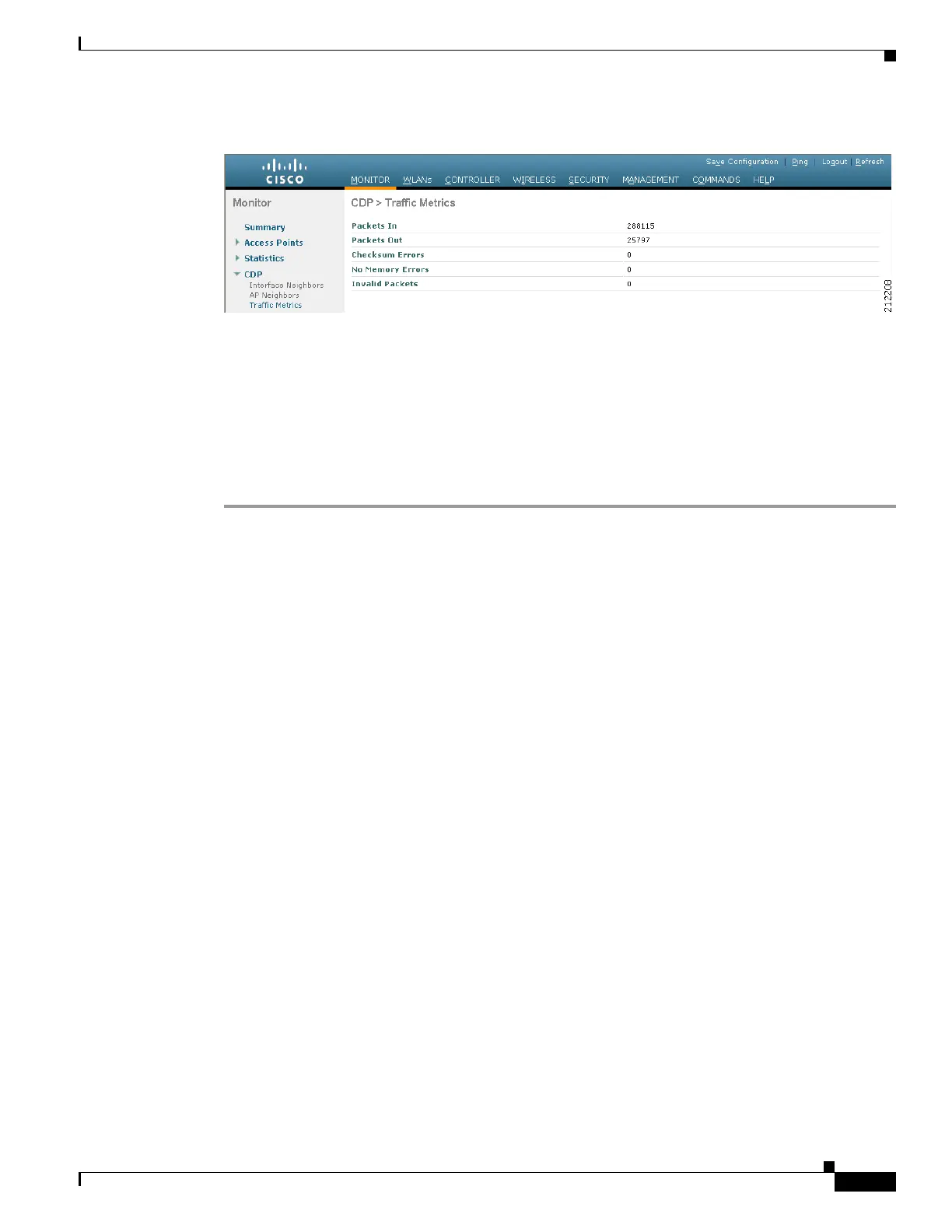4-77
Cisco Wireless LAN Controller Configuration Guide
OL-17037-01
Chapter 4 Configuring Controller SettingsWireless Device Access
Configuring Cisco Discovery Protocol
Figure 4-35 CDP > Traffic Metrics Page
This page shows the following information:
• The number of CDP packets received by the controller
• The number of CDP packets sent from the controller
• The number of packets that experienced a checksum error
• The number of packets dropped due to insufficient memory
• The number of invalid packets
Using the CLI to Configure Cisco Discovery Protocol
Use these commands to configure CDP using the controller CLI.
1. To enable or disable CDP on the controller, enter this command:
config cdp {enable | disable}
CDP is enabled by default.
2. To specify the interval at which CDP messages are to be generated, enter this command:
config cdp timer seconds
The range is 5 to 254 seconds, and the default value is 60 seconds.
3. To specify the amount of time to be advertised as the time-to-live value in generated CDP packets,
enter this command:
config cdp holdtime seconds
The range is 10 to 255 seconds, and the default value is 180 seconds.
4. To specify the highest CDP version supported on the controller, enter this command:
config cdp advertise {v1 | v2}
The default value is v1.
5. To enable or disable CDP on all access points that are joined to the controller, enter this command:
config ap cdp {enable | disable} all
The config ap cdp disable all command disables CDP on all access points that are joined to the
controller and all access points that join in the future. CDP remains disabled on both current and
future access points even after the controller or access point reboots. To enable CDP, enter config
ap cdp enable all.
