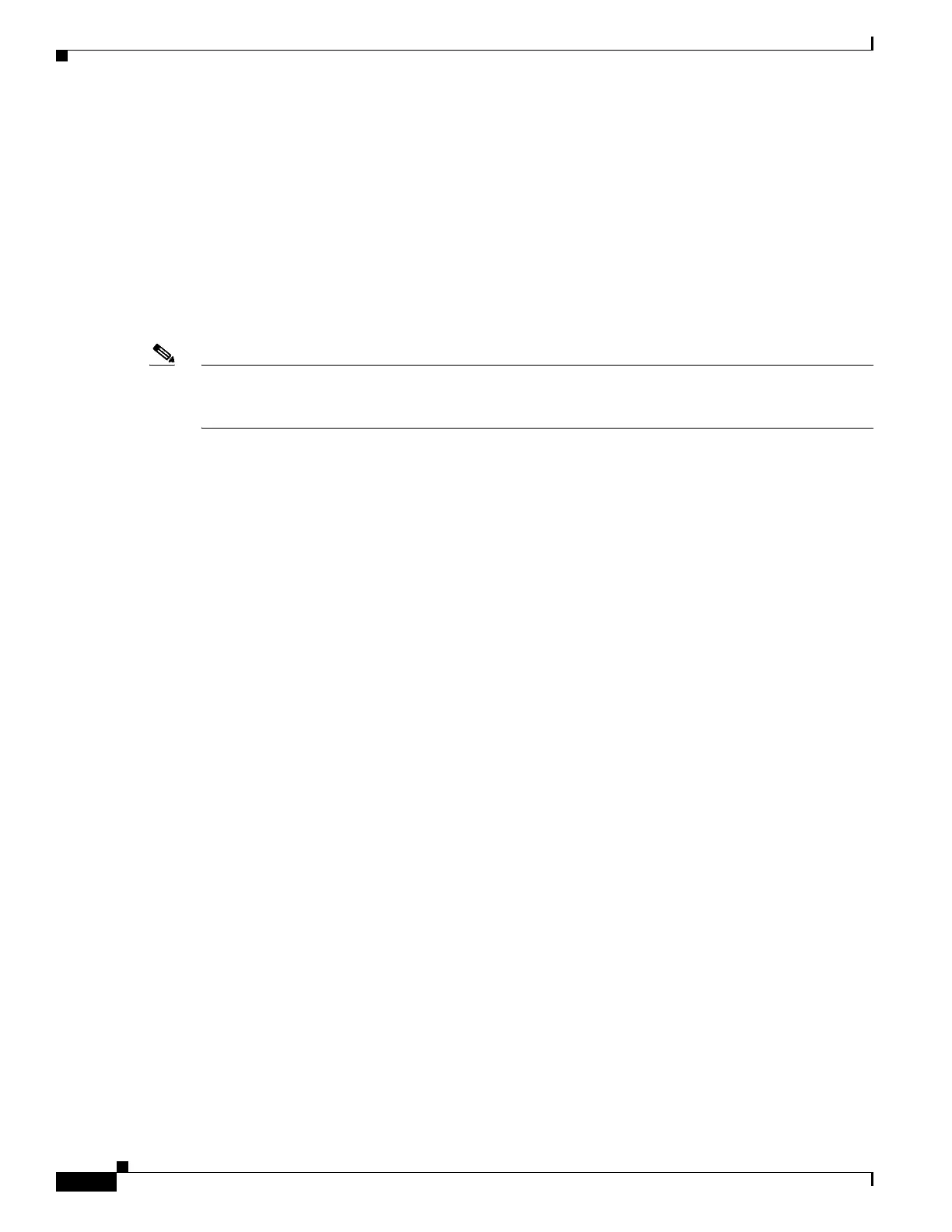xxiv
Cisco Wireless LAN Controller Configuration Guide
OL-17037-01
Preface
Audience
This guide describes Cisco Wireless LAN Controllers and Cisco Lightweight Access Points. This guide
is for the networking professional who installs and manages these devices. To use this guide, you should
be familiar with the concepts and terminology of wireless LANs.
Purpose
This guide provides the information you need to set up and configure wireless LAN controllers.
Note This version of the Cisco Wireless LAN Controller Configuration Guide pertains specifically to
controller software release 5.2. If you are using an earlier version of software, you will notice differences
in features, functionality, and GUI pages.
Organization
This guide is organized into these chapters:
Chapter 1, “Overview,” provides an overview of the network roles and features of wireless LAN
controllers.
Chapter 2, “Using the Web-Browser and CLI Interfaces,” describes how to use the controller GUI and
CLI.
Chapter 3, “Configuring Ports and Interfaces,” describes the controller’s physical ports and interfaces
and provides instructions for configuring them.
Chapter 4, “Configuring Controller SettingsWireless Device Access,” describes how to configure
settings on the controllers.
Chapter 5, “Configuring Security Solutions,” describes application-specific solutions for wireless
LANs.
Chapter 6, “Configuring WLANsWireless Device Access,” describes how to configure wireless LANs
and SSIDs on your system.
Chapter 7, “Controlling Lightweight Access Points,” explains how to connect lightweight access points
to the controller and manage access point settings.
Chapter 8, “Controlling Mesh Access Points,” explains how to connect mesh access points to the
controller and manage access point settings.
Chapter 9, “Managing Controller Software and Configurations,” describes how to upgrade and manage
controller software and configurations.
Chapter 10, “Managing User Accounts,” explains how to create and manage guest user accounts,
describes the web authentication process, and provides instructions for customizing the web
authentication login.
Chapter 11, “Configuring Radio Resource ManagementWireless Device Access,” describes radio
resource management (RRM) and explains how to configure it on the controllers.
Chapter 12, “Configuring Mobility GroupsWireless Device Access,” describes mobility groups and
explains how to configure them on the controllers.
